





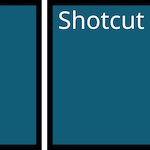
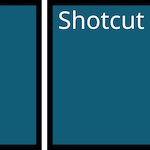













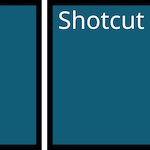





Solution used by over 150,000 businesses
Boost your sales & revenue with automation.

Get Best Software Reviews and Deals Right to Your Inbox
NitDit is a B2B & B2C Software Discovery platform to find the software that can expedite your business growth. You need the right kind of tools to optimize your daily processes, we tack the top software to help you find the right one.
Copyright © 2025 NitDit
A SaaS Recommendation Platform