
A complete social media management software that you can use to manage, schedule your posts, for analytics and more.
Crowdfire is a popular social media management platform that you can use to source content for social media channels, schedule your posts, get detailed analytics, and more.
The software offers an intuitive user interface to make it easier for the users to manage everything easily and grow their social media accounts. You can add your social media profiles and start scheduling your content within a few minutes.
Let’s have a look at all the features that Crowdfire has to offer
Nischal Shetty: Founder Crowdfire
Nischal Shetty is a popular enterpreneur from India and founder of Crowdfire & a popular crypto platform WazirX.
Est. Year: 2010
Employees: 51-100
HQ Location:
When it comes to pricing, Crowdfire offers a completely free plan. You can manage 3 social profiles in the free plan. However, there is limitation in the number of scheduled posts and other features.
When you look at the premium plans of Crowdfire, they are a lot more affordable as comared to all other similar platforms.
| FREE | PLUS | PREMIUM | VIP | |
| Price | $0/month | $7.48/month | $37.48/month | $74.98/month |
| Number of accounts linked | 3 | 5 | 10 | 25 |
| Scheduled posts per account | 10 | 100 | 100 | 800 |
| Chrome extension to share articles | Yes | Yes | Yes | Yes |
| Custom Posting Schedule | No | Yes | Yes | Yes |
| Video Posts Support | No | Yes | Yes | Yes |
| Bulk Schedule Posts | No | No | Yes | Yes |
| Schedule with Calendar view | No | No | Yes | Yes |
| Unlimited articles recommended for your topicsDashBoard | Unlimited | Unlimited | Unlimited | Unlimited |
| Unlimited images recommended for Instagram and Pinterest growth | Unlimited | Unlimited | Unlimited | Unlimited |
Find the most cost-effective solution for your business. Check the price comparison of all the software that we listed in this category.
Product Name
Logo
Free Plan
Min Price
Max Price
Score

92%
NitDit Score
Free Version
No
Min Price
$79/Month
Max Price
$159/Month

93.5%
NitDit Score
Free Version
No
Min Price
$49/month
Max Price
$99/month
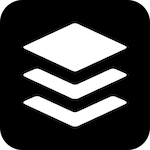
92.75%
NitDit Score
Free Version
Yes
Min Price
$15/month
Max Price
$99/month
There are no reviews yet. Be the first one to write one.
Don’t forget to Write a Review
Get Best Software Reviews and Deals Right to Your Inbox
NitDit is a B2B & B2C Software Discovery platform to find the software that can expedite your business growth. You need the right kind of tools to optimize your daily processes, we tack the top software to help you find the right one.
Copyright © 2023 NitDit
A SaaS Recommendation Platform