Manage all your social media accounts from a single dashboard using the SocialPilot software
A detailed SocialPilot review, pricing & other details to help you understand how it can use to manage social media profiles for your business.
SocialPilot is a leading social media management tool with all the features to help you grow your social media following and traffic.
You can collaborate with your team using the SocialPilot platform to create content together and go through the checking and approval process before the posts go live on the social profiles.
It’s a complete home for all your social media accounts for your business so that you don’t have to move around different platforms, you will be able to manage all your social media accounts from this single platform making it easier for you to manage and save a lot of your time.
If you are a freelancer or you own a social media agency helping your clients, you can invite your clients on board so that they can check all the posts before they go live.
Jimit Bagadiya: Co-Founder & CEO SocialPilot
Jimit Bagadiya, along with Tejas M co-founded SocialPilot, one of the top social media management software that you can use to grow your social profiles and traffic to your business.
Est. Year: 2014
Employees: 11-50
HQ Location:
SocialPilot offers you multiple pricing plans to elect from. Here are the plan details. The monthly price will be a little lower if you go for yearly billing.
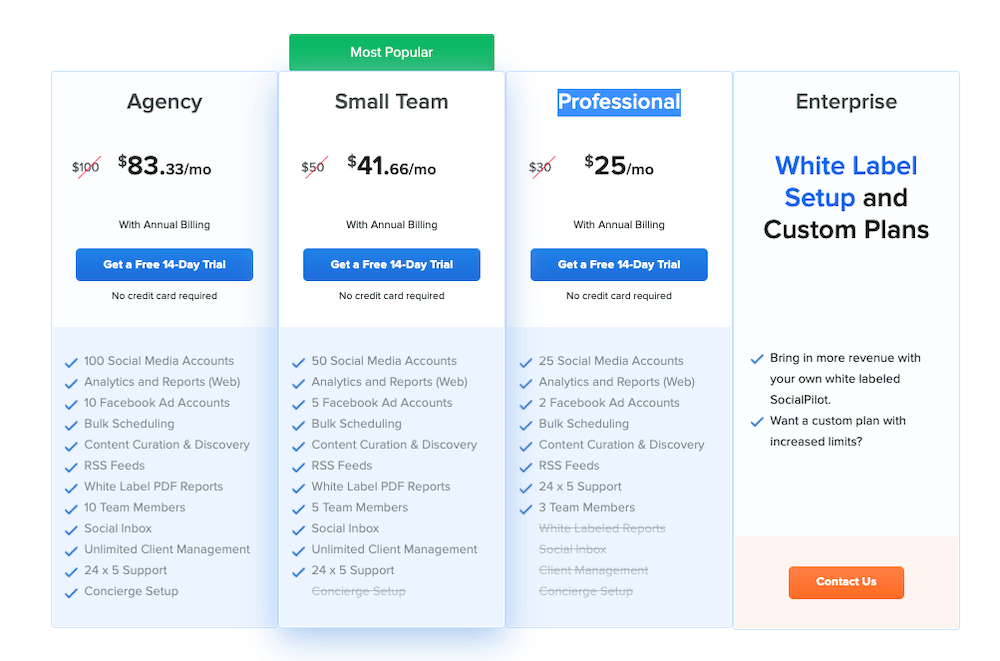
Find the most cost-effective solution for your business. Check the price comparison of all the software that we listed in this category.
Product Name
Logo
Free Plan
Min Price
Max Price
Score

92%
NitDit Score
Free Version
No
Min Price
$79/Month
Max Price
$159/Month

91.75%
NitDit Score
Free Version
Yes
Min Price
$7.48/month
Max Price
$74.98/month

93.5%
NitDit Score
Free Version
No
Min Price
$49/month
Max Price
$99/month
There are no reviews yet. Be the first one to write one.
Don’t forget to Write a Review
Get Best Software Reviews and Deals Right to Your Inbox
NitDit is a B2B & B2C Software Discovery platform to find the software that can expedite your business growth. You need the right kind of tools to optimize your daily processes, we tack the top software to help you find the right one.
Copyright © 2023 NitDit
A SaaS Recommendation Platform