
A detailed review of monday.com & the top alternatives to manage your projects.
A detailed review of monday.com & best alternatives to manage your project effectively.
monday.com is one of the most popular team collaboration and project management tools used by over 100k teams from across the world. It offers you great visual dashboard designs to plan and manage your project with ease.
You can get started on the monday.com platform quality by using any of the ready project templates that are close to your requirement and customizes it according to your need.
As most of the businesses are shifting to work from home with a remote team, software like monday.com has become very useful. It is a virtual office where you can manage everything around your project from any location in the world.
monday.com integrates perfectly with hundreds of other third-party apps to make things easier for you. You don’t have to keep moving between different software as you will be able to manage everything from one single dashboard.
Eran Zinman: Co-founder & Co-CEO at monday.com
Monday.com is one of the best software companies in the project management and CRM niche. Started in the year 2012, Monday.com is a public company now with over 150K customers and over 1000 employees.
Est. Year: 2012
Employees: 610+
HQ Location:
monday.com offers a number of different pricing plans, and depending on your team size the price will vary.
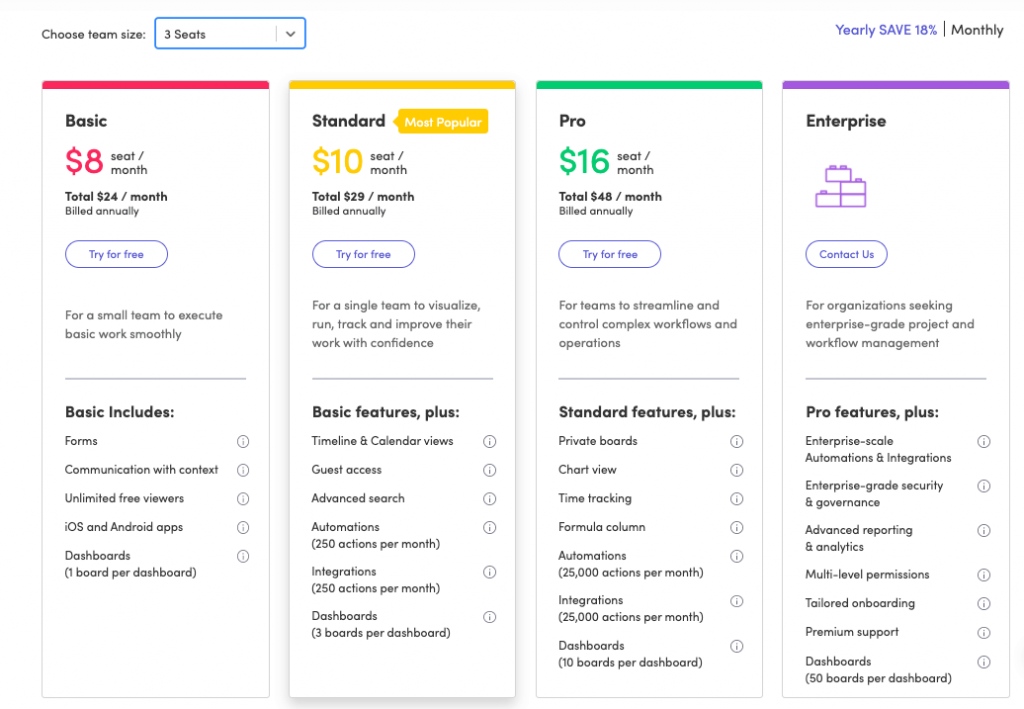
Find the most cost-effective solution for your business. Check the price comparison of all the software that we listed in this category.
Product Name
Logo
Free Plan
Min Price
Max Price
Score

91.75%
NitDit Score
Free Version
Yes
Min Price
$9.80/month
Max Price
$24.80/month

92.5%
NitDit Score
Free Version
Yes
Min Price
$10.99/month
Max Price
$24.99/month

90%
NitDit Score
Free Version
Yes
Min Price
$3/month
Max Price
$6/month
There are no reviews yet. Be the first one to write one.
Don’t forget to Write a Review
Get Best Software Reviews and Deals Right to Your Inbox
NitDit is a B2B & B2C Software Discovery platform to find the software that can expedite your business growth. You need the right kind of tools to optimize your daily processes, we tack the top software to help you find the right one.
Copyright © 2023 NitDit
A SaaS Recommendation Platform