
A detailed EngageBay review, one of the best complete business management & CRM solutions
EngageBay market itself as an all-in-one growth platform. The suite of tools that it offers is all-in-one CRM software for marketing, sales, and customer support teams.
EngageBay has various modules in CRM software, marketing automation, helpdesk software, live chat software, etc. All these modules are designed to help you grow your online ventures real quick and easy from — one place.
Well, it replaces various pioneer marketing platforms by offering everything offering a one-stop solution for — marketing, sales, and support.
Still, figuring whether to go with EngageBay or not?
Well, this is the only EngageBay review that you will need to get detailed insights into this all-in-one CRM.
In this post, we’ll cover some essential aspects of EngageBay: what exactly EnagageBay is, products & modules, how it works, its pricing review, and so on.
So let’s dive in.
Est. Year: 2017
Employees: 11-50
HQ Location:
EnagageBay has a flexible and affordable pricing structure compared to other tools in the market.
It has different pricing modules available, where you get to choose from different modules that EnagageBay offers.
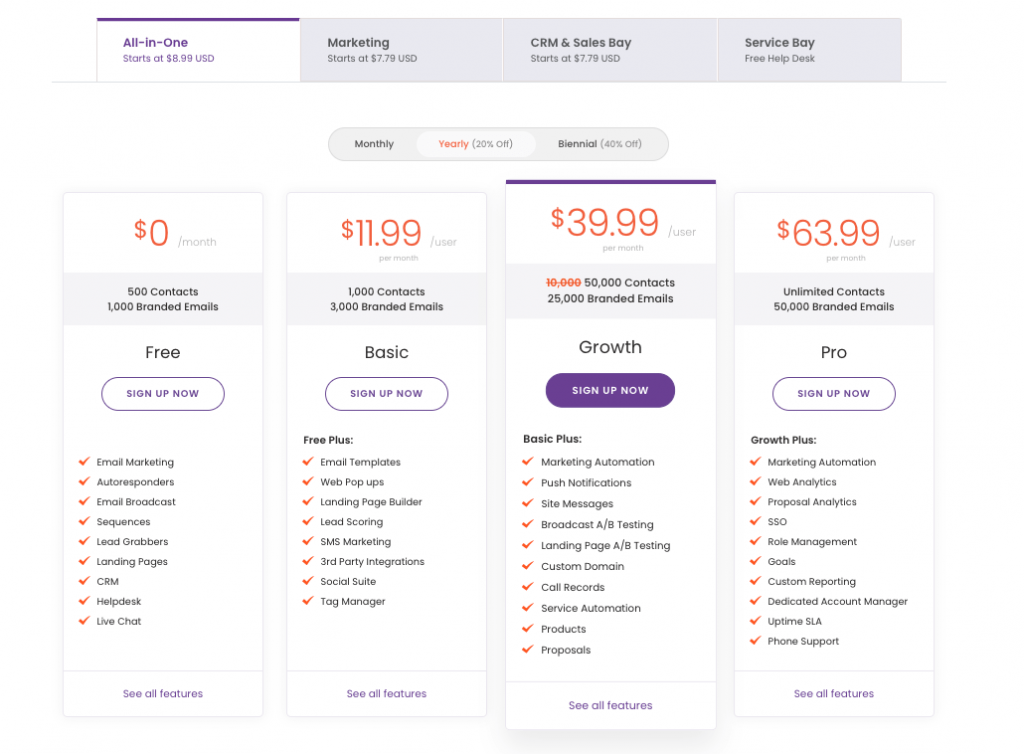
You should keep in mind that EnagageBay has a free plan; however, it doesn’t come with a money-back guarantee.
Find the most cost-effective solution for your business. Check the price comparison of all the software that we listed in this category.
Product Name
Logo
Free Plan
Min Price
Max Price
Score

91.75%
NitDit Score
Free Version
Yes
Min Price
$9.80/month
Max Price
$24.80/month

92.5%
NitDit Score
Free Version
Yes
Min Price
$10.99/month
Max Price
$24.99/month

90%
NitDit Score
Free Version
Yes
Min Price
$3/month
Max Price
$6/month
There are no reviews yet. Be the first one to write one.
Don’t forget to Write a Review
Get Best Software Reviews and Deals Right to Your Inbox
NitDit is a B2B & B2C Software Discovery platform to find the software that can expedite your business growth. You need the right kind of tools to optimize your daily processes, we tack the top software to help you find the right one.
Copyright © 2023 NitDit
A SaaS Recommendation Platform