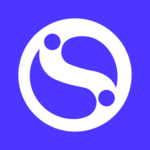
One of the most comprehensive social media management software that can help you grow social media following and traffic
Sendible review, pricing, best alternatives, competitors that you can use to manage all your social media profiles from a single dashboard.
Sendible is one of the most popular social media management tools that you can use to get more productive as far as managing your social media profiles is concerned.
Sendible provides a comprehensive interface to manage your social media accounts from one single platform.
You can use Sendible to arrange your work based on social media site and on the certain profiles that you are interested in highlighting the most.
Sendible integrates perfectly with the leading social media sites such as Facebook, Twitter, Instagram, YouTube, Pinterest, etc. It also supports blogging platforms like WordPress, Medium, Blogger, Tumblr. You can draft your posts on Sendible and publish them on these platforms.
It also integrates seamlessly with popular tools like Canva, Slack, Google Drive, Dropbox, Google Analytics to make your process even more productive and quicker.
Katelyn Sorensen: CEO of Sendible
Gavin Hammar started the company in 2009 and served as the CEO till 2021. Traject acquired the product in 2021 and Katelyn Sorensen became the CEO.
Est. Year: 2008
Employees: 1-10
HQ Location:
Sendible offers you multiple pricing plans to select from, you can select one depending on your requirement. The pricing is based on the features available and parameters like the number of users, number of social media accounts, number of reports, etc.
You have the choice to go for monthly or yearly payment. You will get 14 days free trial for any plan that you choose.
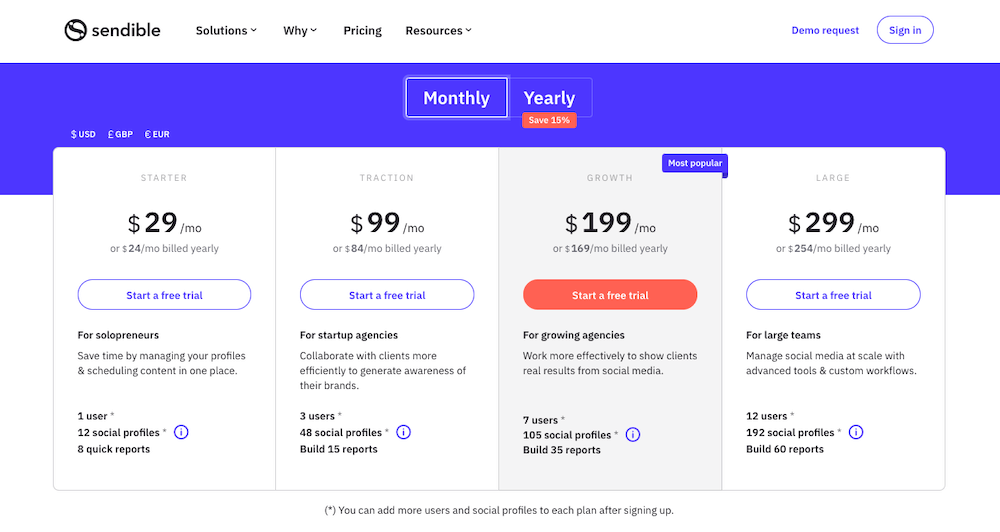
Find the most cost-effective solution for your business. Check the price comparison of all the software that we listed in this category.
Product Name
Logo
Free Plan
Min Price
Max Price
Score

92%
NitDit Score
Free Version
No
Min Price
$79/Month
Max Price
$159/Month

91.75%
NitDit Score
Free Version
Yes
Min Price
$7.48/month
Max Price
$74.98/month

93.5%
NitDit Score
Free Version
No
Min Price
$49/month
Max Price
$99/month
There are no reviews yet. Be the first one to write one.
Don’t forget to Write a Review
Get Best Software Reviews and Deals Right to Your Inbox
NitDit is a B2B & B2C Software Discovery platform to find the software that can expedite your business growth. You need the right kind of tools to optimize your daily processes, we tack the top software to help you find the right one.
Copyright © 2023 NitDit
A SaaS Recommendation Platform