
Create stunning visual graphics by using the tools offered by Visme. Easy to use drag and drop graphic builder.
Visme simplifies the process of creating and sharing compelling presentations, infographics, graphical reports, as well as other visual formats. Visme is a content creation platform used by IBM, General Dynamics, and Accenture, and also 4.5 million other users.
It helps to express and convey the user’s experiences and turn dull facts into compelling Visuals. Interact as an individual or as a group. Post online, incorporate on your website, or save to your computer for offline use.
Moreover, visme can also be used to generate designs for infographics, charts, logos, and concept art. It is a comprehensive tool to generate visuals for social media postings and the web, letterheads, and other objects.
This appreciable tool also allows you to save color palettes, photographs, videos, and other documents for your company or brand. It’ll be simple to ensure that you are utilizing the most up-to-date branding this way.
Visme comes with a bunch of layouts and accessibility to a massive amount of stock photos. This way it offers great support for non-designers to use this tool and obtain great results. Visme is accessible as an online application as well as a desktop application for macOS and Windows.
Est. Year: 2013
Employees: 11-50
HQ Location:
Free, but with restricted features.
$15 per month the majority of premium features.
$29 per month with all premium features.
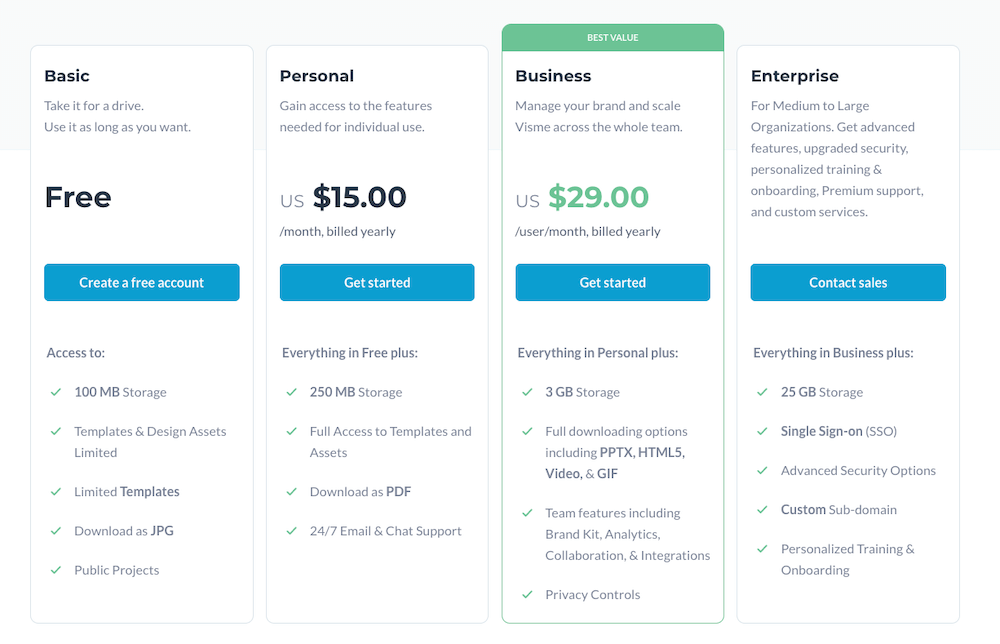
Find the most cost-effective solution for your business. Check the price comparison of all the software that we listed in this category.
Product Name
Logo
Free Plan
Min Price
Max Price
Score

95.75%
NitDit Score
Free Version
Yes
Min Price
$17/month
Max Price
$35/month

94.25%
NitDit Score
Free Version
Yes
Min Price
$9.95/user/month
Max Price
$30/user/month

93.5%
NitDit Score
Free Version
Yes
Min Price
$10/Month
Max Price
$10/Month
There are no reviews yet. Be the first one to write one.
Don’t forget to Write a Review
Get Best Software Reviews and Deals Right to Your Inbox
NitDit is a B2B & B2C Software Discovery platform to find the software that can expedite your business growth. You need the right kind of tools to optimize your daily processes, we tack the top software to help you find the right one.
Copyright © 2023 NitDit
A SaaS Recommendation Platform