
One of the most comprehensive photo editing tools that you can use to edit your photos & the top alternatives
Paintshop Pro is one of the most comprehensive photo editing and graphic designing tool that you can use to correct your photography and create high-quality graphics.
In this Paintshop Pro review, we will see how it can help you, also look at the best Paintshop Pro alternatives that you can use.
Other than editing your photos and creating graphics, you can use the Paintshop Pro AI-powered system and machine learning option to enhance any photo in a single click.
Est. Year: 1985
Employees: 501-1000
HQ Location:
When it comes to pricing, PaintShop Pro offers a few product type to choose from or rather bundle type to choose from. You can get the PaintShop Pro, PaintShop Pro Ultimate, or the bundle.
Here is the pricing details.
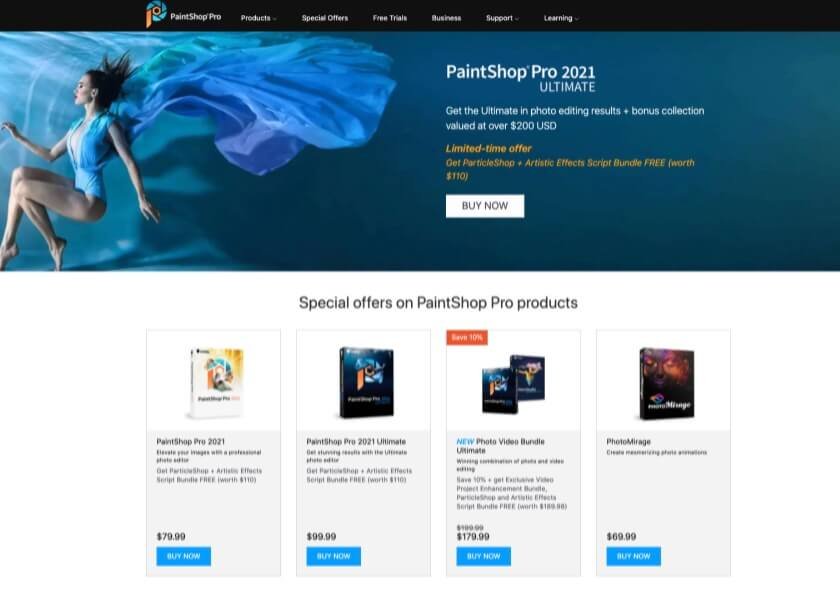
Find the most cost-effective solution for your business. Check the price comparison of all the software that we listed in this category.
Product Name
Logo
Free Plan
Min Price
Max Price
Score

95.75%
NitDit Score
Free Version
Yes
Min Price
$17/month
Max Price
$35/month

94.25%
NitDit Score
Free Version
Yes
Min Price
$9.95/user/month
Max Price
$30/user/month

93.25%
NitDit Score
Free Version
Yes
Min Price
$15/month
Max Price
$20/month
There are no reviews yet. Be the first one to write one.
Don’t forget to Write a Review
Get Best Software Reviews and Deals Right to Your Inbox
NitDit is a B2B & B2C Software Discovery platform to find the software that can expedite your business growth. You need the right kind of tools to optimize your daily processes, we tack the top software to help you find the right one.
Copyright © 2023 NitDit
A SaaS Recommendation Platform