
Top Pixlr alternatives that you can use to edit your photos like a pro
Pixlr is a very handy image editor that will help you to edit all kinds of images right on your browser for free. You can use the software to edit all different types of image files such as PSD (Photoshop), PXD, JPEG, PNG (transparent), WebP, SVG and more.
Here, we are with a detailed review of Pixlr & the best alternatives to Pixlr that you can use to edit your photos. Create stunning graphic designs for your social media posts, YouTube thumbnails, blog images to attract users attention.
Est. Year: 2008
Employees: 101-250
HQ Location:
While Pixlr offers a completely free version to use the software to edit your photos, you get a lot more features in the premium version of the software.
You can try the premium version of the software for 30 days free of cost and make your decision if you would like to continue with the premium version.
When it comes to pricing for the premium version, it offers you 2 packages to select from. The first one is for $4.90 per month if you go for yearly billing or $7.99 for monthly billing. The second plan comes for $14.99 per month for yearly billing or $29.99 for monthly billing.
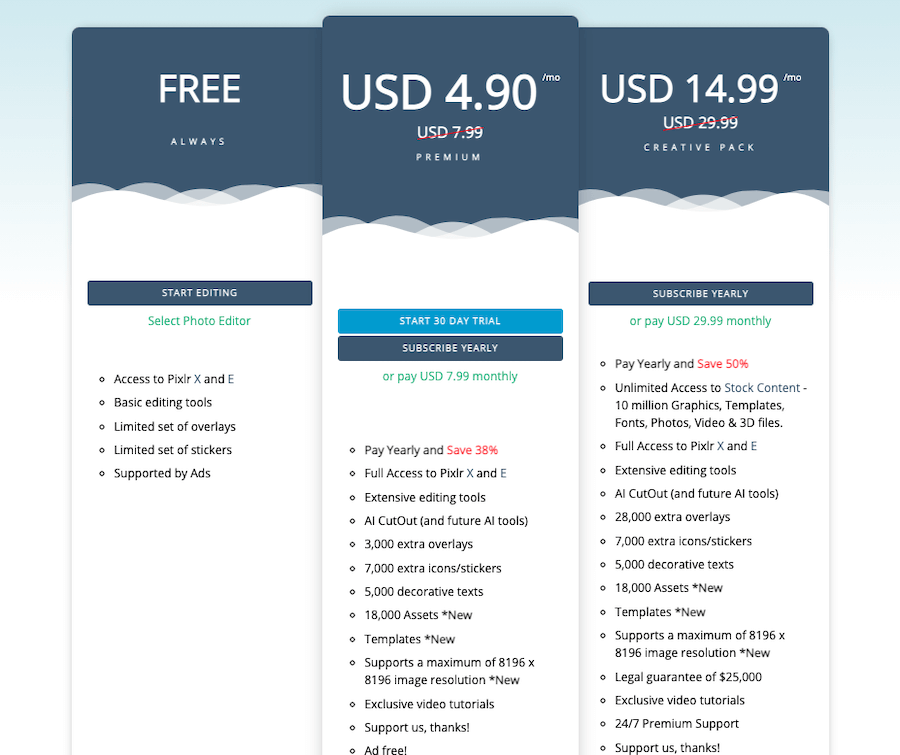
Find the most cost-effective solution for your business. Check the price comparison of all the software that we listed in this category.
Product Name
Logo
Free Plan
Min Price
Max Price
Score

95.75%
NitDit Score
Free Version
Yes
Min Price
$17/month
Max Price
$35/month

94.25%
NitDit Score
Free Version
Yes
Min Price
$9.95/user/month
Max Price
$30/user/month

93.25%
NitDit Score
Free Version
Yes
Min Price
$15/month
Max Price
$20/month
There are no reviews yet. Be the first one to write one.
Don’t forget to Write a Review
Get Best Software Reviews and Deals Right to Your Inbox
NitDit is a B2B & B2C Software Discovery platform to find the software that can expedite your business growth. You need the right kind of tools to optimize your daily processes, we tack the top software to help you find the right one.
Copyright © 2023 NitDit
A SaaS Recommendation Platform