
Canva is one of the most popular graphic design tool that offers a ready template for almost all kinds of designs.
Canva review, best alternatives that you can use to design great-looking graphics for any project. Canva comes with ready-to-use templates for all different types of designs such as social media sites, logo designs and more.
Canva is one of the most popular and widely used web-based graphic design software. A highly recommended solution among bloggers, creative designers, social media marketers. You can use Canva and create stunning graphics even if you are a complete newbie.
We will look at how Canva can help in this article as well as we will have a look at some of the best alternatives.
Melanie Perkins: Co-founder & CEO at Canva
Started in the year 2012, Canva quickly became the leading platform for creative designers. The best part about Canva is that it is newbie-friendly. Even a complete newbie user can design great-looking graphics with the large collection of templates it offers.
Est. Year: 2012
Employees: 501-1000
HQ Location:
Canva offers a completely free plan that is good enough for bloggers and other creative to create graphics. If you need more resources and options, you can upgrade to a premium plan.
Canva also offers free plan for non-profit organizations and certain educational institutes completely free.
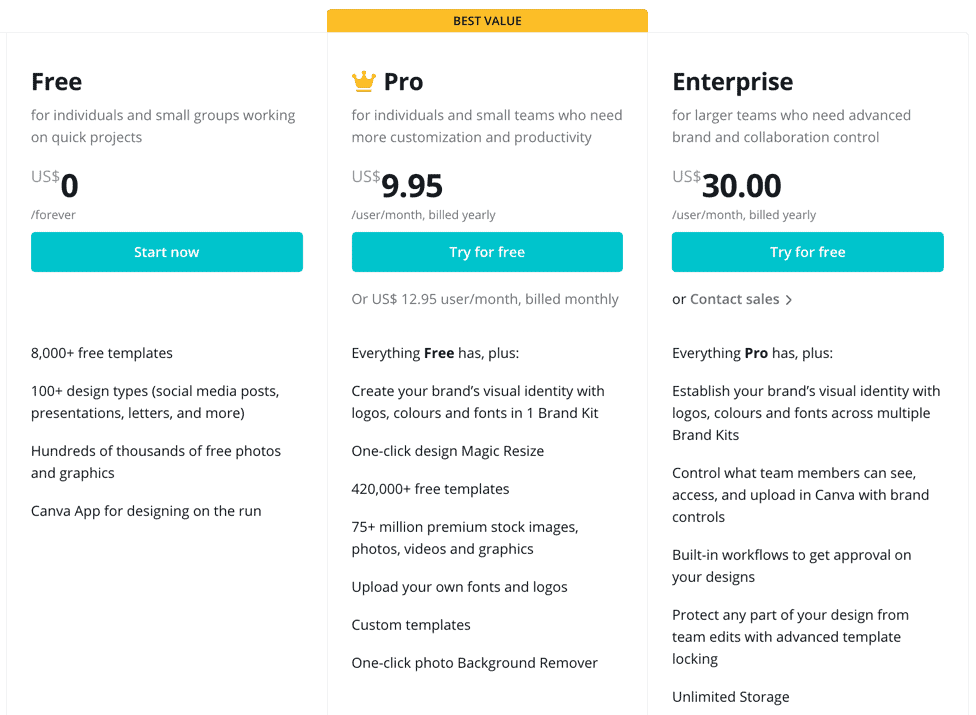
Find the most cost-effective solution for your business. Check the price comparison of all the software that we listed in this category.
Product Name
Logo
Free Plan
Min Price
Max Price
Score

95.75%
NitDit Score
Free Version
Yes
Min Price
$17/month
Max Price
$35/month

93.25%
NitDit Score
Free Version
Yes
Min Price
$15/month
Max Price
$20/month

93.5%
NitDit Score
Free Version
Yes
Min Price
$10/Month
Max Price
$10/Month
There are no reviews yet. Be the first one to write one.
Don’t forget to Write a Review
Get Best Software Reviews and Deals Right to Your Inbox
NitDit is a B2B & B2C Software Discovery platform to find the software that can expedite your business growth. You need the right kind of tools to optimize your daily processes, we tack the top software to help you find the right one.
Copyright © 2023 NitDit
A SaaS Recommendation Platform