Details of Top Graphic Design Software
01. Adobe Photoshop
Adobe Photoshop is undoubtedly the most popular graphic designing and photo editing software in the world. The reason behind its reputation is its robust design tools and simple user interface.

The software offers various workspace layouts that include 3D, Motion, Graphics, Web Design, Professional Photography, and Painting. It also offers custom layout options where creators can create their own workspace, windows, and panels.
Whether you want to do small edits or looking to create logos, posters, and banners, Adobe Photoshop has it all.
Apart from that, the software is synchronized with Creative Cloud so you can save your files and start from where you left.
Top features:
- Layers: This allows you to work on one layer at a time and preserve the rest of your image. It is beneficial when editing photos with multiple colors or complex patterns.
- History: enables you to go back to previous states of your image, which is helpful for Undo/Redo actions.
- Channels: This lets you separate an image into different color channels for more precise editing.
- Masking: allows you to edit or remove certain parts of an image without affecting the rest.
Pros:
- Photoshop is the industry standard for image editing, so it has many features and is very versatile.
- It’s widely used, so many resources are available if you need help learning how to use it.
- It’s an excellent tool for both professional photographers and hobbyists.
Cons:
- Photoshop can be expensive, especially if you need to buy the extended version.
- It can also be overwhelming because of its many features and options.
Price: Starts from $20.99/month
02. Adobe Illustrator
Adobe Illustrator is another popular graphic design software, but it is focused on vector graphics and designs this time. The software is ideal for illustrative artworks, website logos, page layouts, mockups, and anything related to vector graphics.
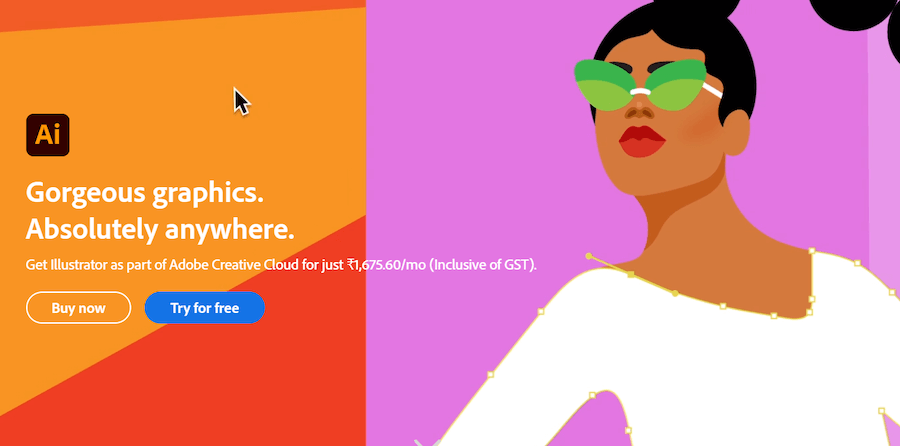
It offers various customizable layouts that you can use to draw, refine, and mix designs to create sensational artworks. You’ll also leverage the In-Panel editing feature to work on multiple artworks simultaneously with efficiency.
The software generates graphic-based equations instead of stored pixels to make sure you can print designs with crisp and sharp ends. On this platform, you can get access to 90+ million images, templates, graphics, and videos. The software is compatible with multiple devices.
Top features:
- Vector graphics: This is the primary type of graphic used for logos, illustrations, and infographics. Vector graphics are made up of points, lines, and shapes that can be scaled without losing quality.
- Brushes: This allows you to create custom brushes and use them to paint or draw your images.
- Layers: Just like in Photoshop, layers let you work on one element at a time without affecting the rest of your image.
- Content library: This is a collection of pre-made graphics, illustrations, and photos that you can use in your designs.
Pros:
- Illustrator is the best software for creating vector graphics.
- It’s also great for creating detailed illustrations, infographics, and logos.
- The content library is a massive time-saver if you need to create designs quickly.
Cons:
- It’s not as widely used as Photoshop, so fewer resources are available if you need help learning how to use it.
- It can also be costly if you need to buy the extended version.
Price: Starts from $19.99/month
03. Sketch
Sketch is a digital design hub for Mac devices. It is also a vector-based design software best suited to create interactive prototypes for UX/UI purposes.
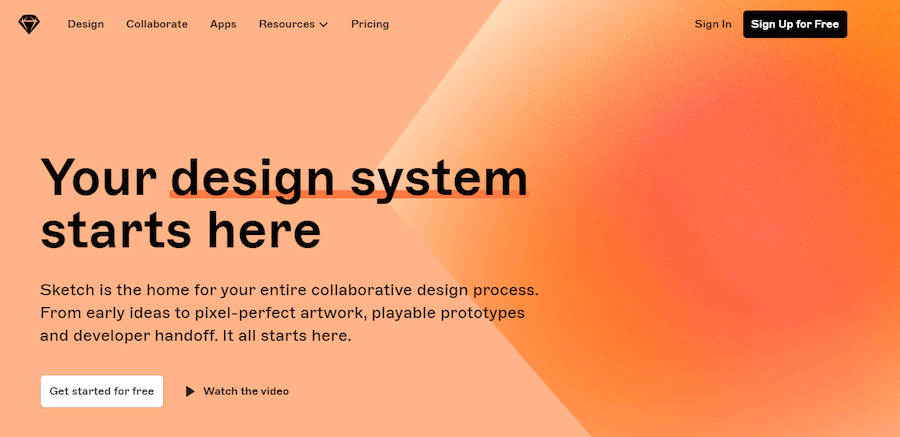
The designs you create are saved in .sketch format that can be opened in Adobe Photoshop, Adobe Illustrator, and other programs. It offers a smart layout feature that automatically resizes designs as per your content required.
In the software, there are tons of plugins that’ll help you design and edit with precision. Unfortunately, Sketch doesn’t offer print design features. And since it is only available for Mac, you might need third-party software to view Sketch designs on other devices.
Top features:
- Vector graphics: This allows you to create images that can be scaled without losing quality.
- Artboards: It lets you create multiple versions of an image or design on one canvas.
- Symbols: It allows you to reuse elements throughout your designs, which is helpful for consistency and efficiency.
- High-quality output: It produces images that are high resolution and print-ready.
Pros:
- Sketch is explicitly geared towards creating digital designs, so it has very helpful features for that purpose.
- It’s easy to use and learn, even if you’re unfamiliar with graphic design software.
- The vector graphics feature is convenient for creating designs that need to be resized.
Cons:
- The Sketch is only available for Mac, so Windows users are out of luck.
Price: Starting at $99/year.
04. CorelDRAW Graphics Suite
CorelDRAW is a suite of design tools, this software is one of the most comprehensive options in this list that is your complete solution for any kind of graphic design requirement.
No matter if you are a newbie or a highly skilled professional, it can help you to take your designing skills to the next level with the right kind of tools.
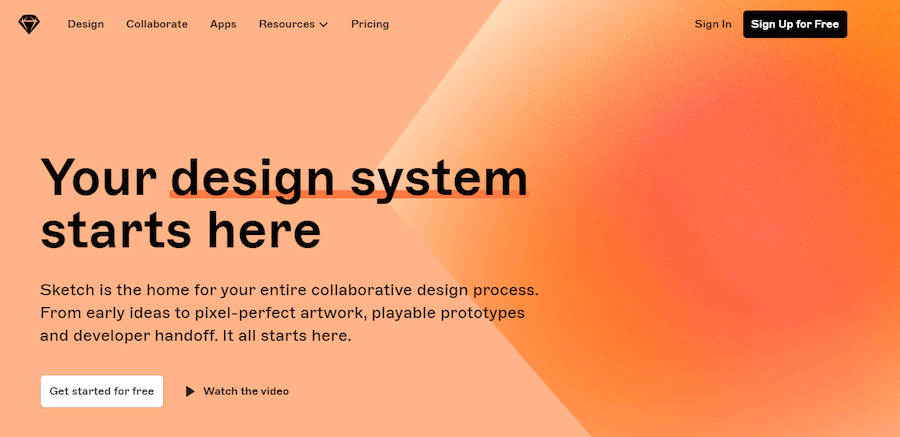
You can start with this tool suite as a trial with the 30-day money-back guarantee offer and then take it from there. I believe once you get introduced to the tools it offers, you will never have to look for any other tool for any kind of graphic designing and photo editing requirement.
You can create top-quality vector graphics on this platform and it can perfectly take care of the need for every kind of project be it for marketing materials, blog images, YouTube video graphics, advertising materials, banners etc.
Another best part of the CorelDRAW suite is that you can collaborate with your clients or your team so that you can plan and work together to keep everyone on the same page as the work progresses.
It comes with an advanced photo editing tool that will help you to enhance any photo in a few clicks. It is a lot easier than most of the photo editing software available at the moment.
CorelDRAW is available for every design, you can use it on Windows, Mac, web, iPad, and other mobile devices.
Top features:
- Comprehensive vector drawing and manipulation tools: It has various options for creating and editing vector images.
- Photo-editing capabilities: You can remove Backgrounds, color correction, and retouch.
- Web graphics features: It lets you create animations, web graphics, and logos.
- LiveSketch tool: It allows you to draw freehand sketches converted into vector graphics.
Pros:
- The software is very versatile and can be used for various purposes, from graphic design to photo editing.
- It has a wide range of features and tools suitable for beginners and advanced users.
Cons:
- CorelDRAW is only available for Windows, so Mac users are out of luck.
- Some users find the interface to be a bit confusing and complicated.
Pricing: Starting at $269 for the full version.
05. Adobe InDesign
Adobe InDesign offers you industry-leading page layout and design software. This innovative graphic design software is mainly used to publish for business and industry purposes. Here you can design eye-catching posters, magazines, books, info-sheets, brochures, PDFs, etc.
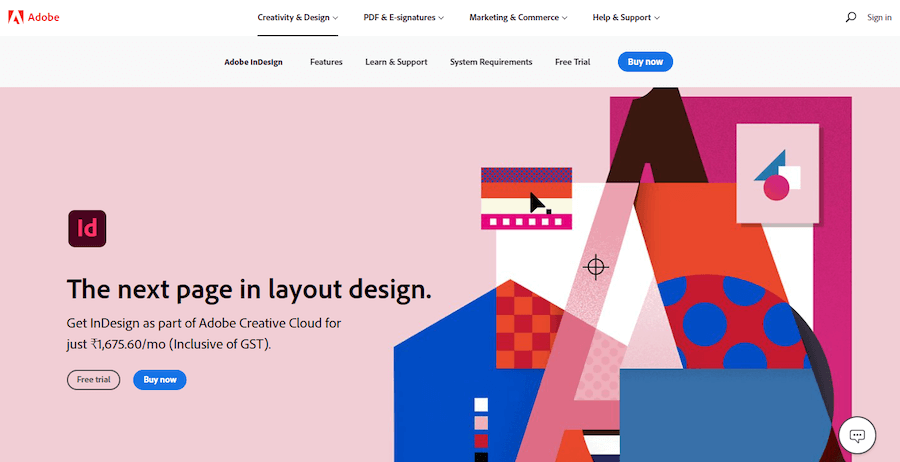
The best part is that the software requires a basic learning curve so beginners can easily learn and start doing graphics design with precision. InDesign offers you easy-to-manage design elements and tools that can be delivered in various formats.
For infographics, the software offers an Adjust Layout feature where you can change text templates. It also automatically adjusts and resizes designs since it has AI Sensei technology.
Top features:
- Liquid content: You can easily reflow text and images or create liquid layouts that automatically adjust to fit the size of a window or screen.
- Alternate layout: Easily create multiple layout versions for different page sizes, orientations, or devices.
- Cross-media publishing: Export one layout to multiple formats, including PDF, EPUB, HTML, and Flash SWF.
- Content conveyer: You can automatically place content once and convey it throughout your documents using the Links panel and link management features.
Pros:
- Great for large and multipage documents
- Can output to multiple formats
- The content conveyer feature is handy.
Cons:
- It can be complex to learn.
- The content conveyer feature can be buggy.
Pricing: Starts from $31.49/month
06. Inkscape
Inkscape is a free-to-use and straightforward graphic design software. The software comes with handy tools that will help you create scalable vector and graphic designs that won’t blur or stretch during resizing.
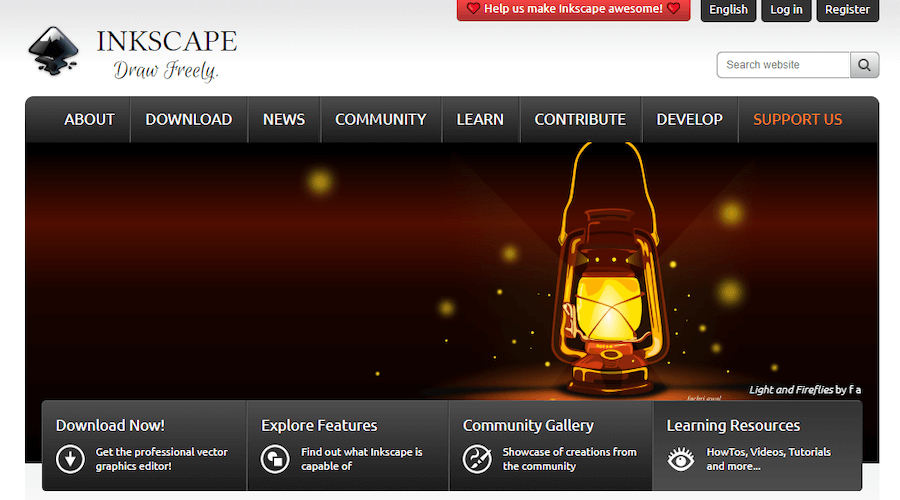
The UI of the software is quite impressive for free software. Beginners might face difficulty in the beginning but after using it for a little time, they can quickly adapt the flexibility and technique of the Inkscape. The software prefers the method of illustrations, logo creation, and artworks that require high scalability.
Inkscape offers two layouts for creation and manipulation. Creation includes drawing, shape, text tools, and embedded bitmaps for objects. Where manipulation includes transformations, reshaping, Z-order operations, and alignment tools. You can convert designs into multiple formats with various options to export.
Top features:
- Drawing tools: Freehand drawing with pencils, calligraphy pens, and paintbrushes.
- Shape tools: Rectangles, ellipses, stars, polygons, and spiral tools.
- Text tool: Add text to your designs with various font options.
- Cloning: Create copies of existing objects.
Pros:
- Free and open-source
- Good variety of drawing and shape tools
Cons:
- It could have more features
- The interface can be confusing
Pricing: Free
07. Visme
Visme is complete graphic design software that offers multiple platforms for individuals. It’s much more like a workshop where you learn and adapt exceptional design techniques. Its simple drag & drop editor lets you create stunning visual presentations, infographics, and printable content.
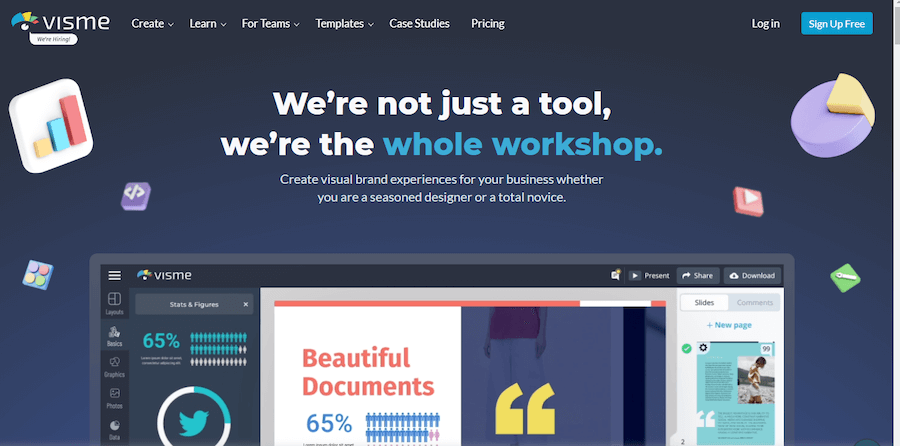
Visme offers free learning resources such as video tutorials, live webinars, online courses, and Ebooks that can help you enhance your designing abilities. You can also get access to video & animation-related educational resources where you can learn basic animation-related stuff.
In this software, you’ll get to choose from 1000+ layouts and themes. And browse templates for each product or use pre-animated templates on videos. Visme offers a free subscription for 5 projects which is the best way to try out the software.
Top features:
- Drag and drop feature: You can easily drag and drop elements to create your design.
- Templates: There are over 500 templates to choose from, or you can start from scratch.
- Print and export: You can print your designs or export them as PDFs, JPGs, or PNGs.
- Sharing and collaboration: You can share your creations with others for feedback or collaboration.
Pros:
- Easy to use
- Good selection of templates
- Export to multiple formats
Cons:
- Some features are only available with a paid subscription.
Pricing: Free for basic features, starting from $12.25/month for premium features.
08. Vectr
Vectr is another free designing software for vector graphics. This simple yet powerful desktop and web cross-platform software don’t compromise the quality while being scaled.
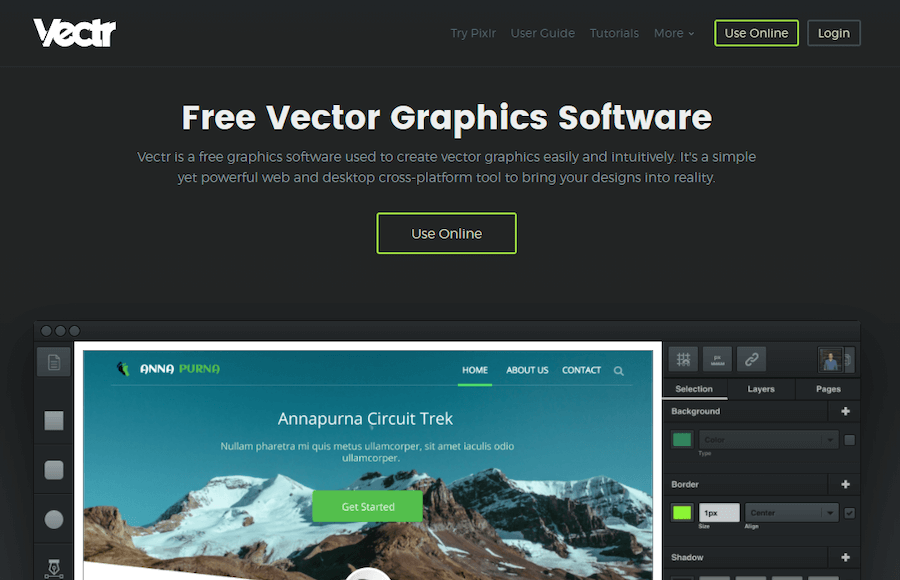
With Vectr, you can create professional presentations, stunning business cards & logos, header images, posters, and cover albums. You won’t need to be very skillful to design artwork. Vectr has tutorials about almost all topics.
Vectr offers a workspace on a white surface that is hinged between the toolbar and editing panel. You can turn any imaginary 2D graphics or vector drawings into reality.
Top features:
- Vector editing: You can create vector graphics with the pen tool, shape tools, and text tool.
- Web graphics: You can export your designs as HTML or CSS code.
- Collaboration: You can share your creations with others for feedback or collaboration.
- High-quality pictures: You can export your designs as high-resolution JPG or PNG files.
Pros:
- Free and open-source
- Vector editing is easy to learn
- Web graphics feature is unique and useful
Cons:
- It could have more features
- The interface can be confusing
Pricing: Free
09. Affinity Designer
Affinity Designer is best known for creating UI designs, concept artworks, logos, icons, and mock-ups. The software offers a combination of raster design and vector tools to create beautiful designs. It is a capable alternative to Adobe Illustrator that offers some easy-to-use features and a smoother workflow.
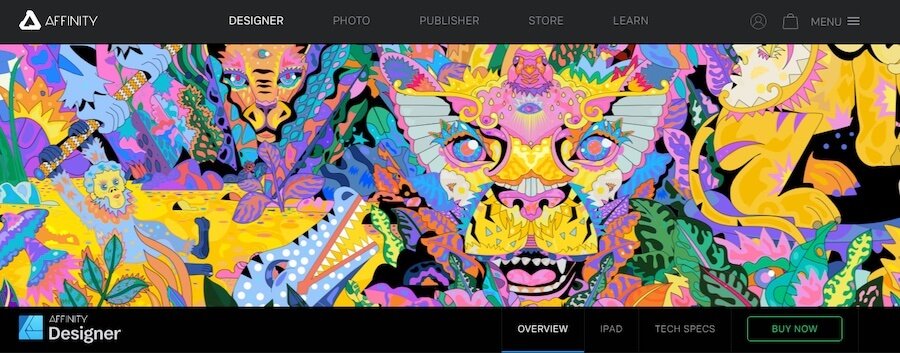
Affinity Designer has a flexible grid system that enables users to create isometric game icons and graphics. The software thrives on the latest hardware which makes it incredibly fast and responsive. Live effects, 60fps zooming, and adjustments give your designs a new life and look.
The software also gives you full control of your workspace. You can switch between raster to vector with just a click. You can handle hundreds of objects simultaneously with no lag. It is also available as an app for iPad users.
Top features:
- Advanced typography: You can create beautiful typography with advanced features like kerning, ligatures, and hyphenation.
- Pixel-perfect design: You can create designs that look sharp and pixel-perfect on any device or screen.
- Color management: You can manage colors using the built-in color swatches and profiles.
- Live pixel and outline: You can see how your design will look on different devices and screens with the live pixel and outline features.
Pros:
- Easy to use features
- Advanced typography features
- The live pixel and outline feature is handy.
Cons:
- Some features are only available with a paid subscription.
Pricing: Starts from $54.99
10. Canva
Canva is one of the best graphic design software that offers some premium designing tools for free of cost. The software is mainly used to create presentations, social media graphics, business cards, posters, and visual content.
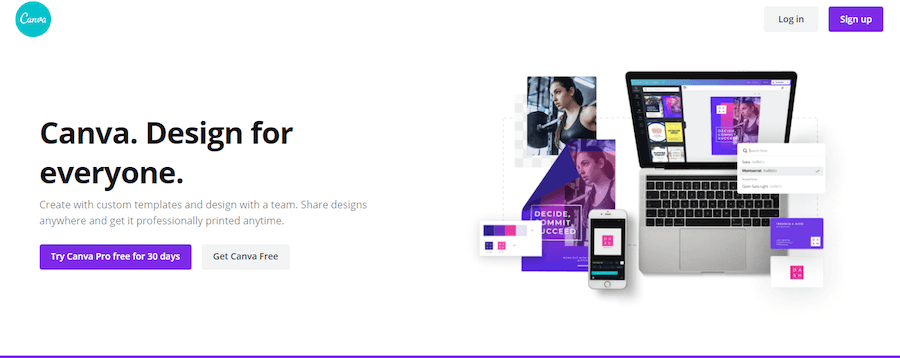
On this platform, you’ll get more than 100 design types with 250,000+ templates to choose from. Work freely with your own graphics or find one from the list of thousands of free graphics and photos. Customize your workspace as you prefer. Collaborate with friends and work on a single project in real-time.
New users can take virtual classes and video tutorials from the website for free to learn the basics of graphic designing. Canva also offers a budget-friendly Pro version with beyond imaginable services. New users can try the Pro version for free for 30 days.
Read Canva review.
Top features:
- Design templates: You can choose from over 1 million design templates or start from scratch.
- Drag and drop feature: You can easily drag and drop elements to create your design.
- Upload your images: You can upload your images or choose from Canva’s library of over 1 million stock images.
- Share and collaborate: You can share your designs with others for feedback or collaboration.
Pros:
- Easy to use
- Good selection of templates
- Export to multiple formats
Cons:
- Some features are only available with a paid subscription.
Pricing: Free for basic features, starting from $12.95/month for premium features.
11. Xara Designer Pro X
Xara Designer is a robust graphics software that offers powerful illustration and vector editing tools. With its versatile page layout, you can create fantastic web designs, illustrations, DTP, and high-quality 3D vectors.
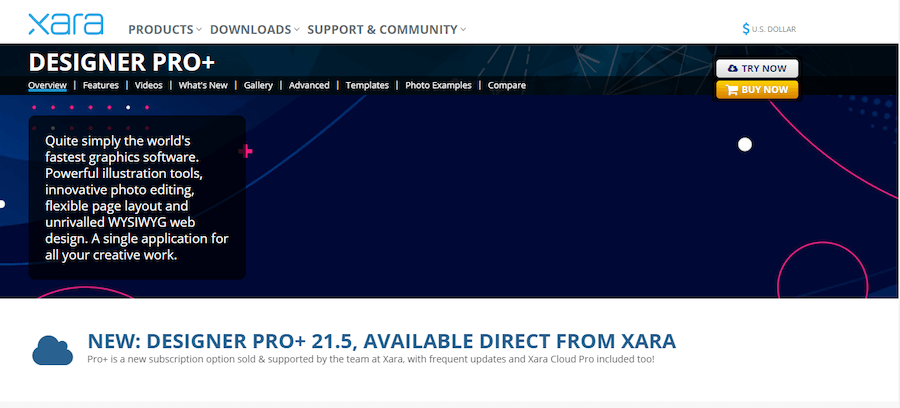
With Xara Designer, you can benefit from its drag and drop features that help you save time while editing. To fill the tiniest details into your artworks, Xara offers up to 25,000% zooming magnification.
With Xara Cloud, you can easily view, update, and edit your project from any PC. It also allows collaborative editing for commercial purposes. Xara offers thousands of pre-made templates for multiple business types.
Top features:
- Web design: You can create websites with Xara Designer Pro X; no coding is required.
- Drawing and illustration: With its vector drawing tools, you can create graphics, logos, and infographics.
- Photo editing: You can edit photos with Xara Designer Pro X’s advanced photo editing features.
- Easy drag and drop: You can easily drag and drop elements to create your designs.
Pros:
- No need to code for web design
- Advanced photo editing features
- Vector drawing tools
Cons:
- Expensive
- Limited phone and email support
Pricing: $299 for a single license
12. VistaCreate
Crello is a boon for visual graphic designers. Here you can explore more than 50K animated and static design templates. Whether you’re a rookie or a professional designer, you can easily download and create designs.

Beginners can easily watch and learn from Crello tutorials. Whether it is removing background or creating thumbnails for YouTube, you can learn everything for free.
Crello offers both free and premium subscriptions to its users. With the premium plan, you additionally get collaboration options for commercial purposes.
Top features:
- Design templates: You can choose from over 10,000 design templates or start from scratch.
- Drag and drop feature: You can easily drag and drop elements to create your graphics.
- Animation support: You can add animation to your designs with Crello’s built-in animated graphics.
- Upload your images: You can upload your images or choose from Crello’s library of over 1 million stock images.
Pros:
- Easy to use
- Good selection of templates
- Animation support
Cons:
- Some features are only available with a paid subscription.
Pricing: Free for basic features, starting from $10/month for premium features.
Conclusion
Earlier using graphic design tools wasn’t a child’s play. It still isn’t but with these software, it became a little easy for designers to show their creativity. These tools can help you express your imagination into reality. So choose the best according to your project.
Tools like Canva makes it super simple for the users to create a completely custom graphic design for blog posts, YouTube videos to any other project. The user interface is simple and you can create your graphic just by dragging the available icons, pics, and other elements.
Hand-Picked Articles to Read Next:





























