
Create a completely unique design for your WordPress site with the Thrive Theme Builder.
Thrive Theme Builder is a powerful visual theme and site builder with drag and drop functionality and front-end customization power.
Built with customization in mind, Thrive Theme Builder gives you complete control over your website, right from customization to growth.
For beginners with zero experience, you can launch your website with zero codings needed within 15 minutes. In addition, it allows you to visually customize headers, footers, category pages, blog post templates, 404 pages, search pages, and more.
The theme builder offers plenty of pre-built themes which are SEO-optimized and conversion-focused. Thrive Theme Builder gives you unlimited design possibilities to use on multiple websites.
Moreover, it comes with integration options that let you connect to your favorite marketing tools such as Activecampaign, Zapier, DropBox, ReCaptcha, Google, Facebook, GetResponse, Google Drive, ConvertKit, and more.
Thrive Theme Builder has thousands of users globally with its excellent functionalities. Additionally, they also exile in providing outstanding customer support irrespective of your experience.
Overall, Thrive Theme Builder is a powerful and one of the best theme builders competing against some of the biggest theme builders in the market.
Remember, Thrive Theme Builder is not just a plugin or a workaround but a robust WordPress theme builder and site builder with tons of excellent features.
Let’s have a look at the builder in detail below.
Est. Year: 2013
Employees: 11-50
HQ Location:
If you want to get Thrive Theme Builder, you will have to purchase Thrive Suite. There is no option to purchase Thrive Theme separately.
The Thrive Suite gives you access to excellent marketing tools including Thrive Quiz Builder for engagement and lead generation, Thrive Leads for growing your email list, Thrive Ovation, and more.
The thrive suite is available at $19/month for a yearly billing, allowing you to install it on 25 websites. However, if you are not a fan of annual payments, you can also go for the quarterly plan at $30/month.
Even after using it, you are unsatisfied; you can claim your money back using their 30 days money-back guarantee.
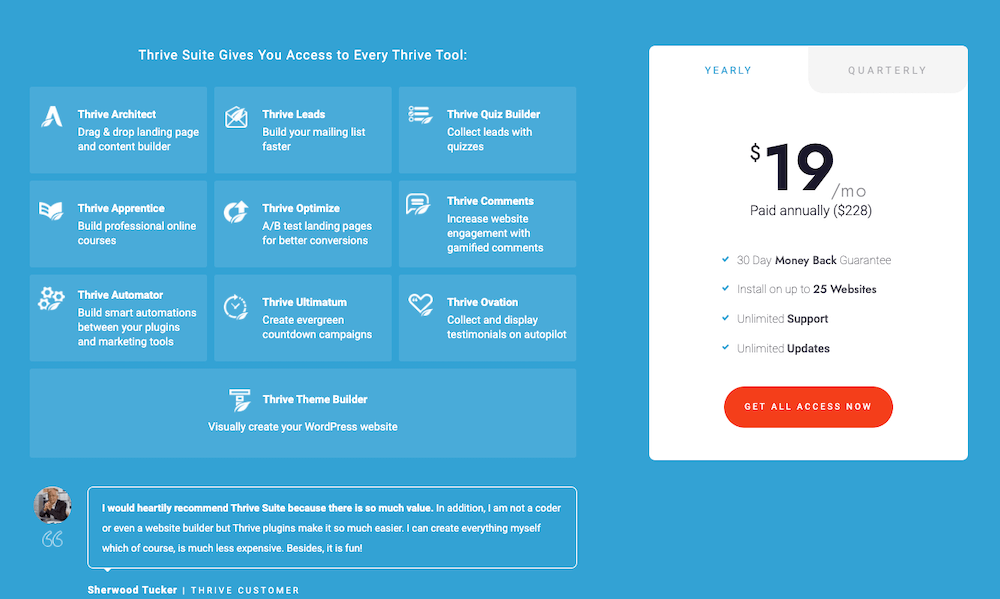
Find the most cost-effective solution for your business. Check the price comparison of all the software that we listed in this category.
Product Name
Logo
Free Plan
Min Price
Max Price
Score

92.5%
NitDit Score
Free Version
Yes
Min Price
$99/Year
Max Price
546/Year

94.25%
NitDit Score
Free Version
No
Min Price
$17/Year/
Max Price
$750/Lifetime

93.5%
NitDit Score
Free Version
Yes
Min Price
$49/year
Max Price
$299/once
There are no reviews yet. Be the first one to write one.
Don’t forget to Write a Review
Get Best Software Reviews and Deals Right to Your Inbox
NitDit is a B2B & B2C Software Discovery platform to find the software that can expedite your business growth. You need the right kind of tools to optimize your daily processes, we tack the top software to help you find the right one.
Copyright © 2023 NitDit
A SaaS Recommendation Platform