Chrome extensions are very useful in getting things done quickly. You can complete a number of tasks with a click of a button.
Chrome is the preferred browser in the US with close to 50% market share. And worldwide, it is the primary browser for most internet users.
In this article, we will look at some of the best Chrome extensions for SEO that can help you to do meaningful analysis to make the process effective and easier for you.
I have been using many of these extensions myself. So, these browser extensions will be placed at the top of your Chrome browser and you can just click and get things done.
Here is a list of some of the best SEO Chrome extensions that you can use to manage your online business. These SEO extensions will make your process of checking SEO-related data simple and quicker.
How SEO Chrome Extensions Can Help?
Here are just a few of the ways that these extensions can help you:
1. They can help you track your keyword rankings.
If you’re trying to rank for certain keywords, it’s important to track your progress over time. There are a number of SEO Google Chrome extensions that allow you to do this easily and quickly.
2. They can help you research your competition.
If you want to get an edge on your competition, it’s important to know what they’re up to. There are a number of SEO Google Chrome extensions that allow you to quickly and easily research your competition.
You can find their top traffic driving keywords, and the top backlinks so that you can make your content strategy accordingly.
3. They can help you optimize your website for search engines.
There are a number of SEO Google Chrome extensions that can help you optimize your website for the search engines with proper research and analysis.
4. They can help you stay up-to-date on the latest SEO news and tips.
If you want to stay up-to-date on the latest SEO news and tips, there are a number of SEO Google Chrome extensions that can help you do just that. These extensions can help you stay on top of the latest industry news so you can make sure you’re doing everything you can to improve your website’s ranking.
5. Automate your SEO research.
There are a number of SEO Google Chrome extensions that can help you save time by automating the research process. If you’re trying to do everything manually, it can be extremely time-consuming. But with these extensions, you can automate a lot of the tasks that need to be done in order to improve your website
What Are The Best Chrome Extensions for SEO?
Here are some of the best Google Chrome extensions for SEO. You can check domain authority, analyze backlinks and do a number of SEO analysis using these extensions.
Top Chrome SEO extension table.
| Chrome Extension | User Number |
| Wappalyzer | 1,000,000+ users |
| Keywords Everywhere | 1,000,000+ users |
| BuiltWith | 300,000+ users |
| MozBar | 800,000+ users |
| Redirect Path | 200,000+ users |
| Hunter | 500,000+ users |
| SEOquake | 800,000+ users |
| Similarweb | 800,000+ users |
| Check My Links | 200,000+ users |
01. Wappalyzer
Wappalyzer is a Chrome Extension that you can use to analyze the tools and software used by your competitors. With Wappalyzer, you can review the advertising networks on a site and what web server it works with among other factors of note.
- You can review server software on the site
- Analytics help you to figure out what is online at a time
- Miscellaneous details let you know what extra bits of content are running at a time
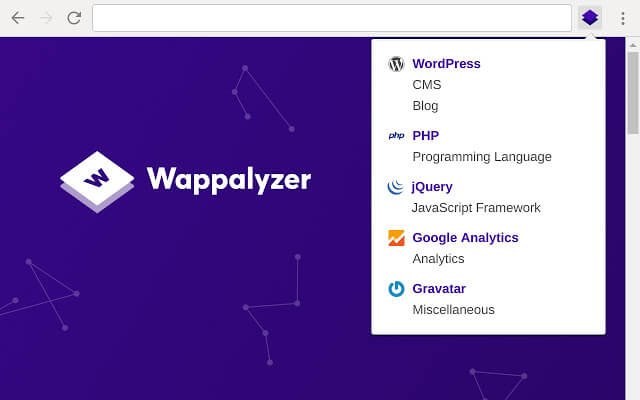
02. Builtwith
Discover what makes a site work with Builtwith. The extension analyzes many technology forms of note, including what hosting software, is being used at a time and any RSS or XHTML standards work.
Details on any alternative mobile versions used on a site can also be reviewed. The extra data here helps you identify what is happening on a site.
- Find details on when things were first and last detected
- Individual bits of meta-content can be searched online
- Relationships between the site and other entities can be reviewed here
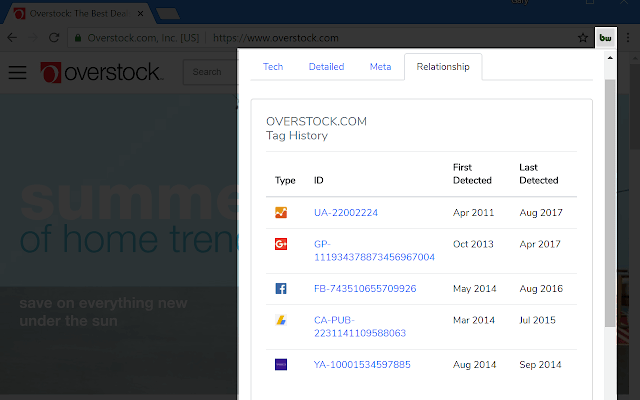
03. Full Page Screenshot
Get a better idea of what makes a site tick through Full Page Screenshot. The site helps you note what page elements are working at a time.
You will find details on the resolution level, IP address, and other technical aspects of the site. The features included in this also help you with identifying how often people may be coming on a site and what they are doing for their SEO needs.
- Review any mobile optimization used on a site
- Get points on how many people visit certain pages on a site at a time
- Find details on how long it takes to load a site
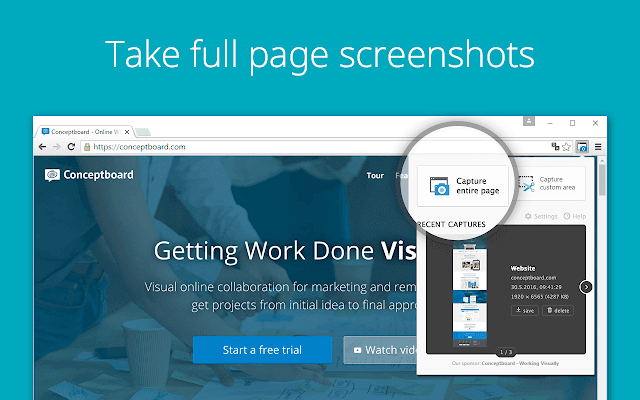
04. MozBar
The Moz SEO team has been a prominent group that has been making various SEO solutions for years. The MozBar extension is the latest thing that Moz is working on for various SEO needs.
With MozBar, a user can find items based on engine, country, or region. People can review page and domain authority features in moments.
Keywords can also be monitored and differentiated based on what a site follows among other things of note.
- Review points on how difficult certain keywords might be
- Use deep SERP metrics to identify root domain points
- Content suggestions are available on many of the pages here
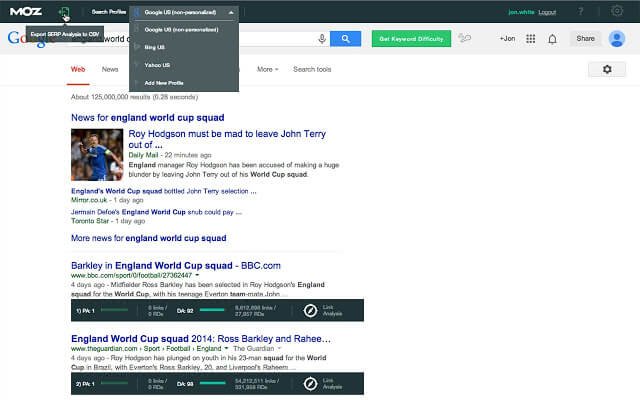
05. Firebug Lite
The larger Firebug SEO extension has been adapted to include a new Firebug Lite version that works for Chrome browsers.
This version of the Firebug extension focuses on the specific code that comes with a site and how it works.
You can use the code details here to find information on how well a site is running and where its content is going. You can use the details here to help you with going forward with your work.
- Identifies the length of the code for convenience
- Helps you figure out which triggers work for producing results
- Includes many controls for use
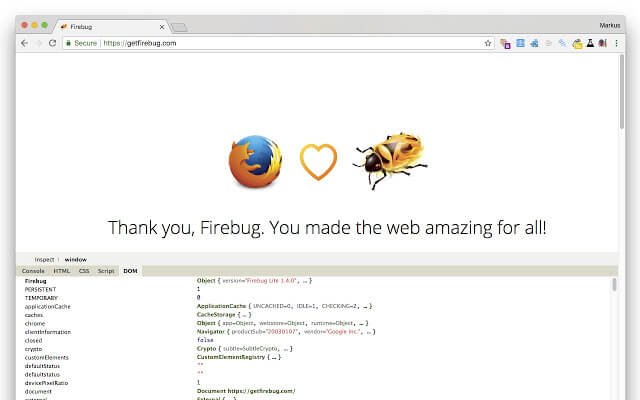
06. Redirect Path
The need to check on where your SEO content is redirecting people towards is critical for the success of your site.
Redirect Path helps you identify the SEO content you are working with and reviews how different pages may redirect users to other parts of a site. The information helps to confirm that all links on a site are working correctly and that they are easy to use.
- Works on 301, 302, 404, and 500 HTTP status codes
- Identifies server IP address changes
- Checks on the general security of a site
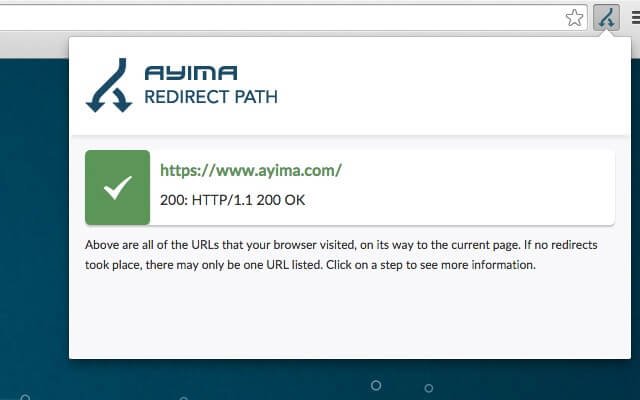
07. Ghostery Insights
Having lots of trackers can hurt a site. With Ghostery Insights, you can review information on the different things that are taking place on your site.
The Ghostery extension reviews what trackers are working on and can help you identify whatever is trying to slow down your computer at any moment.
- Validate the tracking scripts on your site
- Get a request list of what trackers are working
- Details on where trackers come from will also help you out
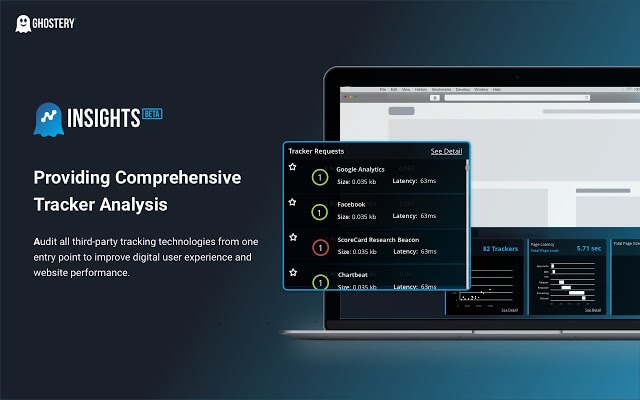
08. GrowthBar
GrowthBar is a very handy SEO Chrome extension to perform complete SEO analysis. You can use this extension to find teh top-performing keywords for any website.
It also gives you access to the backlink data of any website making it a very handy Chrome extension for competitive keyword analysis.
- Complete competitor SEO analysis
- Keyword & backlink data of any website
- AI content creator
- And more
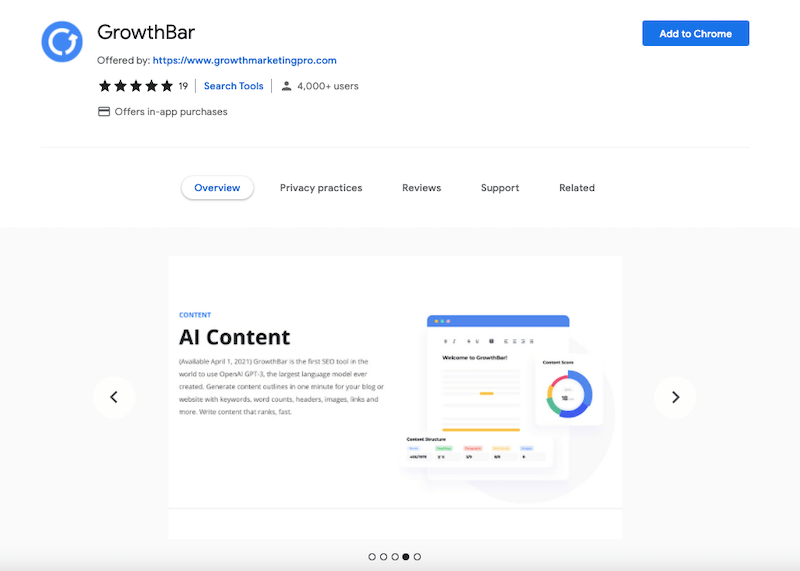
09. Hunter
Any followers that might be on your site can be tracked through the Hunter extension. With Hunter, you can identify different people who are on your site and figure out what they might be doing at a time.
You can search for emails based on the domain as well, which is helpful if there are concerns over who might be showing up on a site.
- Supported by various entities and is regularly developed and updated
- You can build lists and synchronize them with Saleshub among other extensions
- Includes links for engineering purposes
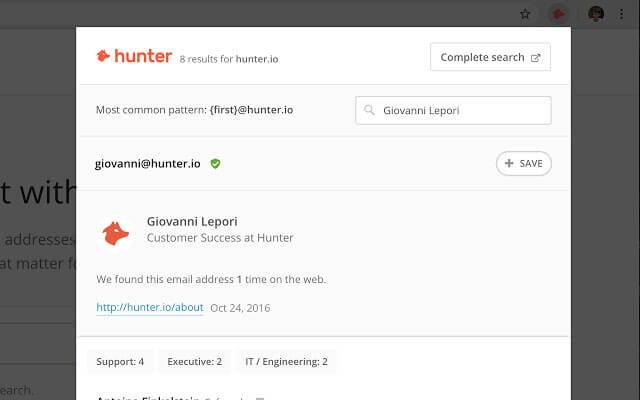
10. Keywords Everywhere
You can find details on keywords of all types through Keywords Everywhere. You can use the extension to find details on how certain keywords are working on search engines. The extension checks on what works in many situations.
- Find related keywords based on what people regularly search for
- Get analytics on when people search for certain things
- Find details on keywords for images
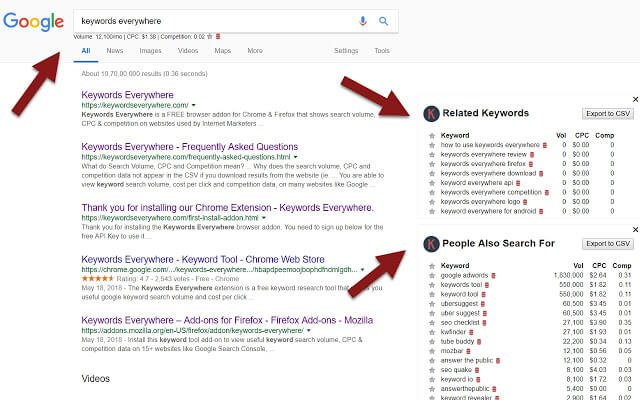
11. SEOQuake
Find points on traffic, ads, and bad links through SEOQuake. The program covers details on searches and how you can get your content arranged through a traditional review.
You can also estimate keyword difficulties and figure out what pages on a site are keeping it from running as fast as it should be.
- Audits work for individual pages and entire sites alike
- Review keyword densities
- You can work with multiple search and analysis parameters for checking on sites

12. SimilarWeb
Another Chrome extension to use is SimilarWeb, an extension that records traffic metrics. You can focus on geographic traffic for localized sites.
The extension has been used by many businesses over the years thanks to the intricate and detailed results that it will get.
- Find engagement statistics for a site
- Review the main traffic sources for use
- Figure out the general layout of what is working on a site

13. Check My Links
The need to ensure that links are active and are not dead is critical to anyone’s SEO needs. Check My Links helps you review the links on your site and see which ones are active and what needs to be fixed.
An analysis with Check My Links will help you figure out what needs to be done when getting answers.
- The plugin carefully highlights all the live and dead links
- Can read or skip certain links based on your preferences
- The short body of the plugin makes it easy to use without taking a while to load
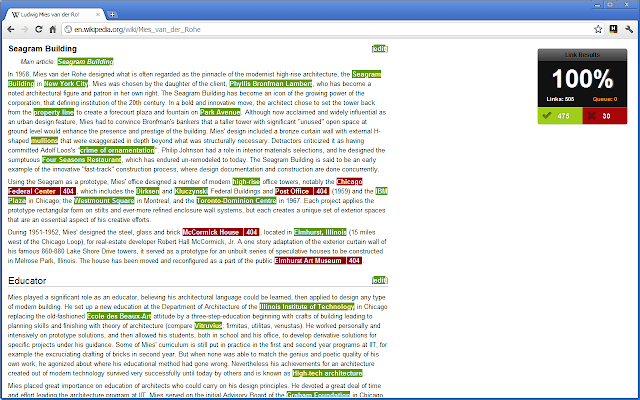
14. SalesHandy
You can review how well your site is staying active with SalesHandy. The extension figures out the general tracking process based on whether people sending emails have been to your site, the histories of those who send messages, and how often people are linking up to you.
These are all useful for when you’re aiming to find content in various forms.
- You can track attachments in moments
- Team templates are available
- You can mute different notifications among other things
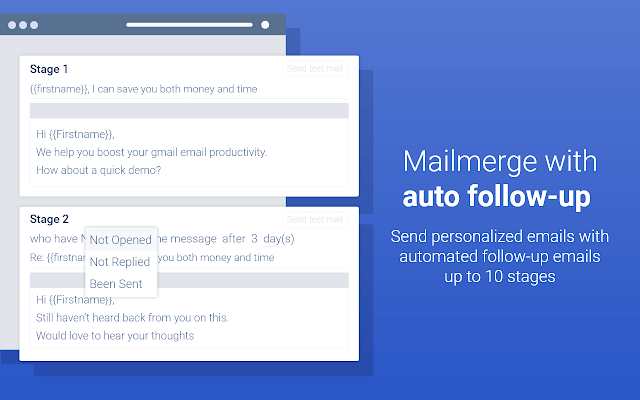
15. Nightwatch SEO Search Simulator
You can use the Nightwatch simulator to find details on what is working at a time. The general point of the simulator is that it identifies what is happening on a search and how well your content is working. The design of the simulator focuses on confirming the things that may work on one site at a time.
- You can save multiple searches as you see fit
- Track your rank versus other sites at a time
- Work with searches from different countries as you see fit
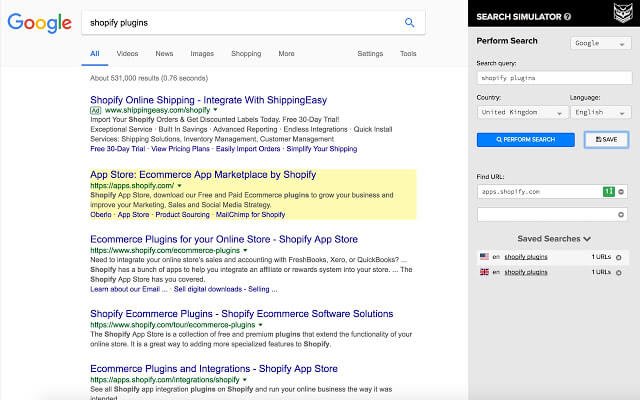
16. SEO Minion
You also have the option to use SEO Minion to find details on unique links on your site. The color-coordinated results that you will get off of the extension will help you figure out what is happening with your site and what you need to fix if necessary.
- Review tags and see which ones are active and what needs fixing
- Broken link reports let you know what types of links need to be resolved
- The search location simulator works with Google standards in mind
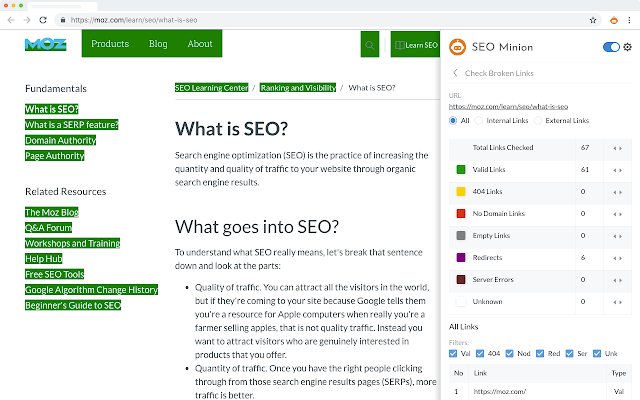
17. Scraper
Scraper is a simple SEO extension that you can use to extract data from any web page. This extension will be very handy when you are analyzing any web page from an SEO perspective.
- Easy to use extension
- Extra data in the spreadsheet
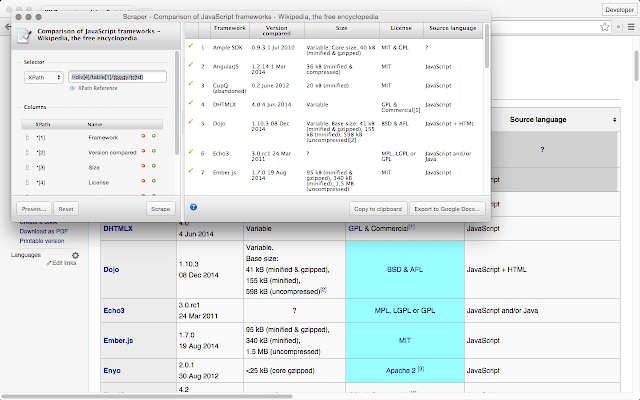
18. META SEO Inspector
Meta tags are still very important for SEO and this is an extension that will help you to make sure that your tags are perfectly working and there is no error.
This extension will alert you if a certain meta tag is not within the expected range. for example, if your meta description or the title tag is too long, you will get the alert to fix those.
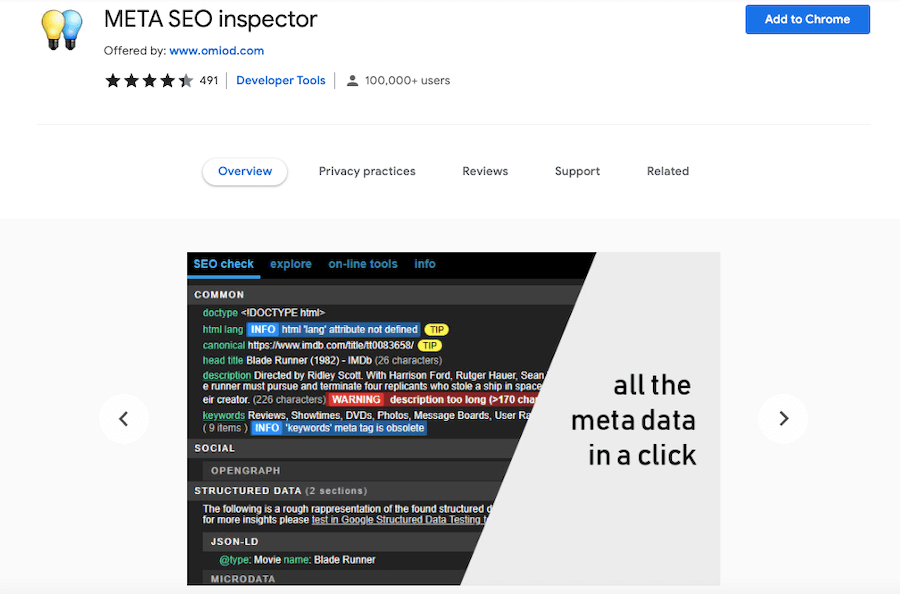
19. Free Backlink Checker by LRT
As the name suggests, this is a tool to find the backlinks on any webpage. This tool can be very helpful when you are doing an analysis of your competitor’s site.
You can do a complete analysis of external as well as internal links on any website.
It’s a very effective extension to use. While you are on a website, you can simply click on the extension icon on your browser and the tool will start analyzing your page to find the overall links on the page.
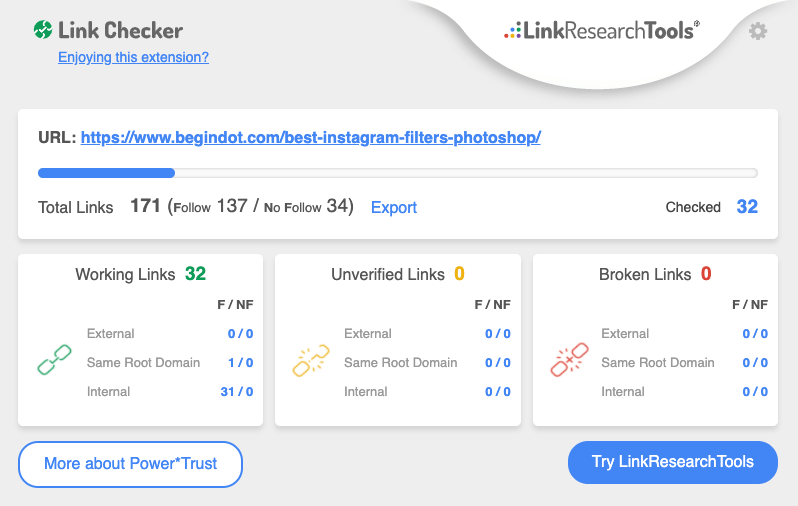
20. Markup Hero
Add screenshots with annotation callouts to your blog posts using Markup Hero. You can also add detailed annotations to any image, infographic, or PDF that you might include in your blog posts or website. Visual annotations help your images stand out in image searches and add value for the user.
- Take screenshots (including scrolling screenshots) to provide the context in your posts
- Annotate images to add visual cues and add value
- Keep all your markups organized and edit as you go
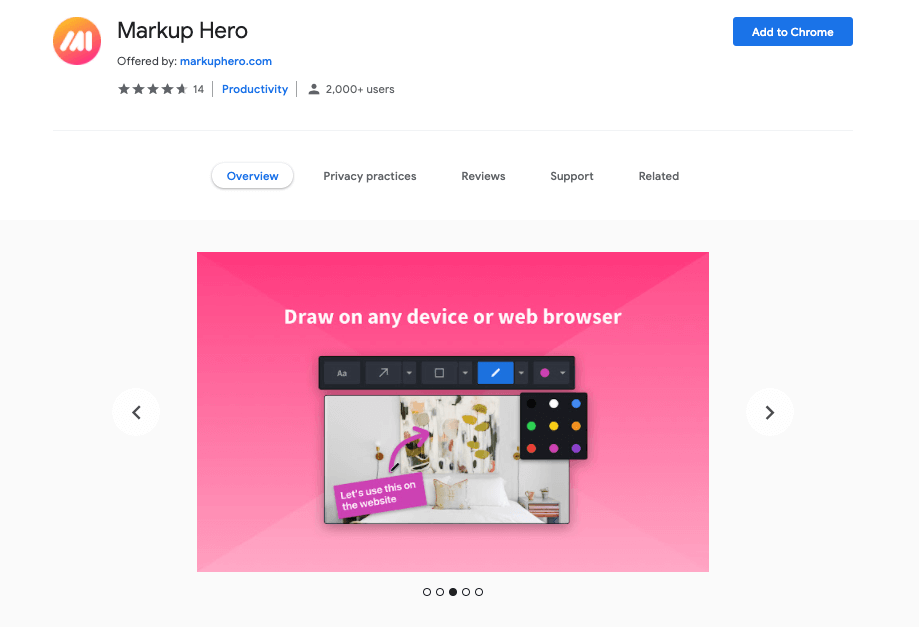
21. SEO Site Tools
SEO Site Tools is a set of another very handy SEO Chome extension that you can use to do a number of different analysis for your site. You can find all the indexed pages on top search engines like Google, Yahoo, Bing, Baidu Etc.
You can do a number of different analysis of any website with just one click. It offers you the option to check backlinks on Google as well as other search engines. You can do domain lookup to find the details, you can do a Server IP Geolocation
The top tools it offers are
- Keyword Density Check
- Meta Tag Analyzer
- Meta Tag Generator
- And more
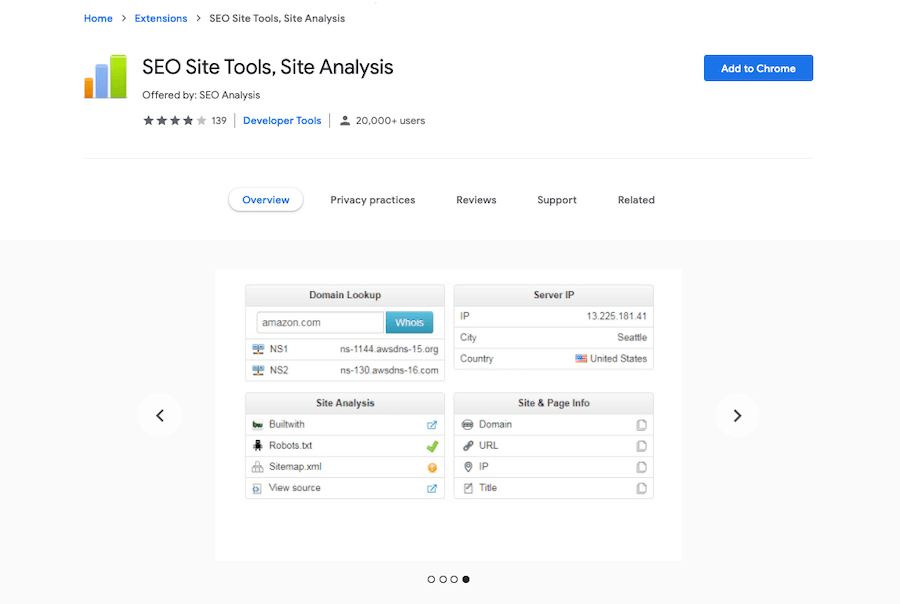
22. Note AnyWhere
As the name suggests, this extension enables you to take notes anywhere. IF you are an entrepreneur, or you do research on any topic, we need to take notes. Many times when we take notes in the traditional way, it gets lost. So, why not take notes then and there.
This extension will help you to take notes anywhere, on any webpage and when you come back next, your notes will be loaded along with the webpage. So, the entire process becomes very handy, quick, and more productive.
- Simple and easy to use
- Take note on any webpage
- Notes get saved in realtime
- Change note style
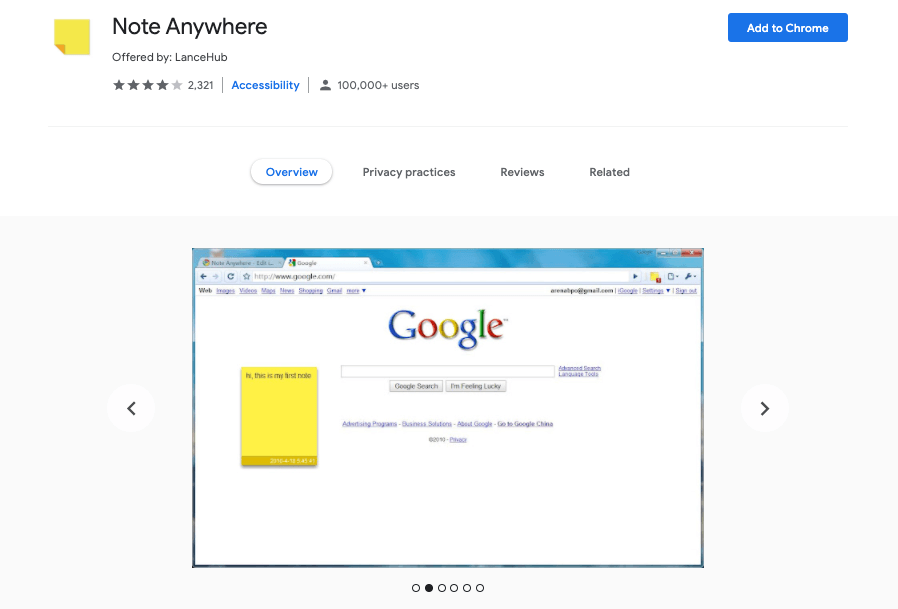
23. Google PageSpeed Insights Extension
Page speed is very important these days. Not just from user experience but from the SEO perspective, loading speed holds a very important position. With the core vitals being considered as one of the important Google Algoridham components, it has become even more important.
There has been a lot of talk about page loading speed and its influence on ranking in recent times and it will be even more important in the time to come. So, you need to make improvements and fix issues that add to the overall loading speed of your site.
You need to check the improvement in the speed and core vitals score in the Google Page Speed checker. You can use this Google PageSpeed Insights Extension to check the improvements in the score as you keep doing the improvements.
- Official PageSpeed Insight extension
- Check loading time of any page
- Free to use
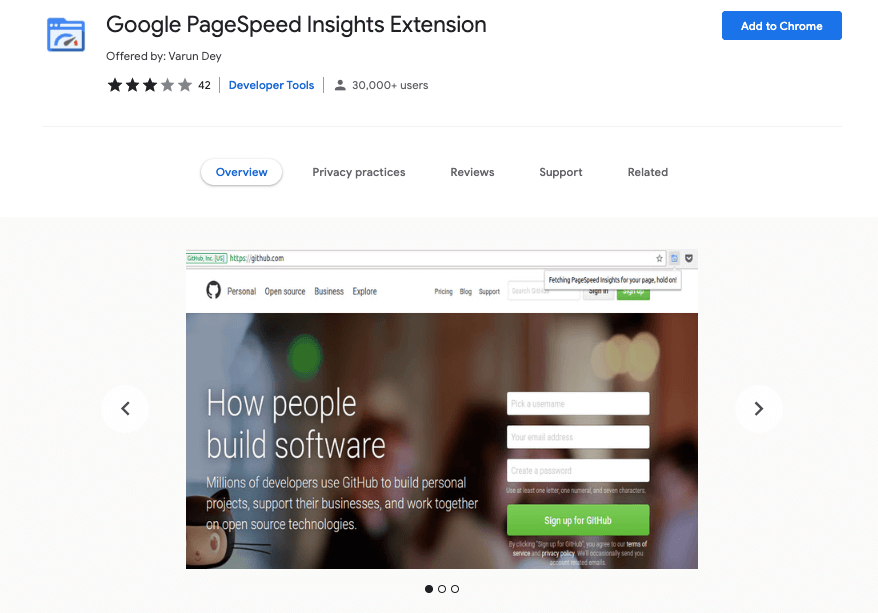
24. Ubersuggest Chrome Extension
Ubersuggest is a popular SEO software that you can use to do a detailed analysis of any website. It comes with a free-to-use Chrome Extension that you can use to discover new keywords that you can work on.
This extension works with Google, YouTube, and Amazon. So, if you are managing any online business this SEO extension can be very handy for you to find profitable keywords.
You can find new keywords and a lot of details about each keyword like search volume ranking difficulty right on the SERP without leaving the page.
- Free to use
- Find new keywords
- Find ranking difficulty
- Find the search volume of every keyword
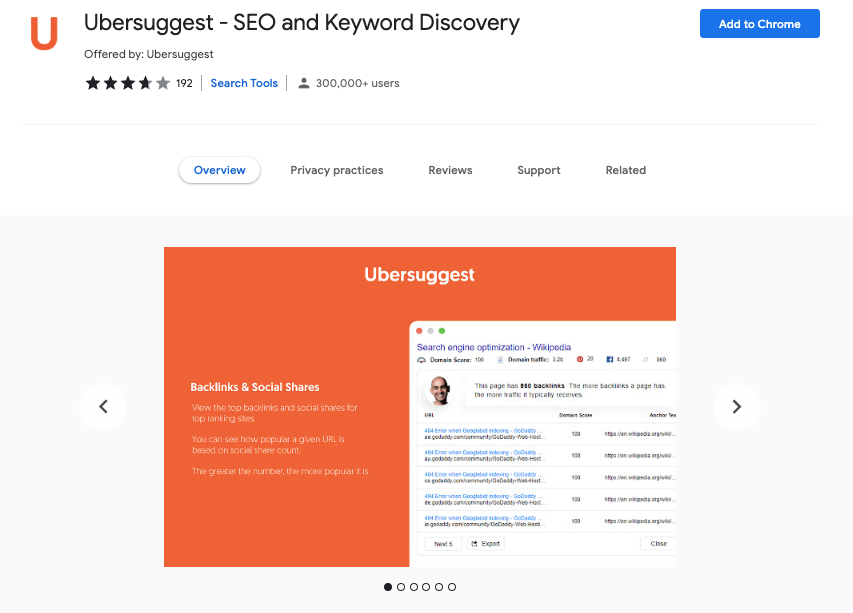
25. BuzzSumo Chrome Extension
A popular social media analytics and SEO software, BuzzSumo is one of teh most widely used platforms when it comes to online marketing.
It offers a very handy Chrome Extension that you can use to find how many social sharing a page has got along with who shared it.
It also gives you a quick count of the backlinks to any URL. So, when you are doing research for any keyword, you can get some very handy details of all the pages that are already ranking for those keywords to have a clear idea about what you need to do.
- Free to use
- Find social sharing count
- Find backlink count to any URL
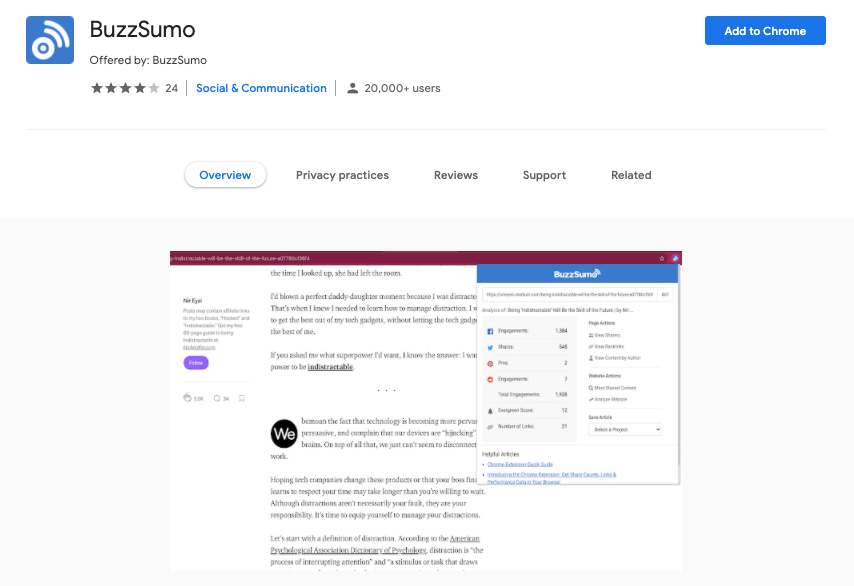
Final Word
You can use any of these SEO Google Chrome extensions to help you going forward with the work you have to handle.
You should see how these may work if you’re going to manage your content and figure out what may be the most useful when planning your site.














