Are you looking for the best Google Analytics WordPress plugins? Well, we have handpicked the best analytics plugins for you in this article.
Google Analytics can help you in monitoring your website’s visitors. Also, you can extract detailed information about your visitors.
Here we’ll look at the best Google Analytics WordPress plugins for WordPress that will make it easier for newbie WordPress users to connect and track the performance and visitors of your website.
Google Analytics is believed to be the final say when it comes to important and business-related data. Used properly, Google Analytics helps you in simplifying and crafting better online plans for your WordPress website.
This helps you in making better economic decisions keeping in mind your audience and niche.
These are some of the top reasons why Google Analytics plugins are considered so important for WordPress users.
What is Google Analytics?
Analytics by Google is a free service that gives you in-depth traffic data for your online business. You can track the amount of traffic that your site is receiving along with the sources of traffic.
It goes really in-depth and offers you data like the top countries that your site that received the maximum traffic. Overall demographic of your traffic and many other data.
Google Analytics is the most widely accepted traffic data in online business. If you have detailed knowledge on Google Analytics, you can customize your tracking and create the best roadmap for your business.
i) Detailed Traffic Analytics: Google Analytics provides you with an insightful and useful set of data on every visitor that comes onto your WordPress website every day.
ii) Easy and Quick Conversion Reports: Google Analytics also empowers you to measure the effectiveness, links, and other sources that are bringing in all kinds of traffic to your website.
By implementing this, users can get a much clearer idea of everything that’s working and of all those things which are not increasing your incoming traffic.
iii) Data Management and Display: Implementing and sorting online data won’t have to be a very time-consuming task.
It also empowers you to develop intuitive Google Analytics dashboards directly into organizing and managing relevant data. Making things even easier, users can also have valuable data visualizations for their traffic statistics easily.
Why Google Analytics?
With the help of the available intuitive set of stats, site owners can analyze the following parameters:
Custom Tracking: You can create custom tracking with conversion goals. So, this will be really effective when you are managing an eCommerce site.
Content Curation: Analyze statistics for resource pages, full event and seminar tracking, and complete download audit for speed. A set of different tools empower you to fetch data onto the popular pages on your website
Mobile Data Reporting: Analyze in-depth your apps, stats of conversions, and electronic tools, and evaluate your overall impact of ads on mobile devices
Top-notch Advertising Analysis: Easily analyze and distinguish different online sources of digital advertising. Google Analytics boosts the impact of marketing campaigns and integration with Google AdWords.
Recognizing Your Target Audience: Even if website owners have set up an advertising campaign to catch new visitors, it would still need you to gather additional information about the audience interested in your resources.
Google Analytics is one such tool that solves this issue. It offers in-insightful and detailed info about the users who have visited your website. The achieved data is then filtered by a ton of unique variety of online parameters.
Identifying feasible and useless sources of online traffic: The highlighted issue of online traffic channel administration is crucial since the eyeball-catching process affects straight to the success of the online project.
If your content attracts the top-expensive visitors, then what’s wrong with bringing in some benefits? The problem arises mostly in the budget area.
So, by installing the below Google Analytics plugins, webmasters can track the performance of different channels and filter out any kind of not-so-good ones easily.
Best Google Analytics WordPress Plugins
Here is a list of the best Google Analytics plugins that you can use to connect your website to Analytics and track your traffic in detail. You can use these plugins to analyze your business and make a better decision.
01. Site Kit
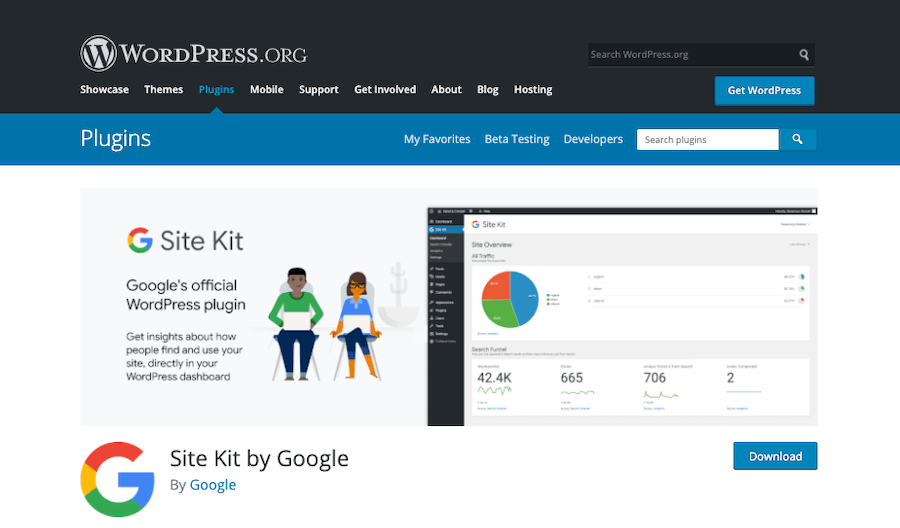
Site Kit is a comprehensive and original plugin from Google itself. It was initially created to fetch data from various Google-related platforms, right into your WordPress website’s dashboard.
While it still misses out some in-depth data and functionalities of other premium plugins, Site Kit is still a feasible option that adds a lot of benefits as it is being supported by the mighty Google.
- Easy to understand
- Seamless Google Services integrations
- Easy setup with zero coding
- Lightweight and simple without any unnecessary bloat
02. ExactMetrics
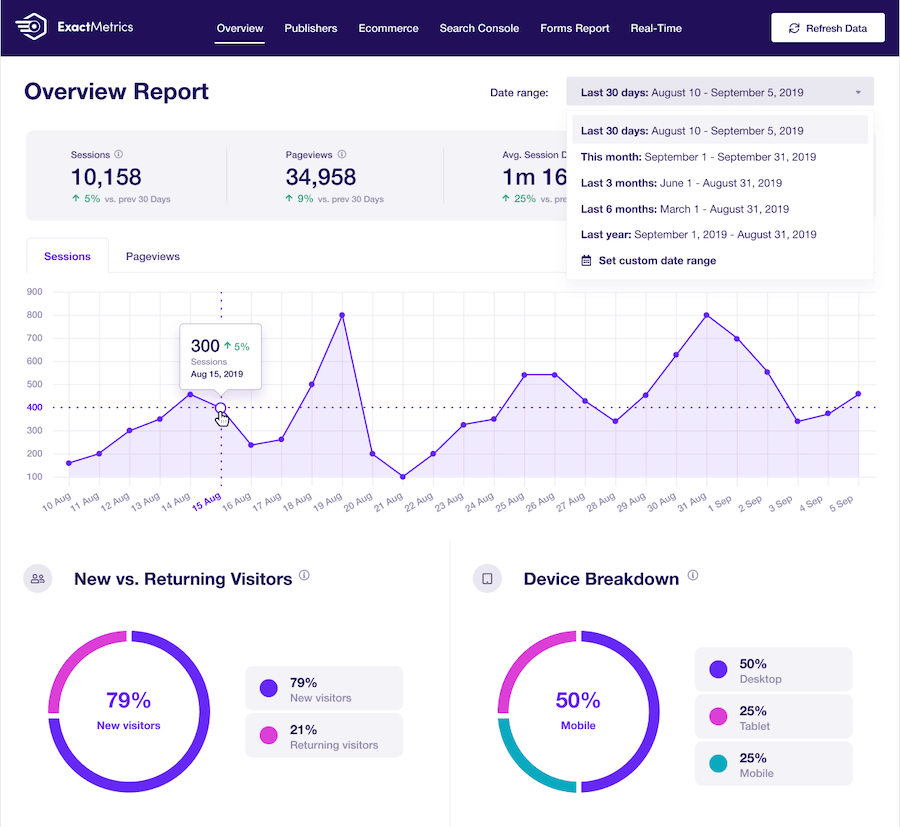
ExactMetrics has sealed spots in many different Google Analytics plugins lists for WordPress websites. The plugin is installed and actively used by more than a million uses.
And the most crucial part here is that it is a fully free plugin.
No matter you are a newbie or a seasoned user, this plugin will make life easier for you as far as analytics is concerned.
The plugin offers you a very easy-to-understand advanced dashboard right on your site so that you are aware of the performance of your site all the time.
It also gives you real-time traffic on your site right on your WordPress dashboard.
If you are managing an eCommerce site, the ExactMetrics plugin is going to be really helpful for you. It offers you a one-click custom tracking option for WooCommerce, Easy Digital Downloads, & MemberPress.
File download tracking is another really useful feature of this plugin. There are so many sites that offer file download services, be it some web template or some app. You can use this plugin to keep a track of the number of downloads.
- Sessions, as well as page views.
- Positions in the SERPs
- Bounce rate analysis
- Detailed eCommerce tracking
- Advanced ad and affiliate tracking
- Traffic receipts integrated
03. MonsterInsights
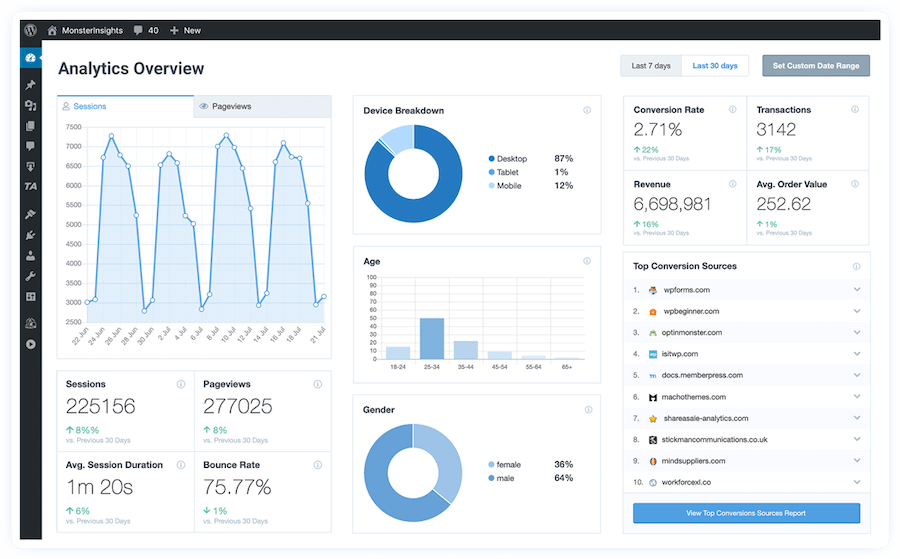
MonsterInsights is another big name when it comes to WordPress analytics plugins. Managed by the Awesome Motive team, this plugin is used by over 2 million users.
MonsterInsights’ seamless integrations offer some of the best features possible. The plugin also offers easy ways to track all of your website’s data.
It is a freemium plugin that offers a premium version as well. You get a number of useful add-ons when you go for the premium version.
The free version of good enough for newbie users. However, if you are managing an eCommerce site; the premium version offers you a number of useful features.
- Website’s traffic details via the dashboard
- Detailed demographic reports
- Visitor’s journey tracking
- Unlock event tracking for CTA (call-to-action) feasibility
04. GA Google Analytics
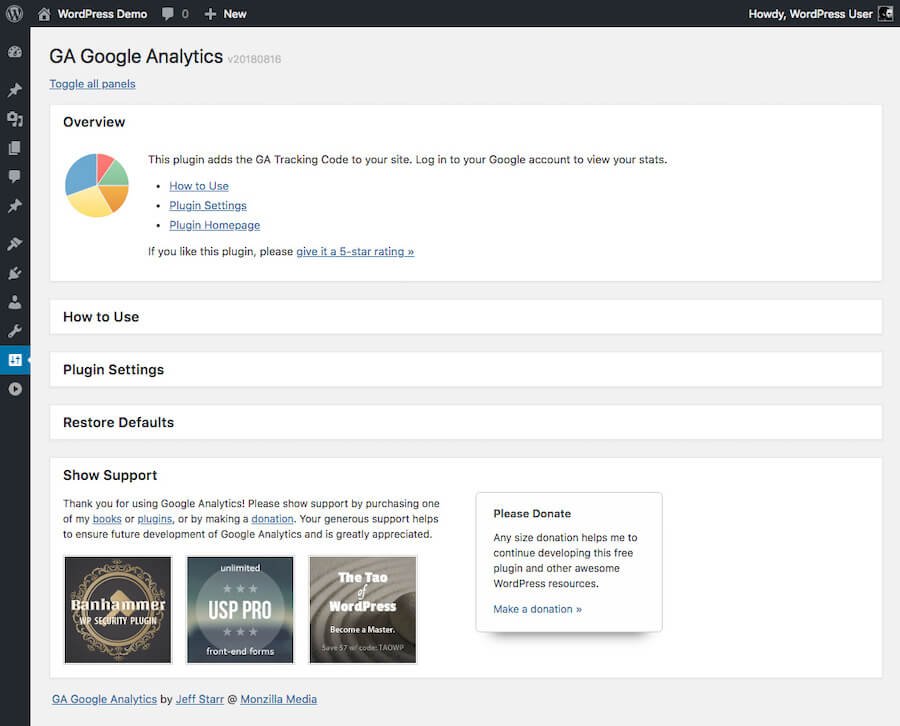
The plugin displays any sort of data, as well as insights of other installed plugins. This Google Analytics WordPress plugin is perfect for the ones who want the exact data from different Google services.
And if you don’t want any extra data on your WordPress websites’ dashboards, then you will find this plugin any good.
- Gives visitors options to share data
- Multiple tracking codes
- Disable tracking for specific users
05. Analytify

Analytify is another very popular and freemium analytics plugin for WordPress users. You can effortlessly add Google Analytics into your WordPress website in just a few clicks.
Analytify has achieved over 2 million installs, proving that it is worthy of the popularity and word of mouth in the WordPress community.
You will be able to track the analytics of your site right on your WordPress dashboard. It gives you in-depth analytics for the entire site as well as on each of the posts.
The premium version of the plugin brings in a number of useful features. If you are managing an eCommerce site using WooCommerce or Easy Digital Download, you can track the analytics and make your decisions to increase revenue.
The premium version makes the real-time traffic available right on your WordPress dashboard.
- Detailed eCommerce tracking made easy by Analytify
- WordPress category tracking
- Affiliate link tracking
- Easy download tracking
06. WP Statistics

WP Statistics is a powerful-packed, yet easy-to-use WordPress Analytics plugin. It helps all
kinds and niches of users in tracking all of their visitors and their activities straight on your WordPress dashboard. This plugin offers intuitive geographical reports. Also, it displays real-time website metrics easily.
- WordPress category tracking
- Affiliate link tracking
- Easy download tracking
07. Enhanced Ecommerce Google Analytics Plugin
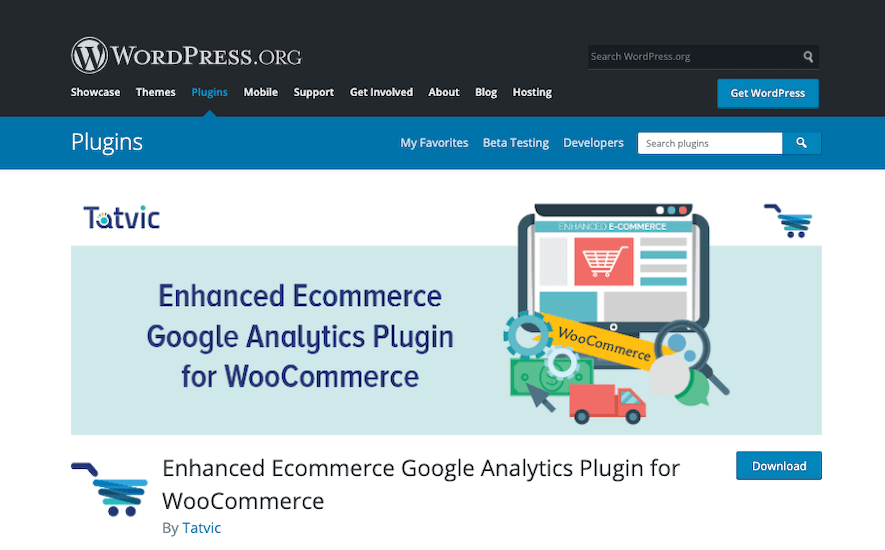
If you are in search of a Google Analytics plugin that effortlessly tracks your WooCommerce stores, then look no further.
Enhanced Ecommerce Google Analytics plugin is a free WordPress plugin that integrates a lot of different functionalities effortlessly.
- 4 types of performance reports
- Helps you in tracking clicks, impressions, and add to cart events
- Easy installation and interface
08. Lara’s Google Analytics
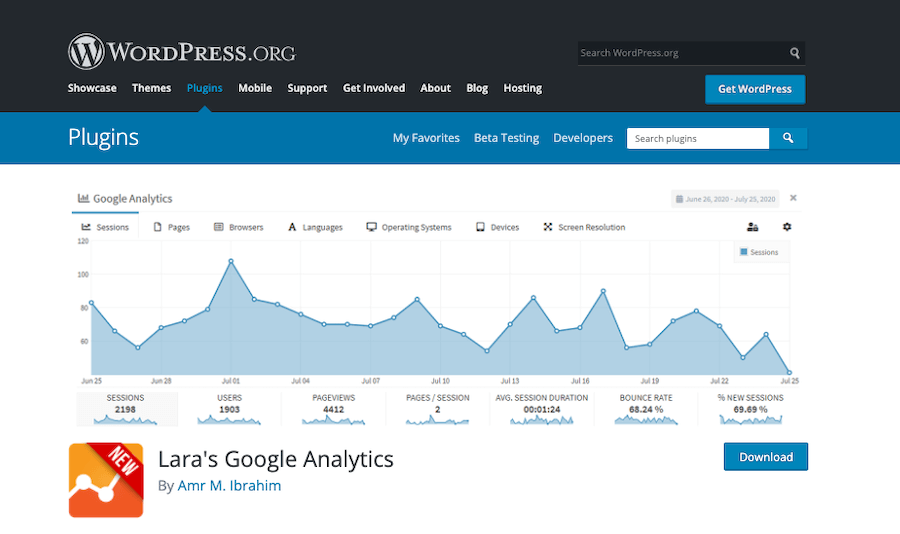
With Lara’s Google Analytics, all you have to do is to connect your Google Analytics account and then simply choose your profile. There you will meet the Google Analytics box at the prime top of your website’s WordPress dashboard.
The plugin integrates the Google Analytics code. It also displays reports for seven different categories, namely session, page, browser, language, OS, devices, and screen resolution.
- Important website traffic data displayed beautifully
- Dashboard Reports
- Upgrade to the full version easily
09. 10Web Analytics

This WordPress plugin might not be as popular as its competitors, such as MonsterInsights, 10Web Analytics has packed in a ton of unique features and functionalities which you will find as a very useful option.
The plugin even allows you to add Google Analytics tracking code to your website easily.
- Enable tracking features such as IP anonymization
- Enhanced link attribution
- Outbound link tracking
10. Actionable Google Analytics for WooCommerce
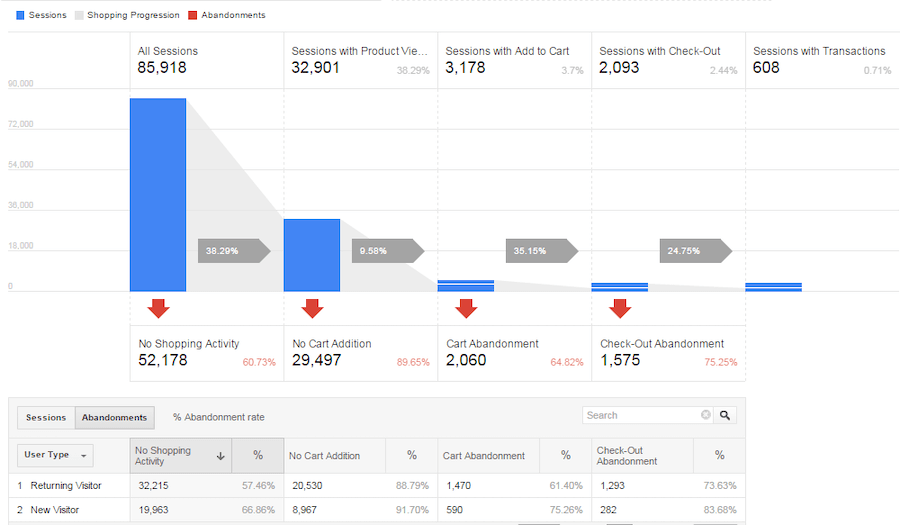
As the name might be giving you a hint, Actionable Google Analytics for WooCommerce has been designed and developed keeping eCommerce websites in mind. If you want to grow your business online, then you’ll have a hard time finding a better option.
You’ll be able to install Google Analytics into your WooCommerce store with just a few clicks.
- User-friendly configurations and interface
- Track impressions, CTR, and add-to-cart rates
- Use data on preferred payment methods
11. WP Google Analytics Events

Google Analytics is a great resource if you use it to the maximum potential. You can track every event on your site, not just the page views.
With a proper event tracking system in place, you can track every action a user takes on your page. It will help you to have a deeper understanding of your website and your audience.
With this plugin, you can track the complete activity of your visitors on your site which will help you to further optimize your site.
- Track the page navigation
- Track call to action button
- Track events related to the content form
- Track link clicks
12. Better Google Analytics
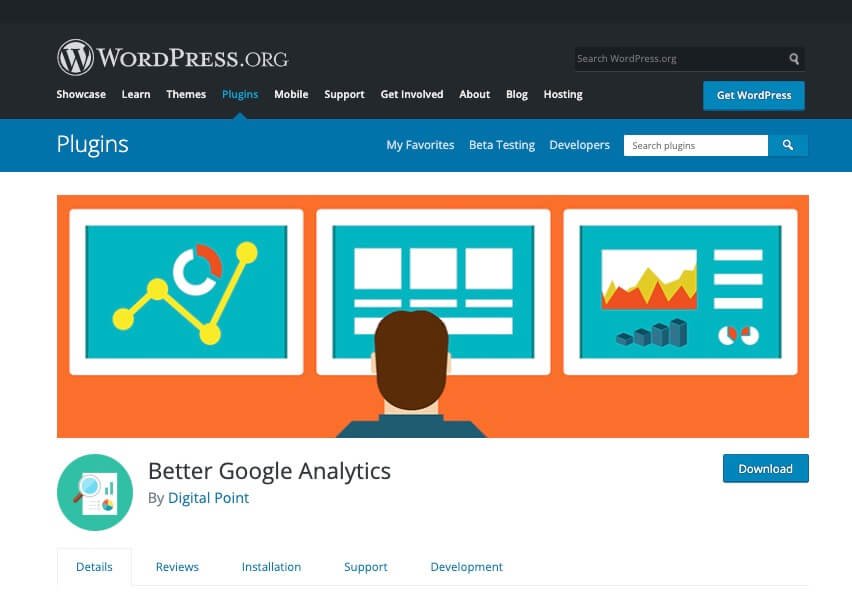
Better Google Analytics plugin is a very handy analytics plugin for WordPress that you can use to get all the important statistics for your site right on your WordPress dashboard.
You will get the heat map, charts, and stats on your site so you don’t have to log into your analytics account. You will be updated with how your site is working at any point in time.
- Free to use
- Supports AMP pages
- Track user engagement
- External link clicks
- And a lot more
Final Word
So this was the list of the best Google Analytics WordPress Plugins. I hope you find this list of Analytics plugins helpful, make sure that you choose the one which fits your budget and fulfills your goals easily.
If you have any questions or feedback, feel free to use the comment form below.














