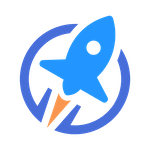
One of the most comprehensive learning management plugin for WordPress sites.
LifterLMS review, one of the best education management software systems for WordPress that is designed for schools, colleges, and universities.
The LifterLMS platform includes a number of features to help educators create engaging courses, organize students into groups, and track their progress through the course. LifterLMS is a powerful WordPress plugin that is a great choice for educators looking to create and deliver engaging courses.
This LMS system is a good choice for businesses on a budget as it includes all the basic functionality needed to run an online course.
Let’s have a look at the product in the detailed review below.
Est. Year: 2014
Employees: 1-10
HQ Location:
While the core plugin is free, you will need the premium add-ons to create a comprehensive online learning site with the LifterLMS plugin. You can select the bundle as per you need.

Find the most cost-effective solution for your business. Check the price comparison of all the software that we listed in this category.
Product Name
Logo
Free Plan
Min Price
Max Price
Score

92.5%
NitDit Score
Free Version
Yes
Min Price
$29/Month
Max Price
$249/Month

95%
NitDit Score
Free Version
No
Min Price
$159
Max Price
$329

92.5%
NitDit Score
Free Version
No
Min Price
$39/Month
Max Price
$199/Month
There are no reviews yet. Be the first one to write one.
Don’t forget to Write a Review
Get Best Software Reviews and Deals Right to Your Inbox
NitDit is a B2B & B2C Software Discovery platform to find the software that can expedite your business growth. You need the right kind of tools to optimize your daily processes, we tack the top software to help you find the right one.
Copyright © 2023 NitDit
A SaaS Recommendation Platform