You must have already come across the web browser push notification on the big sites. All the big websites ask you to subscribe to their push notification service these days.
So, should you be using the push notification on your site as well?
The answer is most definitely. The push notification can be extremely effective in bringing regular traffic instantly after you publish a new piece of content.
With push notifications, you will be able to bring back regular traffic and engage users with your new post increasing the possibility of fresh social sharing of your content.
If you are managing an eCommerce site, the push notification can be extremely effective in bringing you fresh new sales.
Push Notification Vs. Email Newsletter
Push notifications and email newsletters are two different things, so it is not an apple-to-apple comparison. However, both these activities are targeted towards the same goal.
Bringing your subscribers back to your site.
The advantage of push notifications is that you can send them more frequently than newsletters. Also, the open rate of push notifications can be much higher than email newsletters.
However, push notifications can’t replace traditional email newsletters as email marketing is still considered one of the best ways to increase revenue for any website.
In this article, we will look at the best push notification WordPress plugins that will help you to set up the browser notification for your site quickly.
What Are The Top Push Notification Plugins for WordPress?
Push notification is a must-have marketing option for any website these days. If you don’t have the push notification setup for your site yet, you are probably missing a lot of highly targeted potential traffic.
Use these plugins to get started quickly.
01. PushEngage
PushEngage is a comprehensive solution when it comes to push notifications. Over 10k businesses are already using this solution and send more than 9 billion push notifications each month.
It is a perfect solution to send notifications for your new Blog Post, Cart Abandonment notifications so that you don’t lose revenue, New Product Announcement, and all other types of notifications to the ones who subscribe.
While PushEngage is a complete standalone solution for sending push notifications. And, it makes it simple for WordPress users by offering a dedicated WordPress plugin.
PushEngage works perfectly across all leading browsers such as Google Chrome, Firefox, Opera, Safari, And more. Also, along with WordPress, it works perfectly for the sites created on Joomla, Shopify, Magento, Wix and other leading CMS platforms
It is a great solution to increase engagement and bring in fresh traffic to your website through custom push notifications.
PushEngage offers a number of features that can make a change, here’re some of the top features
- Triggered Notifications: Smart triggers for automated push notifications based on the user’s action. So, these notifications are highly targeted which will make the user take action. This could be a game-changer for your eCommerce site.
- Automatic Drip Campaigns: Another very useful feature, the Automatic Drip Campaigns solution will help you to send custom messages in a sequence to increase the chances to convert better.
- Offline Notifications: PushEngage gives you the option to make sure that every subscriber sees the notification that you send. Offline Notification will make sure that the subscriber sees the message as soon as they come online.
- A/B Testing: The build-in A/B Testing feature will help you to find the best notification type with the highest conversion.
- Dynamic Segmentation: This is a feature that will help you to segment your subscribers based on a number of factors so that you send the right message to the right subscriber.
PushEngage offers a number of other features that make it one of the top choices when it comes to adding the push notification feature to your site.

02. OneSignal
OneSignal is one of the best push notification WordPress plugins. We have used this plugin on most of our sites, and it works perfectly.
This is a plug-and-play type of service; once you set up the plugin, there is nothing much to do after that. It will keep on doing its job silently.
The plugin has over 80k active installations. OneSignal system sends over 2.5 billion notifications every single day.
Once the setup is done, your users will see the option to subscribe to the push notification for your site when they visit your site.
This plugin supports most of the browser types such as Google Chrome, Firefox, Microsoft Edge (Desktop & Android), Opera (Desktop & Android) and Firefox(Desktop & Android).
The system will send out a notification automatically whenever you publish a new piece of content. You also have the option to send out reminder notifications.
So, depending on your geography, you can have custom notifications sent out at a custom time. The plugin also gives you the option to send out notifications whenever you update your old content.
The plugin offers you the option to customize the notification opt-in on your site and make it look like the big authority sites.
OneSignal gives you the option to carry out A/B testing for your notification which is a great feature to know what type of messages are getting more traction.
The plugin comes with a comprehensive settings panel where you can set up the notification for your site. Once the plugin is installed, you will get the option on the admin dashboard of your site.
You will have to link the plugin with some sites to make the system work properly.
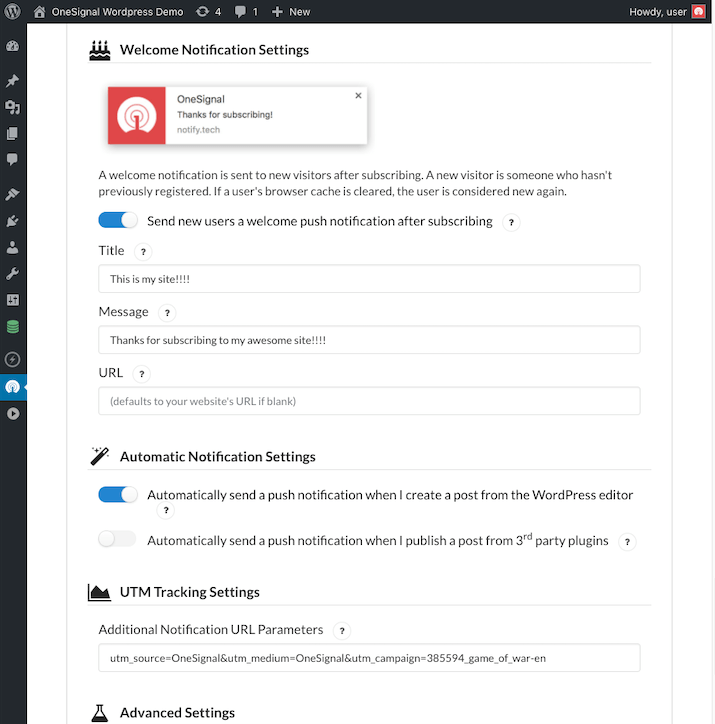
The option to schedule notifications based on time zone is a great feature offered by the tool. If you are based in any of the Asian countries that are publishing your content as per the Asian timing, you can target US or UK users by using the notification schedule feature.
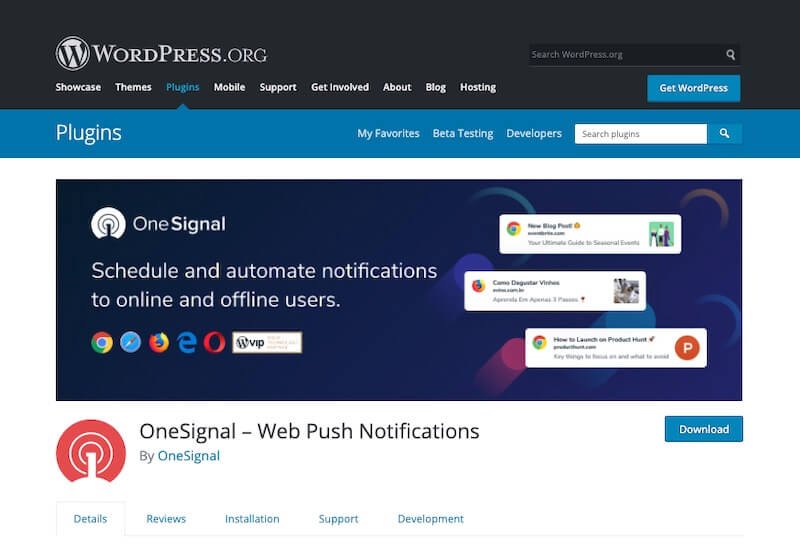
03. Smart Notification WordPress Plugin
One of the most comprehensive plugins in this list, the Smart Notification WordPress Plugin is not just a web notification plugin but it can do a lot more.
This plugin is a combination of many services such as web push notifications, email newsletter services, Facebook Messenger, Facebook notifications and more.
So, you just have to buy this single plugin for $39 which will do a lot of tasks on your business site. This plugin perfectly supports WooComerce, BuddyPress, bbPress so that your users get a notification when there is a new event.
So, if you are looking for a plugin or tool to increase engagement on your WordPress site, this plugin can be very effective.
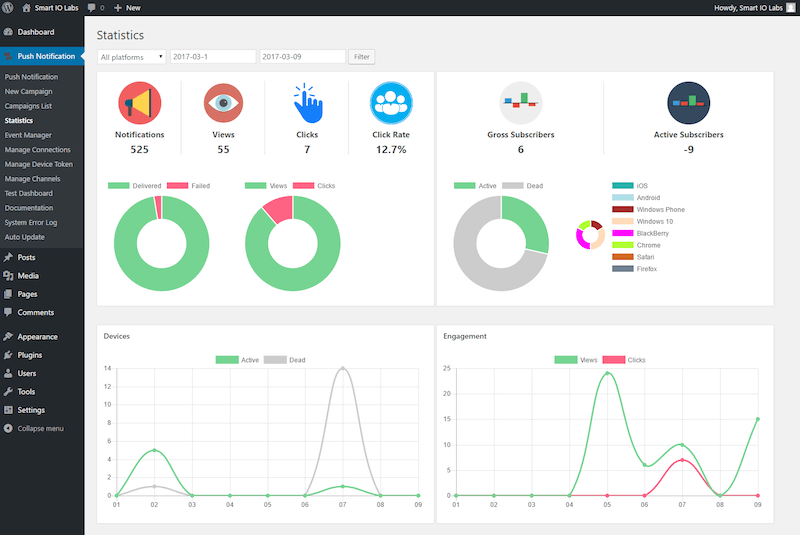
04. PushCrew
PushCrew is another push notification service that you can use for free upto 2000 subscribers. With this tool, you can send unlimited notifications.
Their RSS to-push service makes it simple and automatic to push the message whenever there is a new addition to the RSS of your site.

05. WonderPush
Compatible with most web browsers such as Chrome, Edge, Opera, and Firefox, the WonderPush is another great option when it comes to push notifications.
Your audience will get the intimation as soon as you publish any new content on your WordPress site. So, you will get instant traffic to your new post through the web or mobile devices through the notification sent.
WonderPush offers you widgets that you can place on your site to help your users quickly subscribe to your web notifications.
It offers you complete statistics at your fingertips so that you are aware of how your push notification system is working.

Here is another great advantage of the WonderPush plugin. If you are managing a WooComerce-based shop, it will help you to increase your conversion by re-engaging your customers by tracking and sending notifications for the abandoned cart.
As far as the design of the notification is concerned, it gives you complete freedom to customize the notification design.

06. SendPulse Free Web Push
As the name suggests, this is a free push notification plugin for WordPress. However, there is a limitation on the free service as expected. You can send free notifications upto 2500 subscribers.
This plugin supports important browsers such as Google Chrome on both the desktop as well as Android, Safari (Mac OS X), and Firefox (Desktop) on both HTTP and HTTPS versions of the URL.
The test part about the SendPulse services is that you can segment your subscribers and send them customized notifications based on their geography and other details so that your notification becomes even more effective.

07. Gravitec.net
Gravitec.net is a web push notification service that offers you a very handy WordPress plugin that you can use and set up your notifications within five minutes. It is a very simple and quick solution to add push notifications to your WordPress site.
The platform offers you completely free service up to 10K subscribers. So, it is a great solution for new and small websites.
Gravitec.net can help you to increase your traffic with quick web browser notifications and it can deliver notifications across all web devices.
Once you add install and activate the plugin, go through the setup and in a couple of minutes, your push notification is ready. Your users will see the permission prompt so that they can subscribe to your notifications.
Once everything is done, your new posts will be shared with your subscribers as they are published. Another advantage is that you can set custom drip push campaigns as per your need to bring in extremely targeted traffic to your money pages.
User-Friendly Dashboard
Gravitec.net comes with a simple and user-friendly dashboard where you can setup your push notification for your site. You have the complete freedom to customize the look and feel of the subscription prompt and brand it with your color scheme and select the design option.

08. Push Monkey Pro
Push Monkey Pro is another very handy push notification plugin for WordPress. Along with sending notifications for your blog posts, it can be used for increasing your revenue by sending WooCommerce Abandoned Cart notifications.
While it can automatically send notifications for your fresh content, you can send custom notifications as well as per your need.
Your users might not be actively working on the browser while you send the notifications, so this plugin has the option to display the pending notifications as soon as the user comes online.

09. Webpushr: Web Push Notifications
Webpushr is a plugin that allows you to send push notifications to your push notification subscribers. It is designed to work with the WordPress platform and provides an easy way to keep your audience informed about new content, special offers, and other important information.
Webpushr also includes a number of features that make it easy to manage your notifications and subscribers. It is simple and easy to set up and you can start with the free plan that gives you the option to send notifications up to 10K subscribers.
Top Features:
- Send push notifications to your website visitors
- Easy to manage your notifications and subscribers
- It provides detailed analytics
- Easy migration from other push notification
- Includes a number of features that make it easy to keep your audience informed
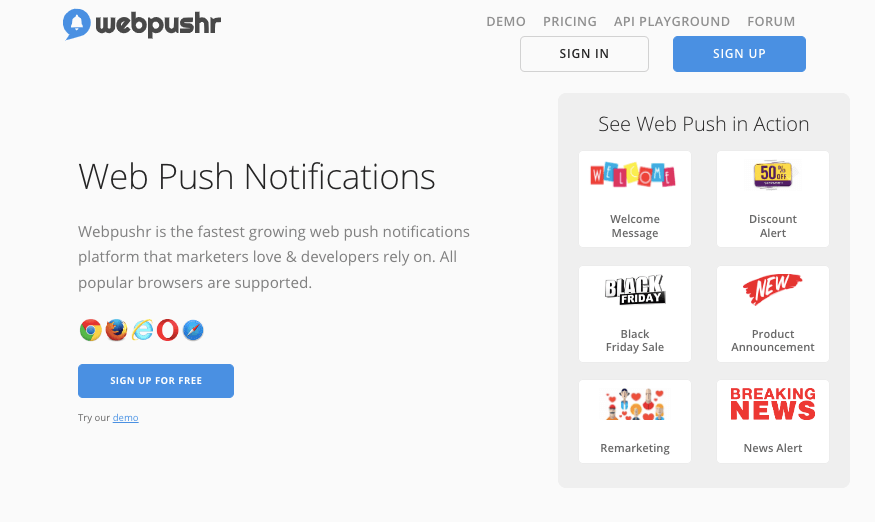
09. PushAssist
PushAssist Plugin is a web browser extension that allows you to receive push notifications from websites that you have subscribed to. When a website sends a notification, it will appear in the top-right corner of your browser window, and you can click on it to view the content.
You can also choose to receive notifications only when you are actively using the web browser or to receive them even when you are not using the web browser. PushAssist Plugin is currently available for Google Chrome, Mozilla Firefox, and Opera.
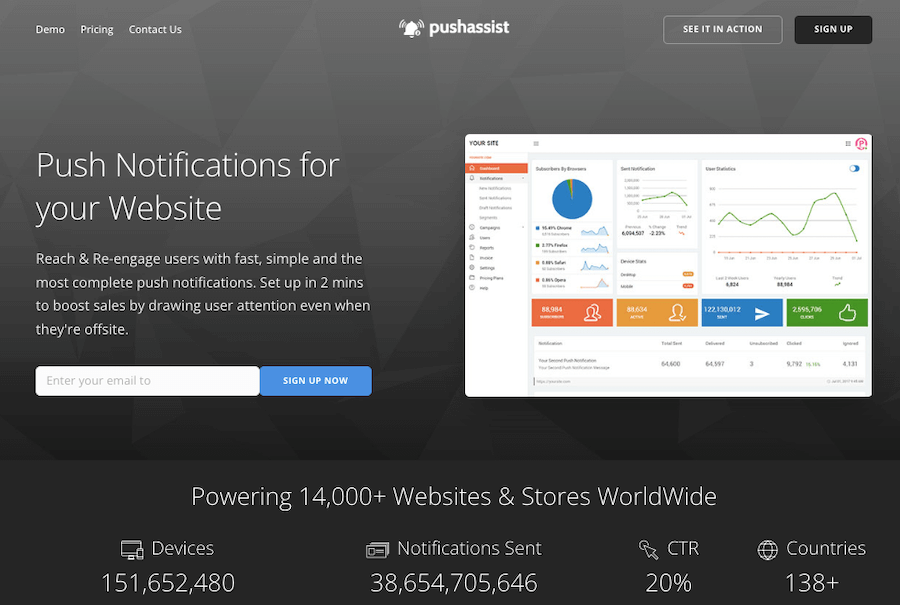
Final Word
The above-mentioned WordPress push notifications plugins are the top options to send out quick browser notifications as your site gets fresh content.
I would recommend you go for the OneSignal plugin as this is one of the most comprehensive solutions to send push notifications.
If you are looking for a plugin that can do a lot more than just push notifications, the Smart Notification WordPress Plugin is a good option as it offers you a number of different user engagement features along with web push notifications.














