Are you looking for the best Twitter WordPress plugins? We have listed the best plugins that you can use to improve Twitter and WordPress integration.
You can either select a single WordPress plugin from the top premium Twitter WordPress plugin or you can also choose a new and free Twitter WordPress plugin that is specially built with a Twitter add-on as a priority.
Twitter, being one of the most popular and amazingly resourceful social media platforms, has been a go-to choice for social media add-ons for various WordPress website owners.
With over 300 million active users per month, Twitter is one of the dominating social media marketing networks for quite a while now.
But why is Twitter such an important platform for WordPress site owners?
One of the biggest reasons for this is social media, and especially Twitter, as it is not only can drive regular traffic, but also help you with personal branding.
Before beginning with the list of the best Twitter WordPress plugins, let’s get to know about the need and features of these plugins first.
Why Twitter WordPress Plugins?
The plugins we mentioned in this article will help you with the deeper integration of Twitter and WordPress.
One of the top features offered by most Twitter WordPress plugins includes the power to display tweets from different users directly at some part of your Website.
Also, a lot of Twitter WordPress plugins empower you to take out some portion or section of the content of your website to get it directly tweeted, without leaving the webpage.
Custom tweets can help you to drive highly targeted traffic back to your site.
Here are a few other major functionalities and capabilities Twitter WordPress plugins offer to all kinds of users:
For Displaying Your Latest Tweets
One of the biggest advantages and undoubtedly most used feature of all Twitter WordPress plugins is the ability to display personal tweets on certain sections of your web pages.
Twitter WordPress plugins simply extract the latest social media posts from your Twitter account and display them in a very beautiful manner on your website. Mostly these tweets are displayed on the sidebars, footer, or any kind of widget area.
For Displaying Profile Widgets
Another important and widely practiced use of top Twitter WordPress plugins includes displaying Twitter profile data on the website.
Users of these plugins can simply display their Twitter avatars and handles, as well as can attach a “Follow” or “Visit Now” button.
For Pushing Latest Posts on Twitter
This is another very useful feature of most Twitter WordPress plugins. Using this feature, users can simply push forward their latest posts onto their Twitter profiles in just a few clicks. Publishing in this automated manner saves a lot of time for all kinds of users.
What Are The Best Twitter WordPress Plugins?
We have listed the top Twitter spcific WordPress plugins that will help you to make the best out of this popular social media platform.
01. Social Snap
One of the most comprehensive social media WordPress plugins, Social Snap offers you the option to link your site to over 30 different social platforms and increase social media traffic.
We have already published a detailed review of Social Snap that you can read to understand how this plugin can help your business. Along with the number of platforms, it gives you the option to add the buttons anywhere on your site, so that you can optimize the placement for maximum conversion.
You will also have complete control over the design of the buttons and you can add custom animations to enhance it further. You can display individual as well as overall share count to your posts as social proof.
As we are talking Twitter plugins, this plugin comes with highly optimized Click to Tweet boxes to make it easier for the users to Tweet perfectly optimized messages.
Some of the top features of Social Snap are..
- Top 30 social media platforms
- Custom design options
- Custom button placement
- Content locker option
- Social login option
- Social auto-posting option

02. AccessPress Twitter Feed Pro
One of the most popular names in this list, AccessPress Twitter Feed Pro integrates a huge set of intuitive features that empower users with a lot of resource functionalities.
AccessPress Twitter Feed Pro displays Twitter feeds on your WordPress websites with very attractive designs.
The best part here is that the users can display Twitter feeds on their WordPress websites from a single Twitter user, multiple different Twitter users, or through some specific hashtags.
Suppose you manage a political blog, you can use this plugin to display the top tweets from the popular political Twitter account, and personalities to make your blog more integrative. So, your users will be updated with all the latest happenings right from your site.
The design possibilities offered by the plugin is the primary advantage of the plugin. The design templates are colorful and very attractive.
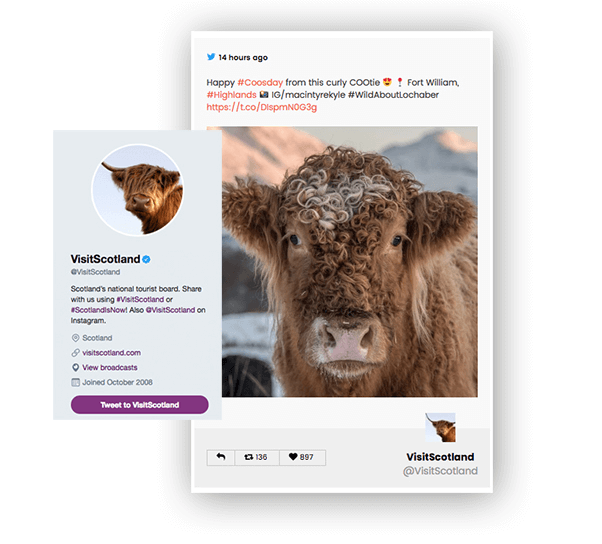
Another advantage of this plugin is that you can showcase the image and video tweets in a very beautiful design, it will make your blog a lot more integrative.
- 20 Different design templates
- Rich media tweets supported
- Display tweet information
- Looks very professional

03. Twitter Feed
One of the most beautiful and professional-looking Twitter WordPress plugins, Twitter Feed integrates a ton of different functionalities.
The sleek and powerful Twitter WordPress plugin empowers users to make use of Twitter posts in a lot of different ways. This also includes Twitter feeds and Twitter testimonials.
Twitter Feed empowers users to integrate and embed different Twitter profiles, all kinds of hashtag feeds, as well as Tweet grids in just a few clicks.
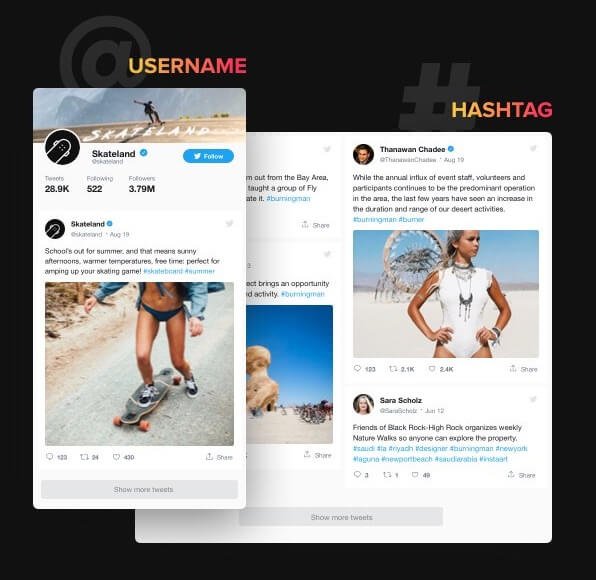
The plugin offers you a very beautiful design to showcase your Twitter profile in style and increase your followers.
- Embed testimonials effortlessly
- Integrated with WPBakery page builder
- Works perfectly with Gutenberg
- Shortcode available for deeper integration
- Great support and easy to use
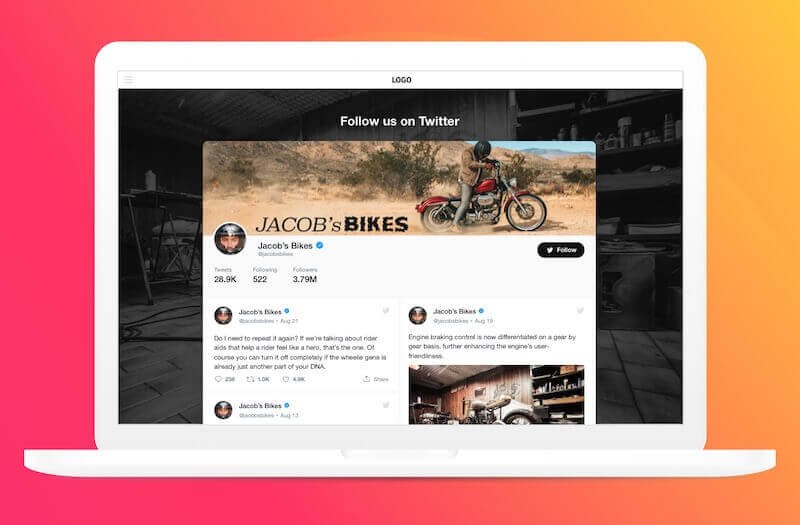
04. Revive Old Post Plugin
Revive Old Post Plugin’s name defines a lot about the WordPress plugin. For the active and experienced users of Twitter, Revive Old Post Plugin offers a ton of useful and intuitive functionalities.
You can completely automate your Twitter marketing using this plugin. You can increase social media engagement around your old blog posts by sharing them regularly at intervals.
This saves you a great deal of time and effort so that you can focus more on your core deliverables. This plugin is also very beneficial in boosting your website’s traffic and overall social media presence.
The process of using this plugin is simple, you can add your social media accounts and start sharing your content.
- Good for generating organic traffic
- Specific filters available
- Old content reusability is available
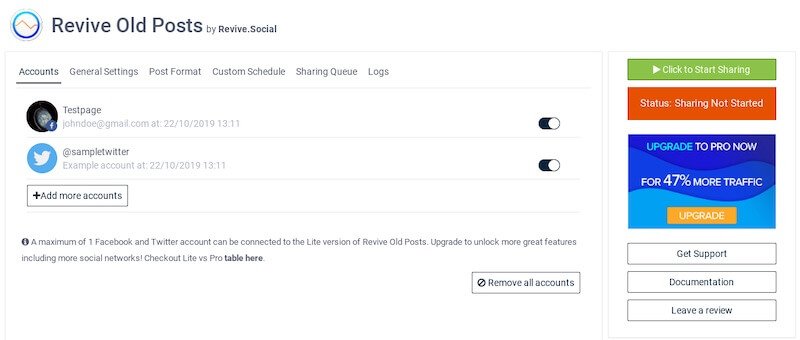
05. Twitter Plus
This easy-to-use Twitter WordPress plugin empowers users to add a lot of different Twitter add-ons, such as Twitter buttons, published tweets, hashtags, and more.
Twitter Plus plugin makes it very easy for beginners to add Twitter buttons to any section or part of your WordPress website.
The plugin automatically adds a lot of unique actions with the button, such as a tweet, follow, hashtag, and even Twitter mention.
These buttons can be published on any kind of page or post on your website. Twitter Plus plugin also empowers you with a couple of unique customization functionalities, using which you can beautify the buttons as you like.
- Username or follower count can be displayed
- Buttons can be used on different posts
- Very easy and quick to use

06. Click To Tweet
Developed by the team behind CoSchedule, Click To Tweet is one of the easiest-to-use and straightforward Twitter WordPress plugins in this list.
The plugin empowers you to create tweetable content from your website’s published content in just a few clicks.
Users of Click To Tweet can make use of the integrated pull quotes and custom messages inside the body of the blog post, highlighting each and every piece of content for the reader. This also makes it very simple for your viewers to share content on Twitter.
- Create boxes in your blog posts
- Easy to use
- Great customer support
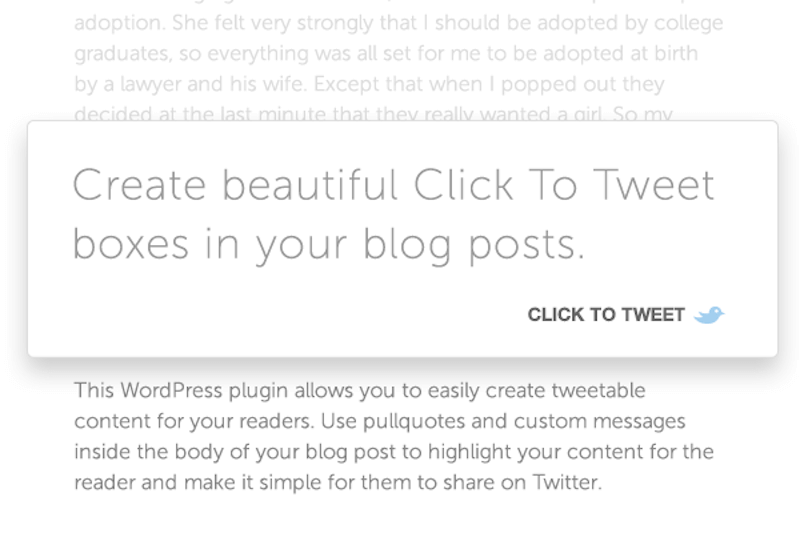
07. Saragna Social Stream WordPress
Saragna is another handy social stream plugin that enables you to add streams from Twitter as well as other leading social sites like Instagram, YouTube, Facebook, etc.
You can choose from six different stream styles and customize the overall look and feel of the social stream you add to your site.
As the plugin is completely responsive, it will make your social stream look great on all devices.
- Fully responsive social streams
- Six different styles to choose from
- Custom column design and background option
- Multiple animation effects
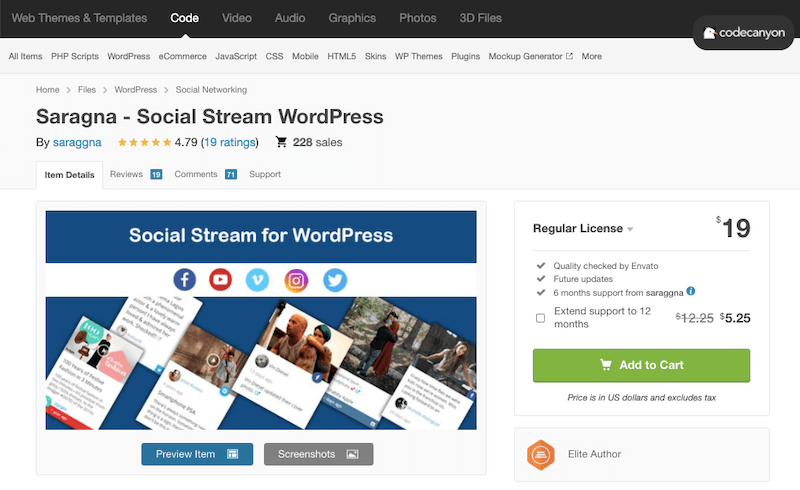
08. Social Rail
A very fast and simple social stream plugin that you can display Facebook and Twitter streams on your site. All you have to do is to set the account name and you are done.
It is a lightweight and fast-loading plugin to make sure that it doesn’t have any negative impact on your site.
It gives you different options to display the feed. You can use a Slider, Carousel, Scroll Box or you can display a static feed. You also have the option to choose between dark or light versions when it comes to color schemes.
- Fast & Responsive
- Different display options
- Simple and quick to get started
- Dedicated slider with 50+ options

09. Any User Twitter Feed
Any User Twitter Feed is also a great plugin that is feasible for all kinds and levels of WordPress websites and users.
This plugin embeds Twitter Timeline functionality. All that is needed is the username or the Twitter handle. Users can also display tweets based on certain keywords.
The plugin is very intuitive and is fully compatible with all the latest Twitter API. Also, you get assured of it working with all the forthcoming twitter changes.
- Highly configurable
- Showcase tweets by keywords
- Zero JavaScript code
- Twitter 1.1 API with authentication
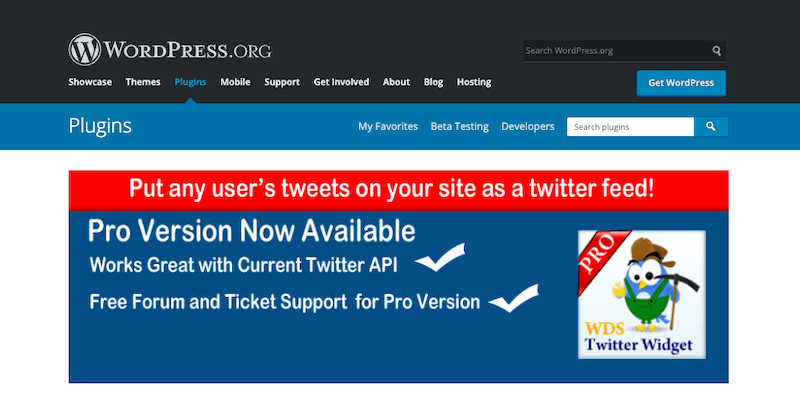
10. Easy Twitter Feed Widget Plugin
Easy Twitter Feed Widget Plugin is one of the most minimalist and easy-to-use Twitter WordPress plugins available on the internet.
This Widget Plugin makes use of the powerful Twitter Widget, without even creating an API for displaying tweets on any of your web pages.
Easy Twitter Feed Widget Plugin eliminates the need to create unique Twitter apps or widgets for embedding and displaying tweets. The platform offers a state-of-the-art, simplified interface for displaying your tweets in a beautiful manner.
Also, if you are looking to display your tweets timeline on your blog posts, you can also do that in just a few clicks.
- The plugin is very easy to setup
- Customizing the link color, border color, and more
- Easy Tweet embedding
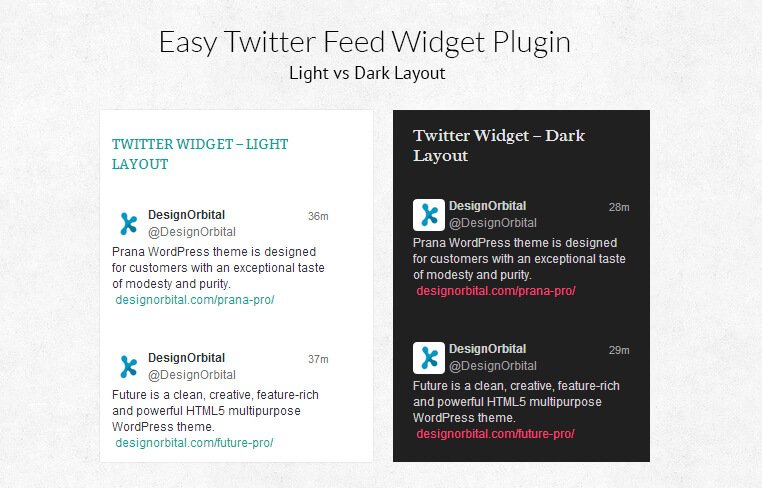
11. Pixiefy Twitter Feed
Pixiefy Twitter Feed is for the ones with absolutely no technical knowledge and the ones looking to create a new Twitter feed widget. It’s lightweight, it’s easy, and it’s quick.
- Very simple and easy to configure
- A long list of customization options
- Activate and play
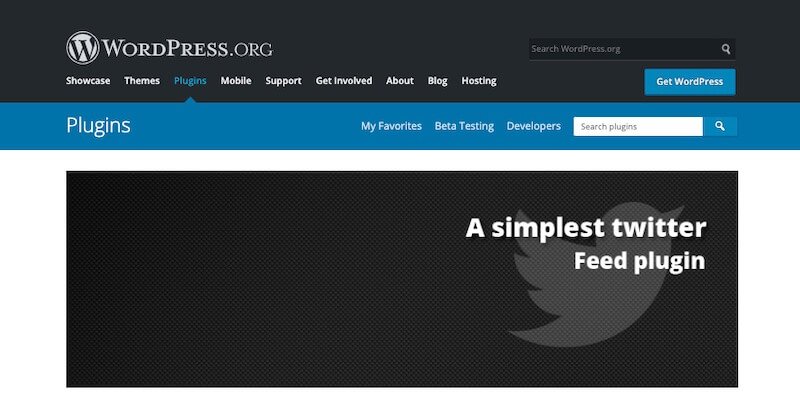
12. Custom Twitter Feeds Plugin
The USP of this plugin is its long list of customization options and automation capabilities. Custom Twitter Feeds Plugin adapts to all kinds of WordPress themes, looks, and overall styles.
With functionalities like Direct Twitter Feeds, Search Engine Crawl-able Content, Optimization for Mobile, and more!
- Fast and quick
- Appreciable Customer Support
- Popular and easy to update
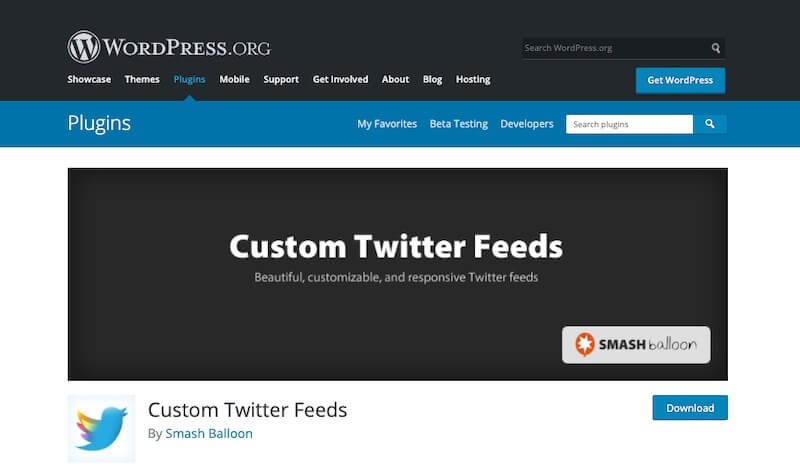
13. Kebo Twitter Feed
Another very popular and easy-to-use Twitter WordPress plugin, Kebo Twitter Feed offers a user-friendly Twitter feed on any kind of WordPress website. Quick to start with, Kebo Twitter Feed is packed with some great functionalities, similar to the top ones in this list.
The USP here is that this plugin allows users with zero technical knowledge and experience to get started in just 60 seconds of installation. Also, the plugin actually asks for your permission to read and fetch data available on your WordPress website.
- Easy to download and configure
- No extra hosting requirements
- Simple and straightforward
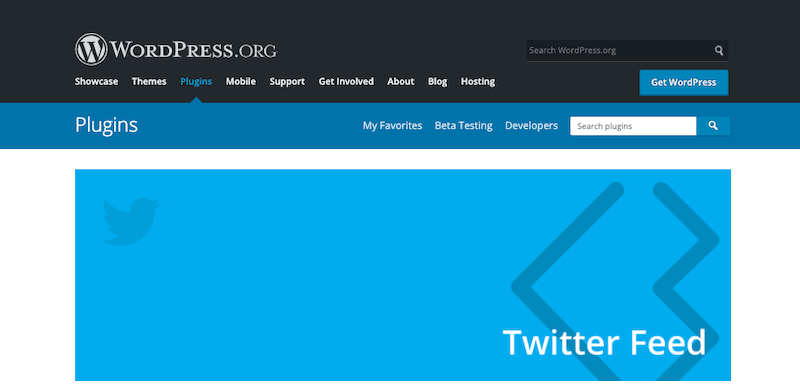
14. WordPress to Twitter—Twitter Bot
The names define a lot about this Twitter WordPress plugin. WordPress to Twitter—Twitter Bot has a decent amount of functionalities to offer for all kinds of users and WordPress professionals.
It hardly takes any time or effort to download, install, and configure this WordPress plugin. This plugin is easily configurable for tweeting different types of online posts directly from any kind of category in just a few clicks.
You can also configure the delay time between the tweets very easily with WordPress to Twitter—Twitter Bot plugin. The plugin also empowers users to add some kind of additional text, as well as hashtags into the pushed content for tweeting.
- Save time and automate
- Define the intervals
- Shortlist content for automated tweets
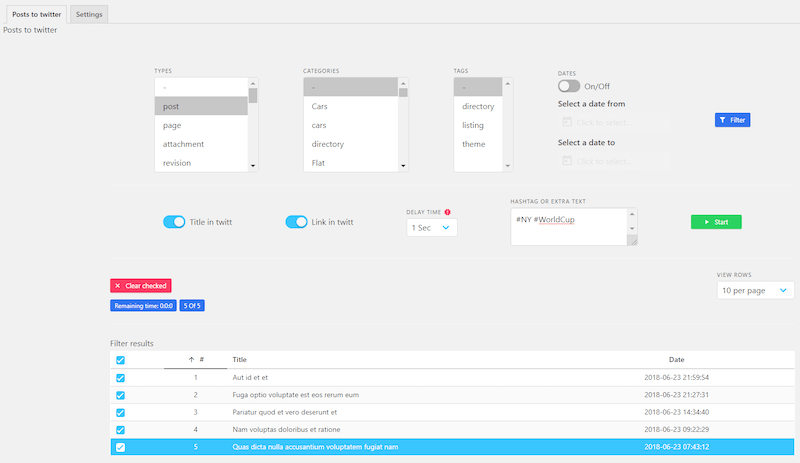
Q1. How Can The Twitter Plugins Help?
The Twitter WordPress plugins can help you to connect your WordPress site with the Twitter platform. They can help you to get more traffic from Twitter. You can keep your site active with fresh content from Twitter by displaying the Twitter stream around your business.
02. Is It Important To Use a Twitter Plugin?
No, it is not. You can manage your WordPress site and have the social sharing buttons even without a plugin. However, these Twitter plugins can help you to have a customized Twitter feed on your WordPress site.
03. How Can Click to Tweet Option Help?
The Click to Tweet feature helps you to add custom tweet-able messages on your blog post to make it easier for users to share your custom message on Twitter. You can add keyword-rich tweets to your blog post to get the best out of it.
04. Are These Twitter Plugins Free?
Some of these plugins are completely free to use while some are paid plugins.
Concluding
The list of the best Twitter WordPress plugins concludes here. All of these plugins are packed with some great functionalities for people looking to take full advantage of their Twitter marketing strategies.
Do let us know your choice in the comment section below. Keep blogging!














