Optimizing the images on your site is very important as it is one of the most common components that showdown websites.
Speed optimization of a website has many aspects involved it but image optimization is one of the most important ones. And image optimization requires you to use Image Optimization Plugins
The faster your site loads, the better will be the overall user experience and SEO of your site.
As Images are a very important component of any blog post, you must use proper images on your content. However, you need to make sure that they are well-optimized.
You should consider serving all the images on your site in the next-generation image formats that are recommended by Google such as the WebP. Some of the plugins listed in this article can convert all your images to the WebP version.
Therefore, choosing the right image formats, sizes, and dimensions becomes very important to decrease the page load time.
This is a list of the best image optimization plugins. While some of these plugins are all-in-one image optimizers, the rest is rather simple solving the basic needs.
All of them have their strengths and weaknesses that are highlighted in our list of best image optimization plugins.
Let’s get started!
What Are the Top Image Optimization WordPress Plugins?
Well, we have listed the top WordPress plugins that you can use to optimize the images on your website.
01. Smush
Smush is one of the most popular image optimization plugins for WordPress. Whether it’s the free version or the paid version, you’ll get the best quality compressed images.
It’s an all-in-one, award-winning solution that caters to lossless compression, incorrect size image detection, lazy load, bulk smush, and many more such needs of a WordPress website.
Unlike some other image optimization plugin that damages the quality of the image by 30%, Smush does the best job in providing the best quality images for a website.
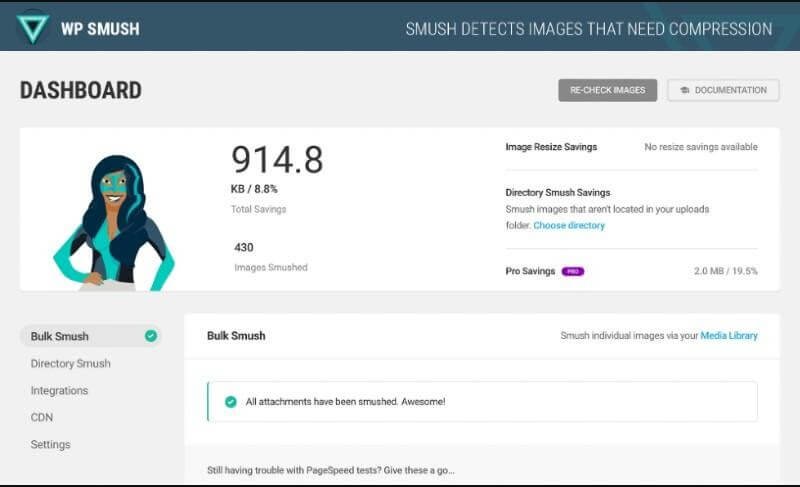
What makes it the best WordPress image optimizer?
It is the unmatched features it comes with that makes it completely unique in the segment. Have a look!
Top Features
- The Bulk Smash feature allows you to compress and optimize up to 50 images.
- The automated optimization feature lets you automatically optimize all your existing as well as new images.
- Uses WPMU DEV’s super-fast and reliable servers.
PROs:
- Easy to use for a beginner as you just need to activate the plugin.
- Compatible with all your favorite themes and plugins.
- There’s no monthly limit as long as the size of the images is under 5 MB.
CONs:
- The free plan allows you to optimize your images up to the size of 1 MB only.
- If you have thousands of images, you will have to optimize them in a batch of 50 in the free version.
02. ShortPixel Image Optimizer
To increase your website’s ranking, ShortPixel Image Optimizer is another plugin that performs consistently well in almost every department. It not only allows you to compress images but also PDF documents in just a single click.
With one of the nicest interfaces in this list, this plugin also enables you to choose between lossy and lossless compression methods.
Over 200k WordPress sites are already using this plugin. It offers you both free and the premium version can optimize images as well as PDF files.
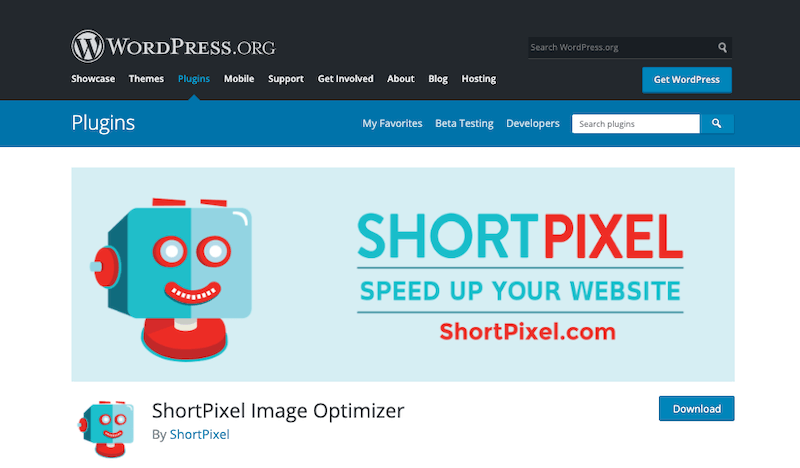
It can help you compress all the images that are already present on your site in a click (JPG, PNG, GIF, and WebP) files and the PDf files.
Also, it will automatically compress all the images that you upload in the future.
Top Features
- It allows you to optimize existing images in bulk with a single click.
- It provides an option to automatically save the image in a backup folder.
- It also provides 24/7 developer support to its customers.
PROs:
- The feature that sets it apart from the rest is that it provides a 30 days optimization report with overall statistics.
- The simple interface makes it easier for even a beginner to operate the plugin.
CONs:
- The free version of this plugin allows you to optimize only 100 images per month.
- The plugin doesn’t provide the option to turn off automatic optimization.
03. Optimole
Optimole is one of the leading solutions when it comes to image optimization tools. You can scale your images and reduce size up to 80% without losing the quality.
You can use the Optimole plugin to optimize the images on your site automatically. The plugin will serve the best image with the right size every time a user visits your page.
It also offers image CDN, so your page with images will be served lightning-fast to improve the overall user experience.
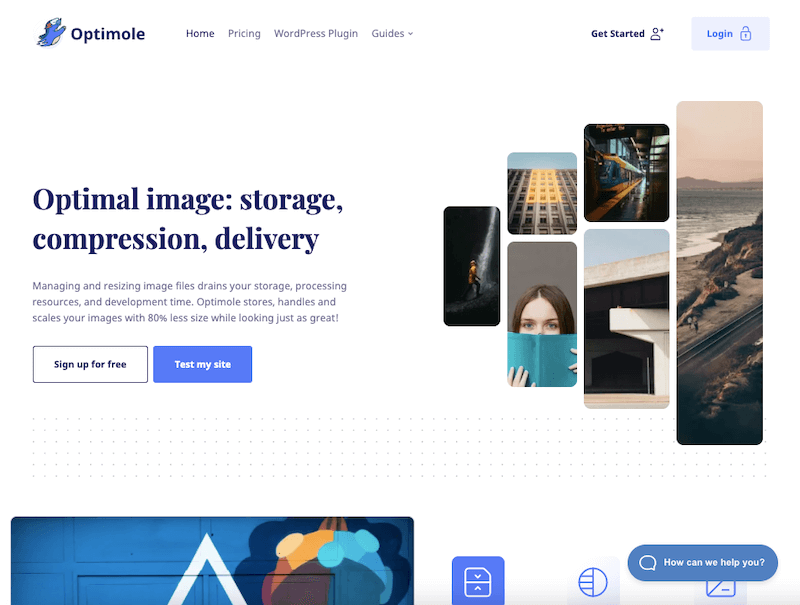
You can quickly get started with the Optimole WordPress plugins and make your site load a lot quicker than before.
Top Features
- Image CDN option
- Optimize image up to 80%
- Don’t lose quality
- Server the perfect image size
PROs:
- Resize images without losing quality
- Optimize images automatically
- picks the right size
- Lazy loading option
CONs:
- No cons as such
04. EWWW Image Optimizer
If there’s someone who can give a healthy competition to Smush and ShortPixel, it has to be EWWW Image Optimizer. If functions similarly to both the above plugins, it also automatically optimizes all the images uploaded on your site.
Instead of connecting with third-party servers, the optimization in EWWW Image Optimizer takes place within your own servers.
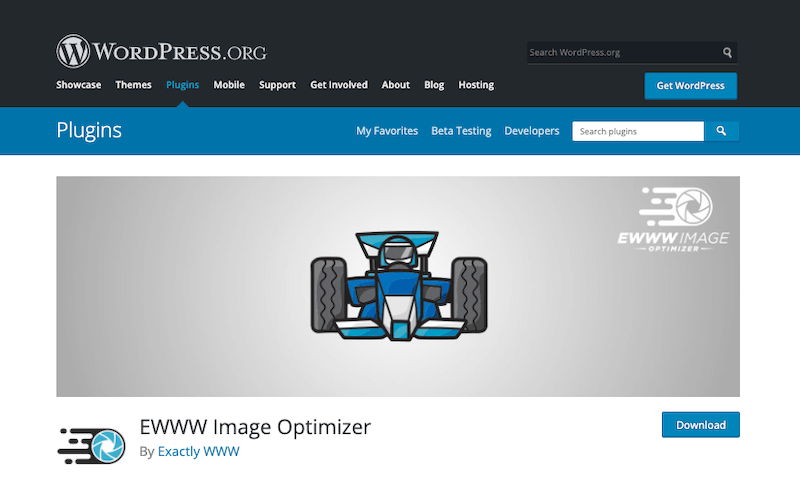
The plugin offers you a premium version with a lot of features and up to 80% compression to make your site quicker.
The plugin supports all the regular image formats.
Top Features
- Uses industry-leading tools for the effortless handling of pixel-perfect image optimization.
- The Adaptive Steering feature provides the right image format to make your site load faster.
- Compatible with the majority of plugins and themes of WordPress.
PROs:
- Over 800k sites are already using EWWW Image Optimizer
- Files are processed through SSL encryption to make them secure.
- It allows you to optimize all the images from a single page in bulk optimization.
- It also provides top-notch assistance to its customers.
CONs:
- While you’ll get a satisfactory list of features in the free plan, their paid plans offer the majority of the compression features.
05. Optimus
Optimus is a perfect image optimization plugin to solve your bandwidth concerns. This plugin uses its own servers to optimize your image to up to 70%. Without compromising the quality of the image, these savings will help your site load faster.
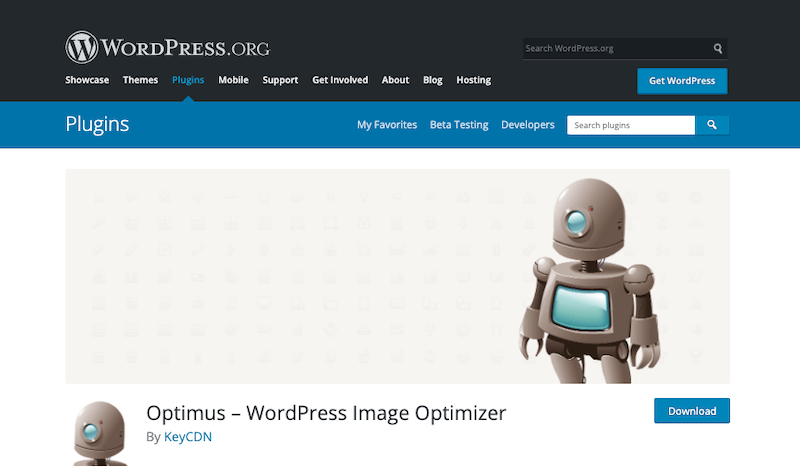
Once you have the Optimus plugin installed on your WordPress site, your images go through the Optimus server.
The plugin sends every image to Optimus server and servers the optimized version of the image back to your site which is stored on the media folder.
The temporary files on the Optimus server get deleted in some time.
Top Features
- It provides bulk optimization features for existing images.
- All the temporary files are deleted after the compression process is completed.
- It also provides an automatic optimization feature to automatically process the images.
PROs:
- Without indulging much in the details of the optimization process, Optimus provides a simple menu for the best performance.
- It also allows you to disable the automatic optimization during the upload process.
CONs:
- The free version has a limit of 100 kb image files.
06. TinyPNG Compress JPEG & PNG images
With more than 200,000 active installations, TinyPNG fulfills your image optimization needs with the help of the popular image compression services TinyPNG and TinyJPG.
Whether it is automatic optimization or bulk optimization, this plugin uses lossy compression methods to provide a drastic reduction in the file sizes.
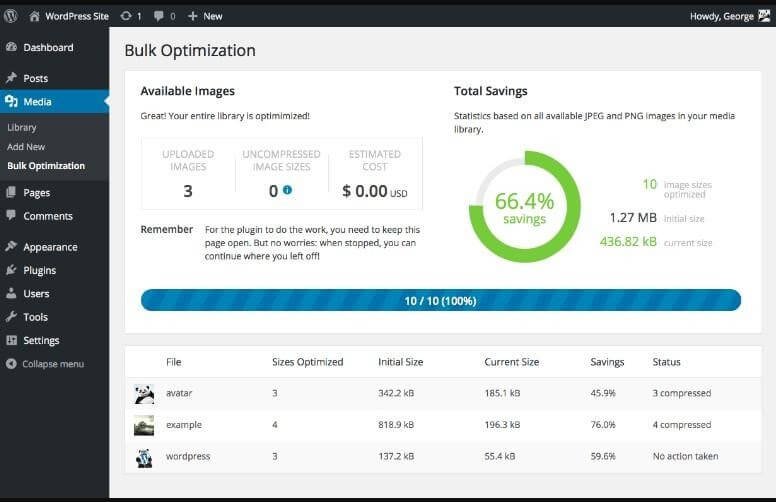
While an average JPEG image can be compressed by 40%-60%, a PNG image can be compressed up to 80% without damaging the quality of the image.
TinyPNG also offers an option to optimize your site using their website.
Top Features
- It provides a bulk optimization option for all the existing image libraries.
- It enables automatic optimization of new as well as old images.
- It is compatible with WooCommerce, WP Retina 2X, and all the major themes and plugins in WordPress.
PROs:
- Although you can’t change the compression method, you can set a maximum resolution for the images.
- It allows you to preserve the copyright information, creation date, and GPS location of each file uploaded.
- There is no limit set for image file size.
CONs:
- The free plan allows you to optimize only 100 images per month.
07. Imagify
Imagify is making a name for itself in the market as it already has over 300,000 active installations. With a limit of 25 MB for images in the free plan, Imagify has done pretty well to compete with its competitors.
By providing you with three methods of compression, Imagify has given you more power to select the degree of the quality and file size of the image.
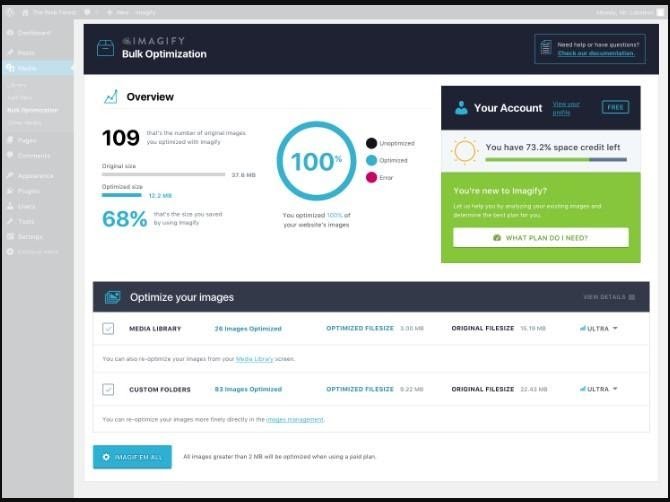
It also gives you the option to convert the images to WebP version that is recommended by Google.
Top Features
- It is easily compatible with all the popular plugins and themes.
- It provides three methods for optimization – Normal, Aggressive, and Ultra.
- It employs lossy compression to effectively reduce the file size.
PROs:
- It provides you with a backup option that can help you restore the original version.
- It also allows you to directly resize your images.
- It provides a bandwidth of 250 images per month that is more than what its competitors have to offer.
CONs:
- The Aggressive and Ultra compression methods don’t provide the required quality images.
08. Imsanity
Imsanity doesn’t get the amount of popularity it should get. Maybe, it is because of the freaky feature image it has.
Imsanity is a rather simple plugin that solves the need for image optimization. With more than 300,000 active installations, Imsanity is definitely one of the best image optimization plugins.
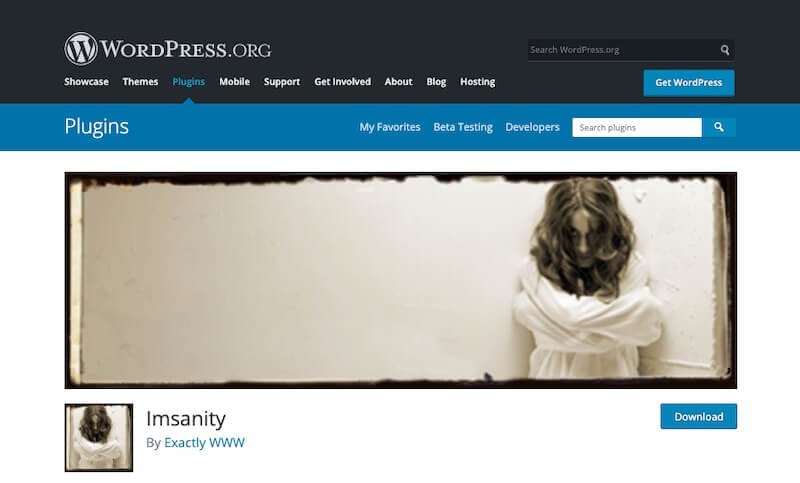
Imsanity gives you an option to set the max height and width of the images so that when a user upload a larger image than that, it will automatically be optimized to the set version.
This will be really helpful if you are managing a site where you allow your audience to submit content on your site.
Top Features
- The automatic optimization solution automatically scales the large image uploads to efficient sizes.
- There’s a bulk resize option that will help you resize your existing images.
- It further gives an option to convert PNG files to JPG format for higher compression.
PROs:
- A simple plugin that doesn’t require any further actions for users after activation.
- During the process of bulk resizing, it replaces the original space that frees up more space.
CONs:
- This plugin is not ideal for blogs or sites that require high-quality original images.
09. WP Retina 2X
To make your website look beautiful and crisp on every device, WP Retina 2X automatically generates retina images and serves them on retina devices.
It is very unique in its functions as its responsive images and PictureFill methods help in creating image files for different devices.
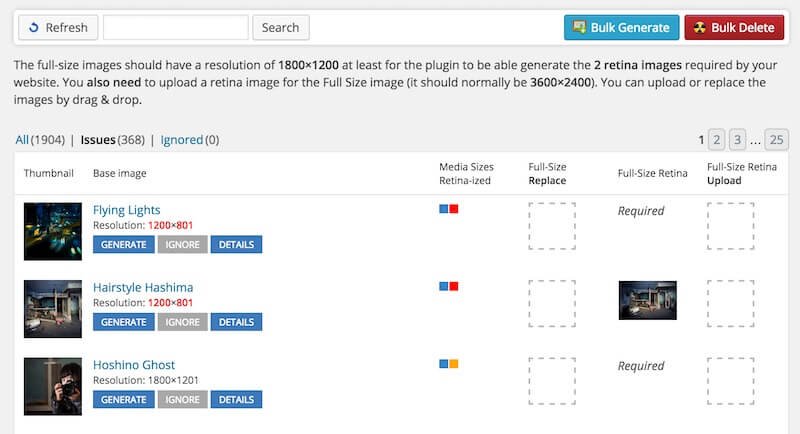
Top Features
- The Lazy Loading feature enables your webpage to load faster.
- It provides the Responsive Images method and PictureFill method to optimize images.
PROs:
- This plugin is ideal for a beginner as it doesn’t require any specific set-up. The default settings are tuned to perfectly align with your website.
CONs:
- Retina images are resource-intensive. So, to make it work effectively, you’ll need a plugin that serves them effectively.
10. reSmush.it
An official WordPress plugin is not only supported by WordPress but also by Drupal, Magento, and Joomla.
Although its name and function are very familiar to Smush plugin, there are a lot of differences. Unlike its competitors, it doesn’t have too much to offer but it still does a pretty good job in providing effective image optimization.
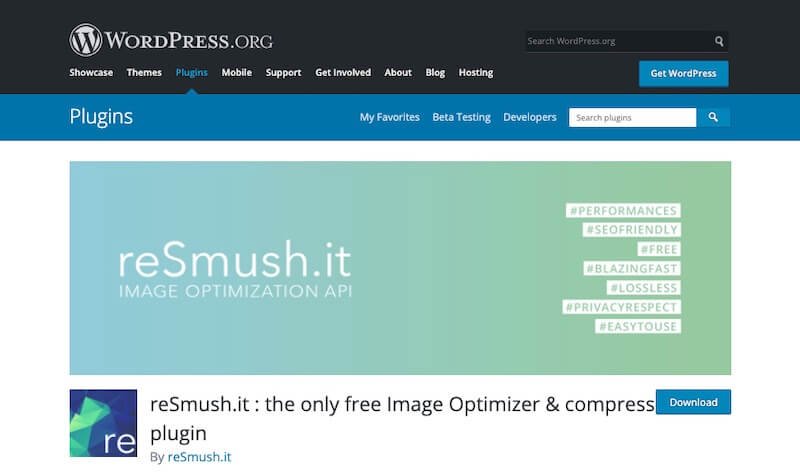
Top Features
- The free plan allows you to optimize images up to the size of 5 MB.
- Just like its competitors, it allows bulk optimization features as well.
- It also provides backup for optimized images.
PROs:
- It doesn’t allow you to lose the original image as it is stored as a backup.
- It is a fairly easy plugin as you can optimize bulk images in just 2 clicks.
CONs:
- Although does the job successfully, doesn’t provide all the necessary features.
Conclusion
So, these were the top WordPress image optimization plugins that you can use on your site.
While it is recommended to keep the number of plugins to a minimum in a WordPress site, an image optimization plugin is important that you shouldn’t avoid.
We have listed all the free versions of the plugins to make this list newbie-friendly. You can always upgrade your plan with a rather small fee.
I hope you find the article helpful. Do share your comment, feedback using the comment form below.
Don’t Miss Our Collections of














