The FAQ (frequently asked questions) is very important if you are managing a product or service-based site. We have listed the top FAQ WordPress plugins that you can use to create a fully optimized FAQ section.
The FAQ section can help you to save a lot of your time because most of the time different users ask the same questions, so why not create a section and readily answer all the possible questions.
Anyone who is interested in your service will have questions. As a businessman, it is always your responsibility to answer them.
Also, it is not possible to answer everyone individually. This is where FAQ comes in.
How FAQs Can Help?
No matter you are managing a product site or a simple blog, a well-crafted FAQ section is surely helpful for the audience.
If you are managing a product or service-based site, the FAQ section will instantly clear all the common questions that users ask so that you don’t have to keep answering the same questions again and again. It will help you to save time and become more productive.
And if you are managing a blog, the FAQs will help the readers to get more clarity about the topic and make your content look a lot more comprehensive.
Do I Need a FAQ Plugin?
You can certainly do the job even without a FAQ plugin. You can use the normal text editor and create your FAQ section. However, a custom-created FAQ plugin surely adds more value to the site.
The questions and answers created with a FAQ plugin will make it look more professional.
In today’s article, we will be listing the best FAQ WordPress plugins that will help you to create a perfectly optimized FAQ section on your site.
We are choosing WordPress because of its ubiquity with businesses out there. If you are using WordPress and looking for an FAQ plugin, we got you covered.
What Are The Best FAQ Plugins?
01. Accordion FAQ
Accordion FAQ WordPress plugin lets you manage your website FAQ the way you want. It comes with a drag-and-drop reorder so that it becomes easy to manage.
You can also create multiple pages and add FAQ with different styles, look and feel. Furthermore, it also comes with an easy-to-use shortcode generator which makes it easy for you to embed FAQ anywhere on your website.
The plugin is also adequately documented and translation-ready. Their customer support is also good, and you can get in touch with them from Monday to Friday.
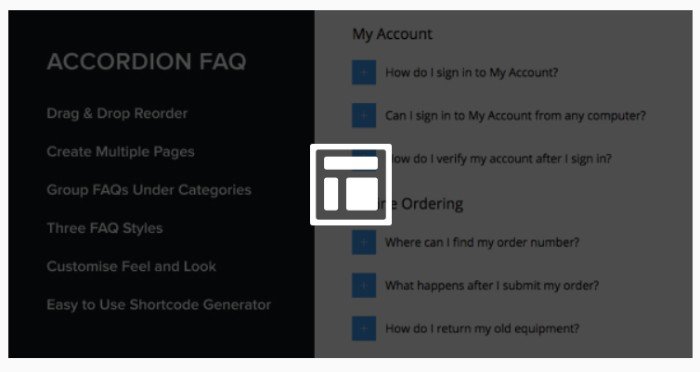
02. WooCommerce Product FAQ Manager
If you are solely looking for a WooCommerce product FAQ plugin manager, then check out this plugin. It is specially built for this purpose.
It is a product FAQ manager which requires no configuration to get started. It is also an animated accordion and completely responsive. Moreover, it lets you build an FAQ with proper features such as search.
It comes with the latest WooCommerce support. As a user, you will also find it easy to handle the FAQs thanks to the powerful and extensive options panel.

03. BWL Advanced FAQ Manager
Our last plugin for the article is BWL Advanced FAQ Manager. It is an advanced FAQ manager which offers search, unique FAQ pagination option, translation, widgets and shortcode editor.
It also comes with extensive docs and video tutorials. Another critical feature of the plugin includes a highlight feature that makes it easy for users to notice their search results. You can create unlimited FAQ items, animate them and so much more!

04. Helpie FAQ
Another very handy and comprehensive FAQ plugin for WordPress. You can integrate this plugin with WooCommerce, Elementor, Gutenberg to create a perfectly optimized FAQ section on your site.
If you are managing any product or service business, this plugin will help you save a lot of the time that you otherwise spend answering repetitive questions.
For WooCommerce based online stores, you can use the plugin to create FAQs for each product that you publish on your site.
To make it look like an integral part of your site, you can customize the look and feel of the FAQ section. You can change the background color, header and font.
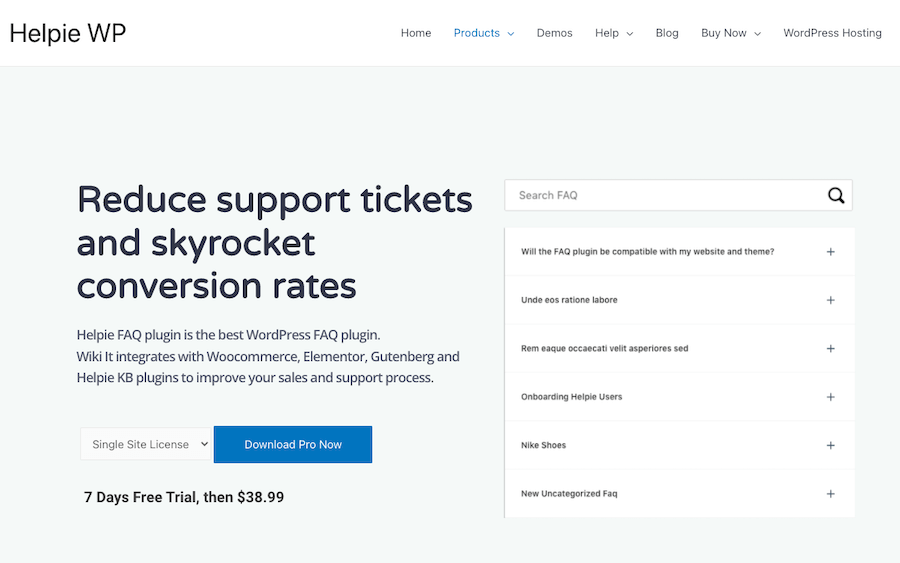
05. Rank Math FAQ
If you are using WordPress, you probably know that Rank Math is a free SEO plugin by MyThemeShop. It offers you all the features and options that you may need to optimize your WordPress site.
It offers most of the premium features that you get in the Yoast plugin for free. We are using the Rank Math plugin to optimize this site.
Rank Math comes with its own FAQ option. So, if you are using Rank Math on your site you don’t need another FAQ plugin.
So, how to use the Rank Math FAQ option. The process is simple, you can click on the (+) option to add Gutenberg editor and search for FAQ.
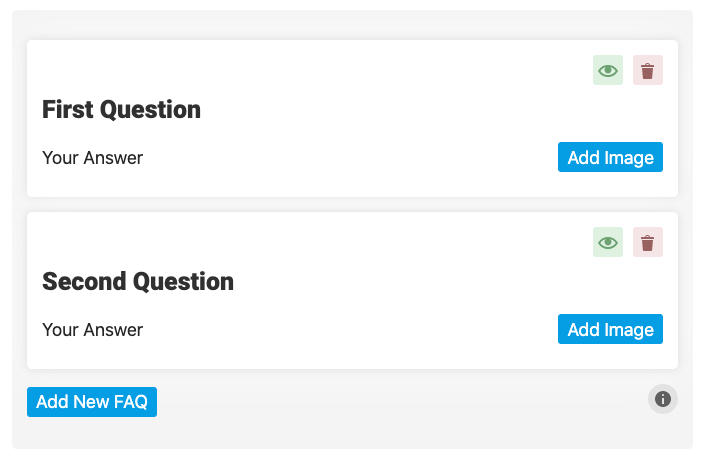
06. Beaver Builder
Beaver Builder is one of the most popular page builder plugins. It offers you the option to create an FAQ section for your website.
It is a robust plugin that enables you to take control of your site and build anything from your scratch.
It offers an intuitive builder which makes it easy for you built the different sections. It also provides a balance between functionality control and the settings that it has to offer.
You can try Beaver Builder with three different packages and integrate the FAQ section on your website.
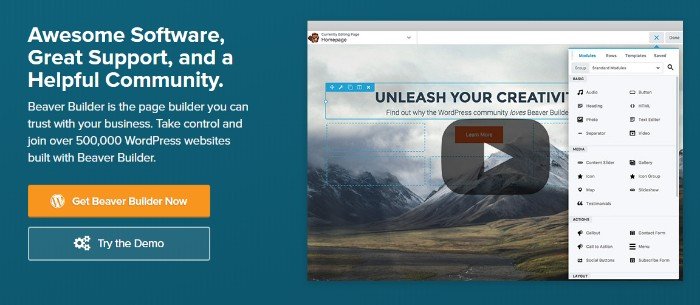
07. WP-Responsive FAQ with Category Plugin Pro-Paid
WP-Responsive FAQ is a wonderful plugin that lets you add FAQ to your site. It comes with a free version but is limited regarding features. With the plugin, you can add, display and manage FAQs on your website.
It is completely compatible with the latest WordPress and also comes with proper installation help.
It also supports Visual composer and lets you build a WooCommerce related FAQ page. Other than that, it comes with 15+ designs, grid layout, category support, drag and drop order change, show read more or less button, and much more!
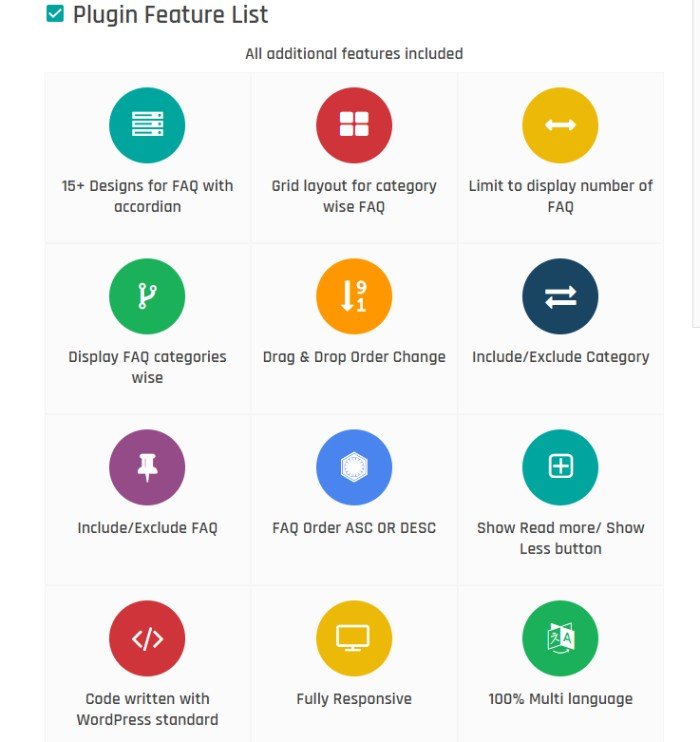
08. Ultimate FAQ
Ultimate FAQ is a simple-to-use FAQ plugin that lets you build a responsive, customizable FAQ for your website. It also comes with WooCommerce support.
The customization part of the plugin is what makes it unique. It lets you choose FAQs layouts, colors and different element sizes. It also offers text customization.
Other key features include FAQ search option, advanced ordering, and drag and drop interface. You can try the plugin for free. However, the premium plugin comes with unlimited FAQs, custom fields, multiple FAQ layouts, social sharing, etc.
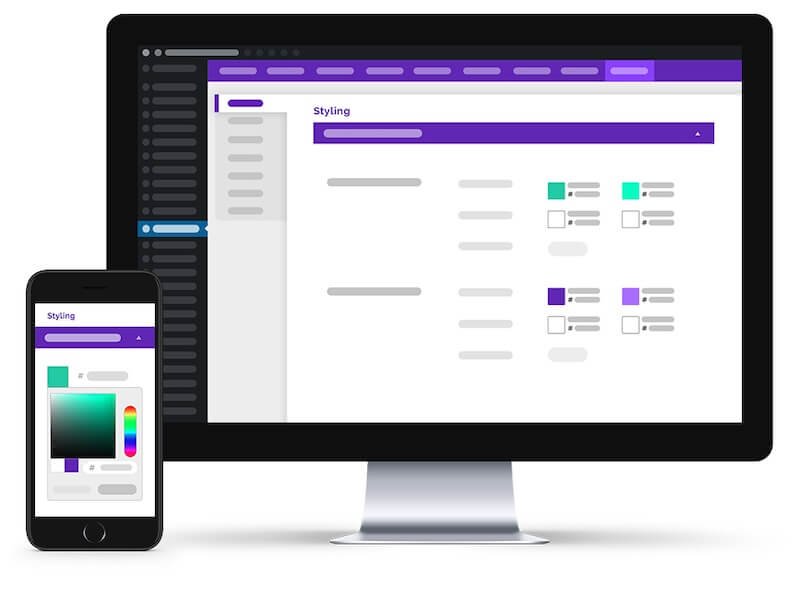
09. Tribulant FAQ
WordPress FAQ Plugin by Tribulant is a great plugin that lets you build FAQ section for your business. They provide free support and come with a plethora of features.
With Tribulant FAQ plugin you can group questions and manage question sets. It also comes with a user submission and user search form.
Other key features include mass actions, auto approve questions, updates notification and so on.
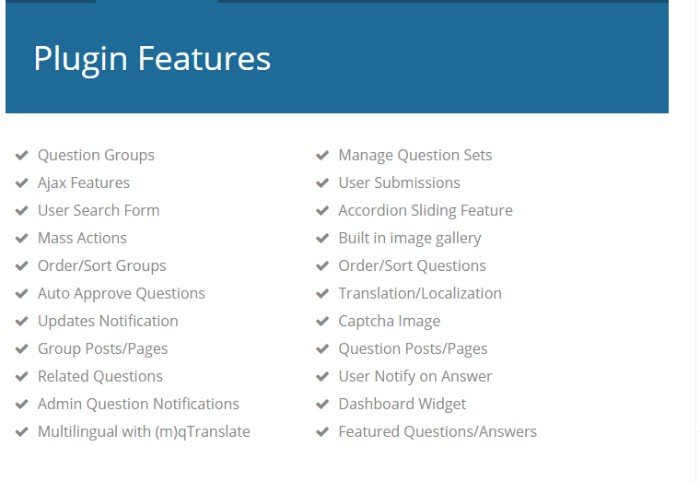
10. FAQPlus – WordPress FAQ Plugin
FAQPlus is a WordPress plugin that lets you customize your FAQ the way you want. It comes with 25+ easing animation effects which give you the ability to create a unique FAQ page.
Apart from building a separate FAQ page, you can also integrate FAQ in other posts or pages. That’s very useful for a website that has a lot of things going on. It also helps in preventing redirects or bounce rate.
The key feature of the FAQPlus plugin includes unlimited colors, custom CSS, multiple FAQ creations, visual composer support, drag-and-drop-feature and much more!
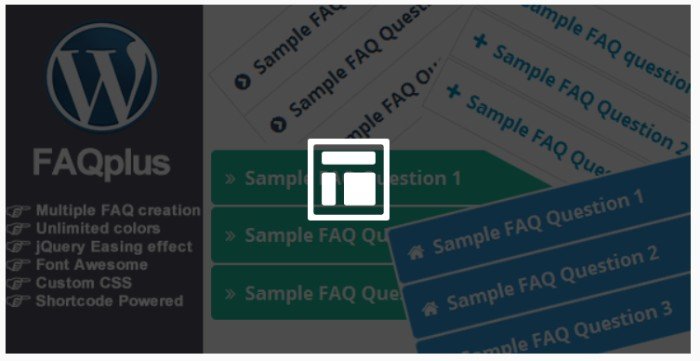
11. Heroic WordPress FAQs Plugin
Heroic WordPress FAQs Plugin is a complete package when it comes FAQ management. It is specially made for WordPress and hence is entirely compatible with the latest WordPress version and other plugins.
It comes with FAQ Editor which makes it easy for you to add, monitor or remove questions from the editor itself. By using the plugin, you can answer common questions and improve visitors’ experiences.
The plugin comes with an easy-to-use drag and drop interface. It offers one-page simplicity where everything stays on one page for the best editing experience.
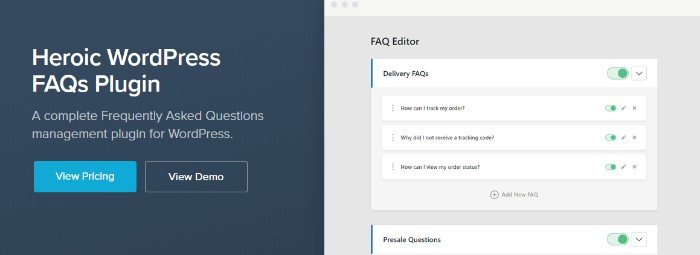
12. Quick and Easy FAQs
A custom-created WordPress plugin to add a fully optimized FAQ section to your WordPress site. This plugin is simple and free to use, just activate the plugin and start adding FAQs.
The plugin adds a new custom post type to create the FAQ section and you have multiple design options for the FAQs. You can create a list style FAQs, accordion-style as well as toggle style.
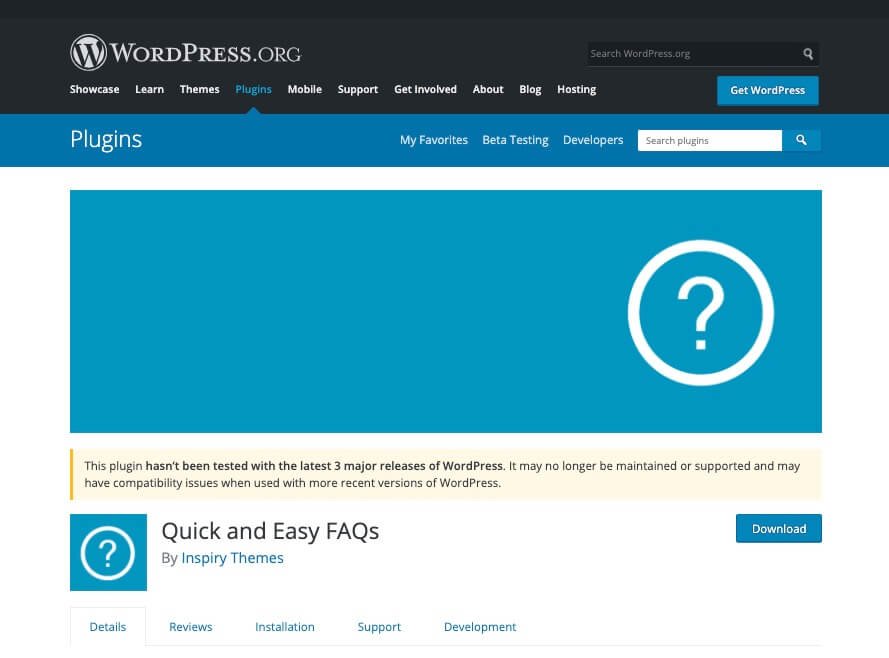
Final Word
The above-mentioned FAQ plugins are the best options to create a fully optimized question and answer section on your site.














