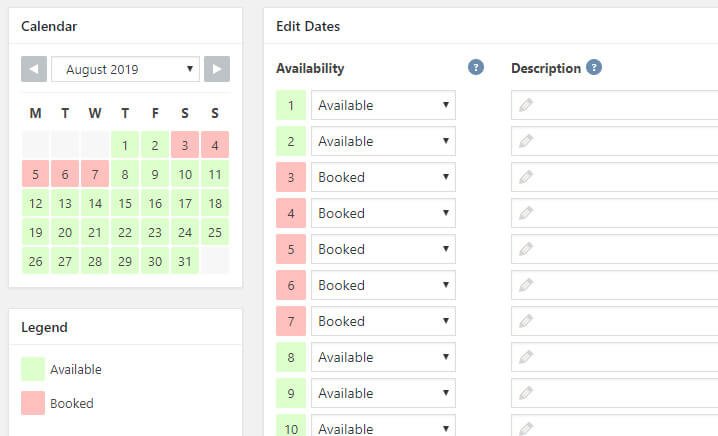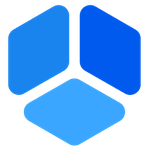01. JetAppointment
JetAppointment is an appointment booking plugin designed to work with the Elementor Page builder. If your website is built using Elementor and you’re comfortable using page builder addon, you can check out this plugin for its features.
JetAppointment offers a plethora of appointment settings like fixed time slots, recurring appointments, filterable calendar settings, etc.
The plugin is well integrated with popular payment gateways and automation tools like Zapier to ease the appointment scheduling flow.
You can set the appointment forms on a single page, using a popup and extend the functionality of the form using the JetEngine plugin.
Features:
- Full integration with Elementor Page builder
- Multiple services and provider options are available
- Drag and drop interface
- Recurring appointment booking option
- Clean appointment management dashboard
Pros:
- Dedicated plugin for an Elementor user
- Elementor designs let you match your website UI
- Good support offered
Cons:
- Suitable for Elementor user
- Cutomizing requires knowledge of coding
- It is a bundled plugin which means it has dependency
Price:
JetAppointment is a premium plugin from the Jet plugins group. The standalone price of the plugin is $19 for a single website. However, you will need the JetEngine plugin that costs $26 to use all the features of the appointment plugin.
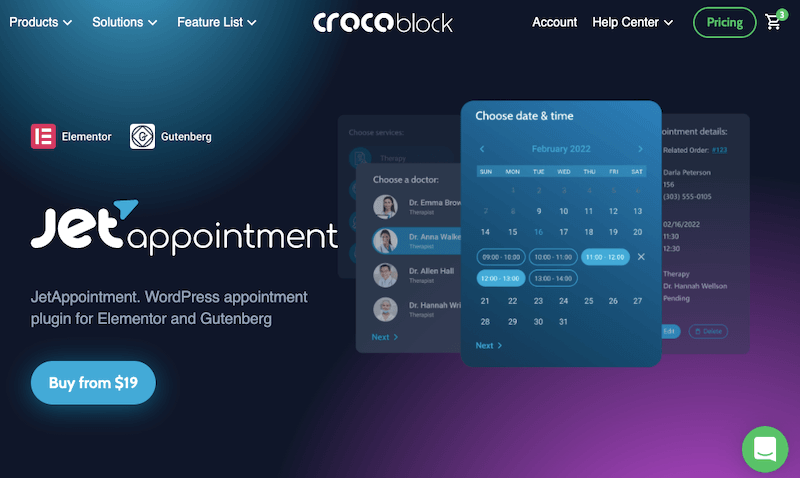
02. Start Booking
Start Booking is a SaaS appointment scheduling tool that allows your user to schedule an appointment effortlessly. It offers a neat and clean customer-facing interface that allows users to choose from a range of appointment services on offer with relevant times and dates.
The plugin allows customers to book a one-on-one appointment, group bookings, and schedule upcoming events as well.
You get a customer relationship dashboard that helps you curate data while working with clients. Once you’re done, Start Booking captures all your information for use in the appointment.
Start Booking works seamlessly with day-to-day business platforms like Google Analytics, Zoom, Google Meet, Mailchimp, and payment gateways like Paypal and Stripe.
Features:
- Add custom fields in the booking forms
- Dedicated integration using a WordPress plugin
- Integration with Google calendar and Microsoft outlook
- Direct customer communication options like chat and personal emails
- Integration with leading payment platforms like Stripe and PayPal
Pros:
- SaaS product with a dedicated WordPress plugin
- Streamlined interface with easy to follow steps
Cons:
- The free version has fewer features
- Monthly payment model because of SaaS type
Price:
Start Booking is available for free for unlimited appointments.
In order to use premium features like custom form fields, advanced availability, and reporting features you need to purchase a premium subscription.
Here are two subscription models:
Basic: It starts at $20/month
Business: It is available at $75/month for designated business rooms along with priority business support.
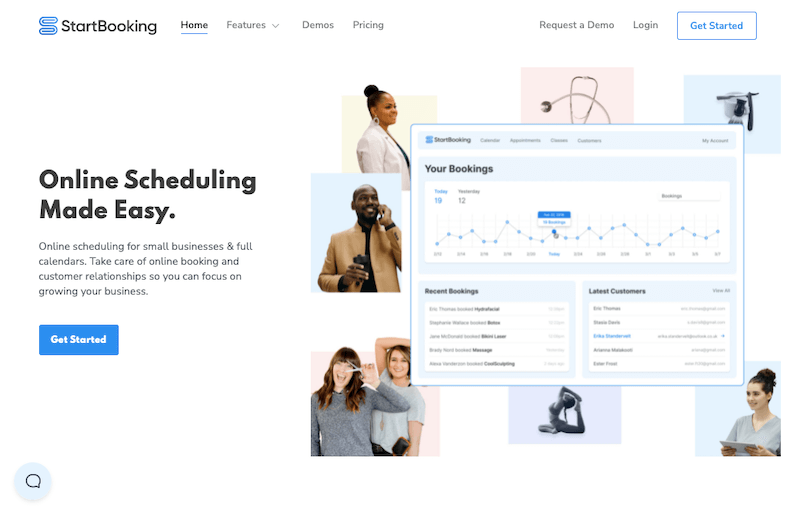
03. Bookly Pro
Bookly Pro for WordPress is the most popular appointment scheduling plugin available at CodeCanyon. The plugin has 40,000+ sales and maintained a decent 4.4-star rating since its release.
Create beautiful-looking forms and connect with your employees to let them know about upcoming scheduled appointments. It offers seamless integrations with online payment gateways, email notification features, and sync options with Google calendar.
Apart from the features available in the Bookly Pro plugin, there are many addons available to add more automation functionalities.
Features:
- Beautiful booking forms
- Integration with Google calendar
- Automation integration with tools like Zapier
- Integration with popular meeting platforms like Zoom
- All major payment gateway integrations
Pros:
- Friendly interface with easy navigation
- No coding experience required
- Various templates for Email and SMS notifications
Cons:
- Additional payments for addons
- Support needs to be improved
Price:
Bookly Pro is a premium plugin that will cost you $89 for a lifetime license if you purchase from their official website. This subscription covers all the future updates and 6-month active support from the developers.
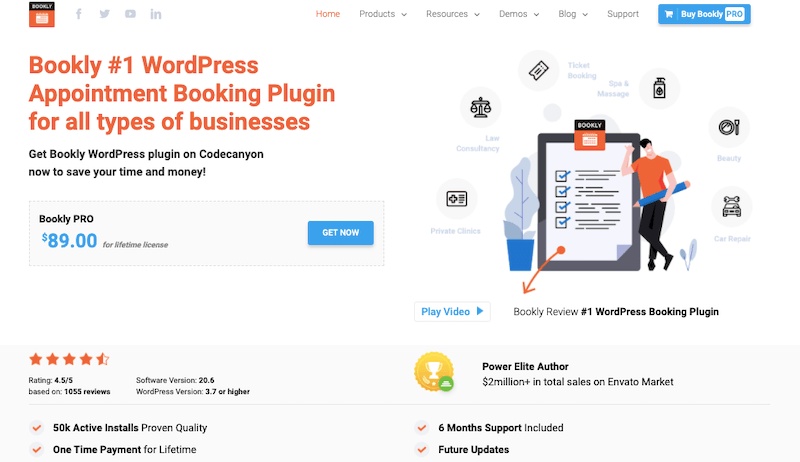
04. Amelia
Amelia is a list-based appointment booking plugin, perfect for small businesses like beauty salons, repair centers, gyms, and private consultants.
When you install it, you get full booking functionality for free and paid appointments across the whole site. It looks modern too which can bring in customers and make them feel like dealing with professionals.
Amelia has a good balance in automating the appointment scheduling process and interacting with customers. It’s easy to install and gets configured in just a few clicks.
With Amelia, you get a clean dashboard to keep a check on all the business KPIs and admin calendar views. Besides, there are plenty of demos sites available with complete plugin configuration thus saving your time.
Features:
- Payment integrations with Stripe and Paypal
- Custom fields for booking forms
- Integration with WooCommerce
- Integration with Zoom and Google Meet
- Reports dashboard for tracking business goals
Pros:
- Clean User Interface
- Good use of white spacing in design
- Free readymade Demos
- Support documentation is good
Cons:
- Support needs to be improved
- Relatively new in the booking market
Price:
You can purchase a premium version of the Amelia plugin for a one-time payment of $79/year and $239/year for multiple years. This includes updates and twelve months’ worth of support.
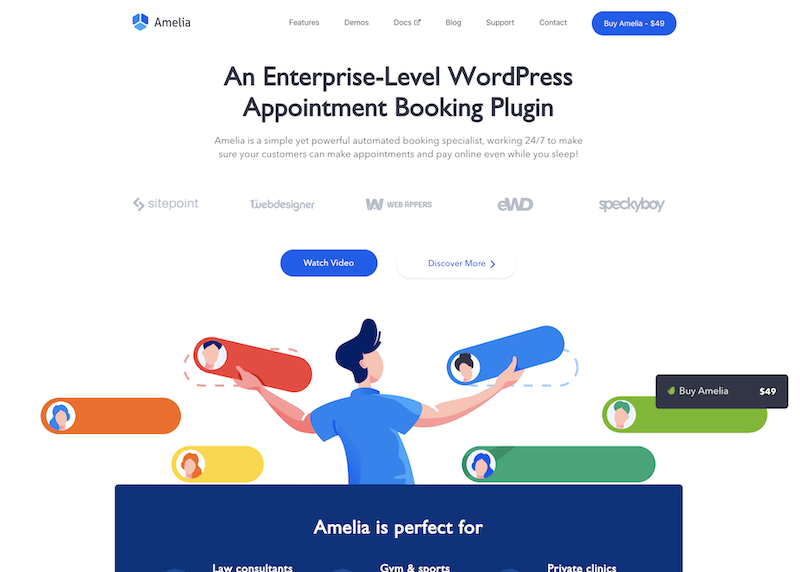
05. Booked
Booked is an easy to use, yet powerful appointment scheduling plugin available on the codecanyon marketplace at just $49. It does not require any additional efforts for configuration and is ready to go for booking appointments.
The plugin offers Booked addons like Payment with WooCommerce, Front-end Agents, and Calendar Feeds. You can use the Booked plugin so visitors can purchase their appointments and checkout using the WooCommerce page.
The appointments are displayed on Apple calendar, with an iCal feed directly on your website. You can change the calendar colors and create multiple employee calendars.
Features:
- Multiple calendars support
- Custom time slots for customer bookings
- Option for custom form fields
- Google calendar synchronization
- Guest booking option withour customer registration
Pros:
- Easy to setup plugin
- Very low cost
- Plenty of color customizations
- Fast support
Cons:
- Two way sync not available for calendar
- No other such cons present at this low price
Price:
Booked is quite affordable plugin at just $49 with lifetime free updates. Like all plugins sold at codecanyon, it comes with 6 months free support and extended 12 months support at $16.50.
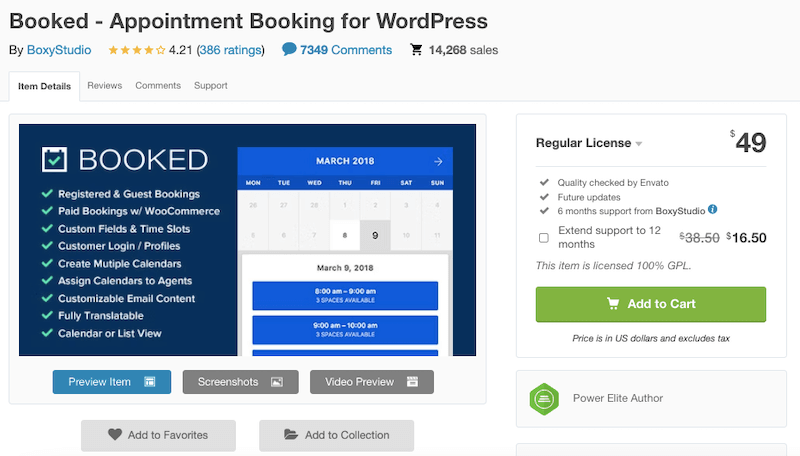
06. Simply Schedule
For something lightweight that’s still feature-rich, I would recommend the free version of Simplify Scheduling Appointments.
It is the perfect appointment scheduling plugin for anyone who needs a variety of options in terms of appointment times, different types of appointments, or users with different needs. That means it can be the perfect software to use no matter what kind of business you operate.
Using Simply schedule plugin you can add a booking form or a booking calendar to any page on your website. The setup wizard is easy to configure and the plugin offers seamless integration with Zapier, payment gateways, and email plugins.
Features:
- Easy to install and configure the setup
- Payment gateway integrations like Paypal and Stripe
- Google Calendar synchronization
- Conversion tracking funnel
- Provision for classes and group events
Pros:
- A higher number of integrations present
- Good customer support
- Popular form plugins integrations
- Integration with page builder plugins
Cons:
- No such cons present
Price:
The basic plugin is free. The paid version of the plugin is categorized into three plans viz Plus plan at $99, Professional will cost $199 and the Business plan is worth $299 respectively.
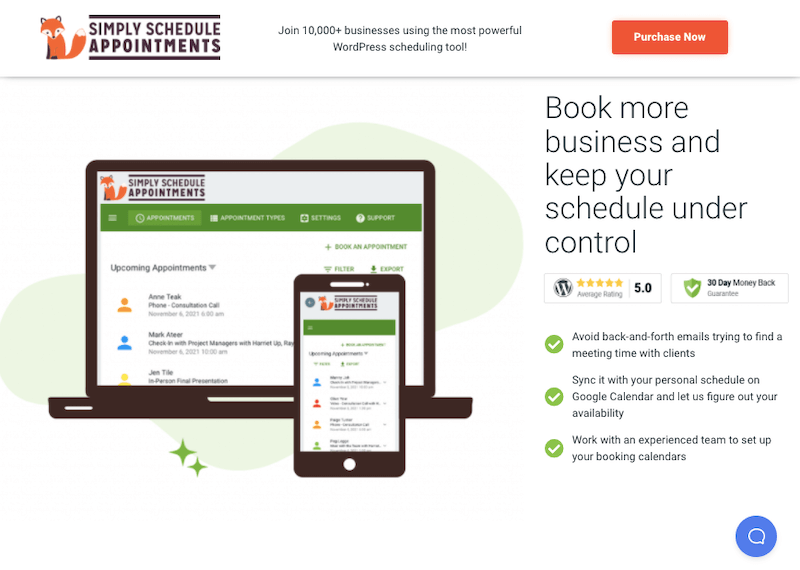
07. BirchPress
BirchPress is a great WordPress appointment scheduling plugin that can take care of transactions in a hassle-free manner. In turn, this makes it possible to work on other tasks rather than looking for a third-party payment gateway.
With BirchPress scheduler, you can set up appointments for almost any type of business including gyms, fitness clubs, hair salons, photoshoot sessions, and many more.
The plugin has maintained a good document resource so that you don’t get stuck in the process of creating a scheduling system.
Features:
- Google calendar sync
- Plenty of built-in forms for quick setup
- Integration with PayPal and WooCommerce
- Access control for staff members
- Block holidays feature
Pros:
- A plethora of customizable options
- Two way calendar sync
Cons:
- UI can be improved
- Needs some knowledge of code
- No video tutorials for setup
Price:
BirchPress comes in three pricing plans. The personal plan starts at just $99 including one year of support and updates. Business plans are available at $199 and $249 respectively with more powerful integrations and automation features.
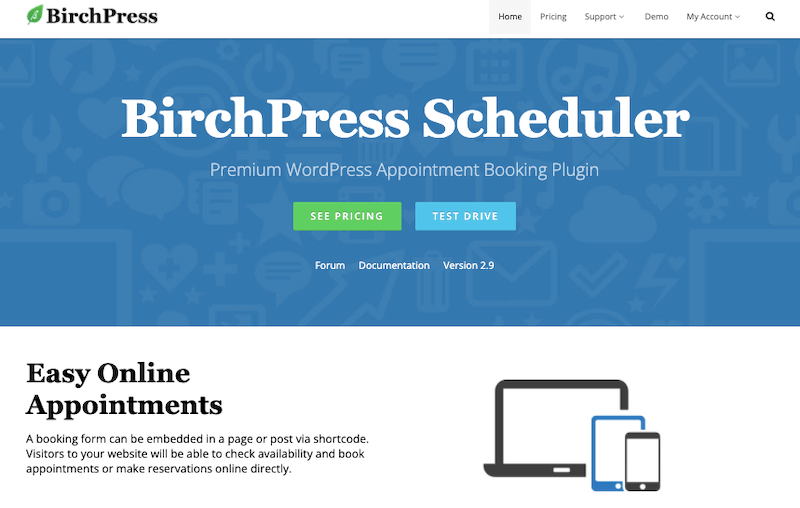
08. MotoPress Appointment Booking Plugin
MotoPress is a well-known WordPress product store. They offer a number of very useful products.
Along with other products, they offer a comprehensive appointment scheduling plugin that offers a lot of features from time slots to advanced reports.
You can use the plugin whether you’re looking to book appointments for solo entrepreneurs or a big company.
With this WordPress, Appointment plugin users can directly book slots on your website. Users can schedule an appointment in the available time slot and choose any favorite attendant as per their choice.
The plugin supports group bookings with automatic email reminder sets for the clients.
Features:
- Dedicated Hotel booking plugin
- Payment integrations for Hotel Booking apps
- Built-in stats chart for progress tracking
- Dedicated Hotel Booking Rest API feature
- Multiple Addon options for deep integrations
Pros:
- Available at an affordable price
- Good documentation
- Works with Gutenberg, Elementor, and Divi
- Appointment booking themes available
- Video tutorials for customers
Cons:
- Support offered is slow
- You might find it difficult to configure
Price:
MotoPress is a premium plugin that is priced at $49 for a single site and $199 for multiple sites for an annual subscription.
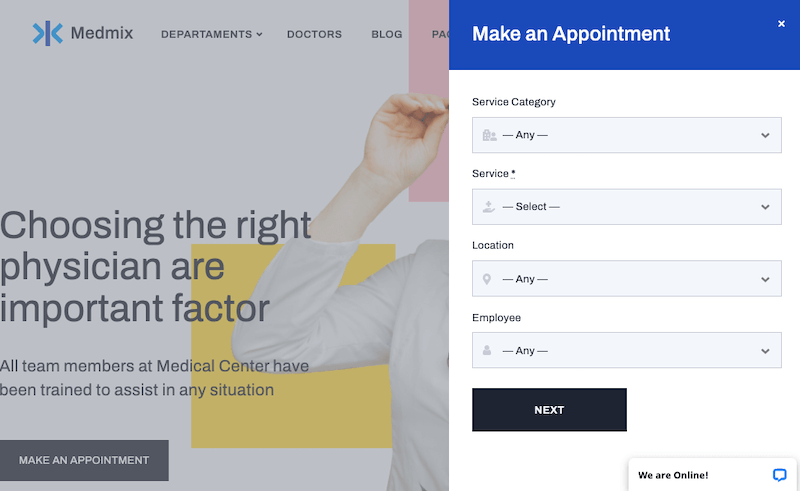
09. Easy Appointments
Easy Appointments is a free category WordPress appointment scheduling plugin that makes a good option for creating unlimited front-end booking forms at no price.
This plugin has many features and is also customizable, with Bootstrap-based layouts, custom fields for post types, and a bulk connections builder.
This appointment scheduling plugin offers multiple integrations with payment gateways and can be easily synced with Google calendar.
The only stumbling block could be installing Easy appointments on your web server if you’re not familiar with the webserver database working.
Features:
- Support for multiple locations, and services
- Support for iCalendar
- Google reCAPTCHA v3 support using custom form fields
- Google Calendar with 2 way sync
- Flexible Rest API for different applications
Pros:
- Free plugin without any charges
- Plugin is actively maintained on Github
- 100k+ users
Cons:
- Not a comfortable plugin for non-techies
- Needs attention while installing and configuring on server
Price:
Easy appointments is an open-source plugin that makes it available for free on WordPress repository and is actively installed on 20,000+ websites. In case you need customizable options then you would need to quote for premium services.
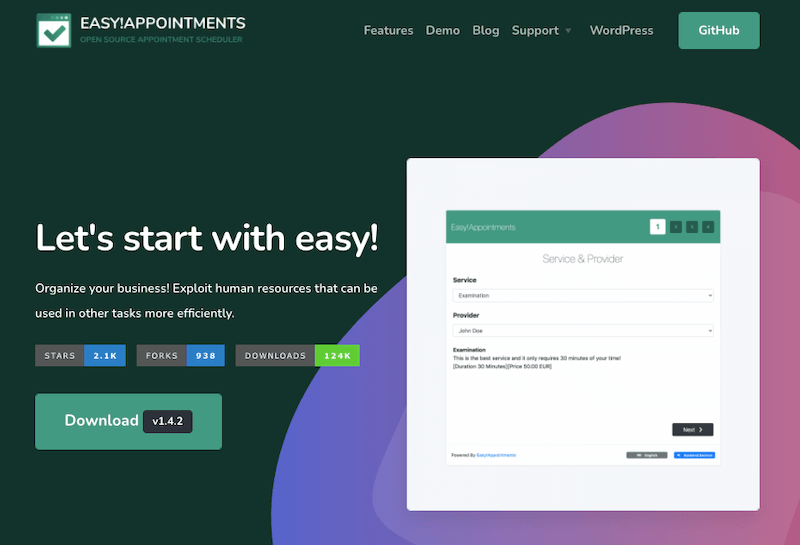
10. WP Booking System
WP Booking System is a versatile plugin with different booking settings that can cater to any business requiring an online appointment booking function. It offers the choice of single-day appointment time slots as well as multi-day reservations.
Users can design products or services into bookable products using this appointment scheduling plugin.
You can set custom rules for pricing based on factors like the length of stay, seasons, and party size. This is an excellent feature to apply when you want to create self-limited booking offers for WooCommerce customers.
Features:
- Fully responsive customizable forms
- Two-way Google Calendar synchronization
- Popular payment gateway integrations like PayPal and Stripe
- Integration with Mollie, Authorize.net payment modes
- Revenue reports and business statistics
Pros:
- Quality and timely support even in the free version
- User interface is easy to understand
- Price is quite affordable
Cons:
- No such cons present
Price:
WP Booking System is a freemium booking plugin available on WordPress.org but lacks many useful features.
The basic plan for the premium version starts at just $49 for a single website. In case you’re an agency and want to install on multiple sites, then $159 plan will be best suited for your requirements.