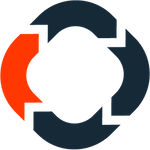
Create attractive sliders for your WordPress blog or WooCommerce store using the Soliloquy plugin
A detailed Soliloquy review, top features, pricing, best alternatives. Soliloquy is one of the top slider plugin for WordPress that offers free as well as premium plans.
Soliloquy is one of the top slider plugins for WordPress. If you have used other slider plugins in the past, you will love the simplicity of this plugin. You don’t have to go through tons of different settings and most of which the newbie users will not understand.
The Soliloquy plugin makes things easier for users. The drag-and-drop interface of the plugin is very handy while creating a slider. You can quickly drag the images and start with your slider.
One of the key highlights of this plugin is the performance, it will not slow down your site as many other slider plugins do.
Est. Year: 2012
Employees: 11-50
HQ Location:
Soliloquy offers you a number of different packages that start at $16. You get one year of support and you can use one site in the basic plan, you can upgrade your plan depending on your requirement.

As you can see in the image, you get a risk-free 14 days 100% money-back guarantee. So, you safe while you purchase the Soliloquy plugin. During this period, you can try the plugin and check if it is perfect for your business or not, and accordingly, you can make a decision.

92.25%
NitDit Score
Free Version
No
Min Price
$85/One-time
Max Price
$175/One-time
There are no reviews yet. Be the first one to write one.
Don’t forget to Write a Review
Get Best Software Reviews and Deals Right to Your Inbox
NitDit is a B2B & B2C Software Discovery platform to find the software that can expedite your business growth. You need the right kind of tools to optimize your daily processes, we tack the top software to help you find the right one.
Copyright © 2023 NitDit
A SaaS Recommendation Platform