
Create an engaging quiz site using this popular quiz plugin by MyThemeShop
WP Quiz Pro is a WordPress plugin that will help you integrate engaging quizzes to your WordPress site. You can leverage this to build up your site’s engagement level, bounce rate, and overall user interaction.
There are examples of websites that drive millions of traffic and make thousands of dollars every month just by creating viral quizzes and promoting them through social media channels.
You can use the plugin to create quizzes as a form of entertainment for your audience. On top of that, quizzes are more likely to get shared on social media.
So you see, integrating a quiz into your website can tremendously boost user engagement level, increase traffic, and cut the bounce rate.
You can use this proven strategy for your business as well. No matter what niche are you in, the quizzes are going to be one of the top engaging content on your site. All you need is a high-quality quiz system on your site.
Now, if you are interested in integrating quizzes to your WordPress website, then the WP Quiz Pro plugin is an excellent choice for the job.
The premium plugin is packed with awesome features to help you “add polished, responsive & modern quizzes to your blog.”
Est. Year: 2012
Employees: 11-50
HQ Location:
Currently, you can get the WP Quiz pro plugin for $77 and you can use it on 3 sites. You also have the option to go for the membership option where you will get access to all the MyThemeShop themes and plugins for one site just for $99.
In case you don’t like the product for any reason, you have the option to get complete return within 30 days from your purchase.
As far as support is concerned, MyThemeShop has a very active community and ticket support system. I have used multiple products from the store and they always offered great support.
In most cases you will already get the answers to your questions when you make a search on the support site.
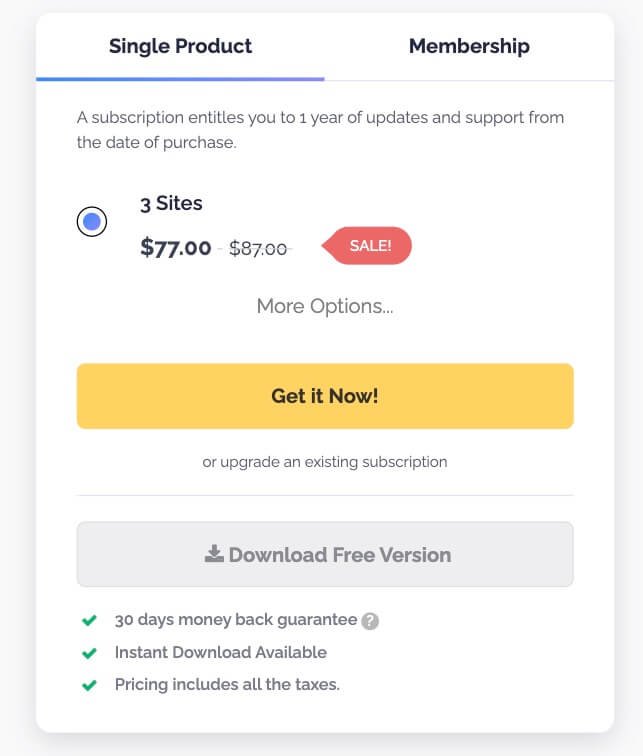
Find the most cost-effective solution for your business. Check the price comparison of all the software that we listed in this category.
There are no reviews yet. Be the first one to write one.
Don’t forget to Write a Review
Get Best Software Reviews and Deals Right to Your Inbox
NitDit is a B2B & B2C Software Discovery platform to find the software that can expedite your business growth. You need the right kind of tools to optimize your daily processes, we tack the top software to help you find the right one.
Copyright © 2023 NitDit
A SaaS Recommendation Platform