
Create attractive galleries on WordPress site in a few clicks with the Envira Gallery plugin
Envira Gallery plugin review, top features, best alternatives. Envira is one of the best gallery plugins for WordPress with a comprehensive solution to create any kind of gallery.
A website that is predominately all text feels a bit lackluster. That is why we use high-quality images, and pretty visual to bring some life to our online content.
However, images are heavy content and it can potentially slow down your website. That’s why for the purpose of this read, we will be taking a look into the Envira Gallery WordPress plugin.
If you are WordPress user then this is an excellent plugin to consider for your website – especially if your site is image heavy.
The plugin can help you build stunning image galleries, all of which are fine-tuned for speed and performance. On top of that, the plugin is extremely intuitive and quite beginner friendly.
If you run a photo blog or a travel blog (which needs to post a lot of high-quality images) then you will benefit from installing Envira Gallery into your WordPress website.
However, it is worth noting that this is a premium plugin. And so before you decide to invest your money and buy the plugin, you might want to read our comprehensive overview of all its features and functionalities.
So without further, let get on without review of Envira Gallery WordPress plugin
Est. Year: 2014
Employees: 1-10
HQ Location:
As we already mentioned, Envira is a premium plugin. It comes in three different pricing plans for regular users, and an extra plan targeted at Agencies. Depending on which plan you pick, you will get a certain selection of the features we mentioned above.
If you want access to all of them(including the add-ons), then you will have to go with the Pro plan. Otherwise, depending on your needs the Plus and the Basic plan should suffice.
See the image to get a better understanding of the different pricing plans and the features that are bundled in with them.
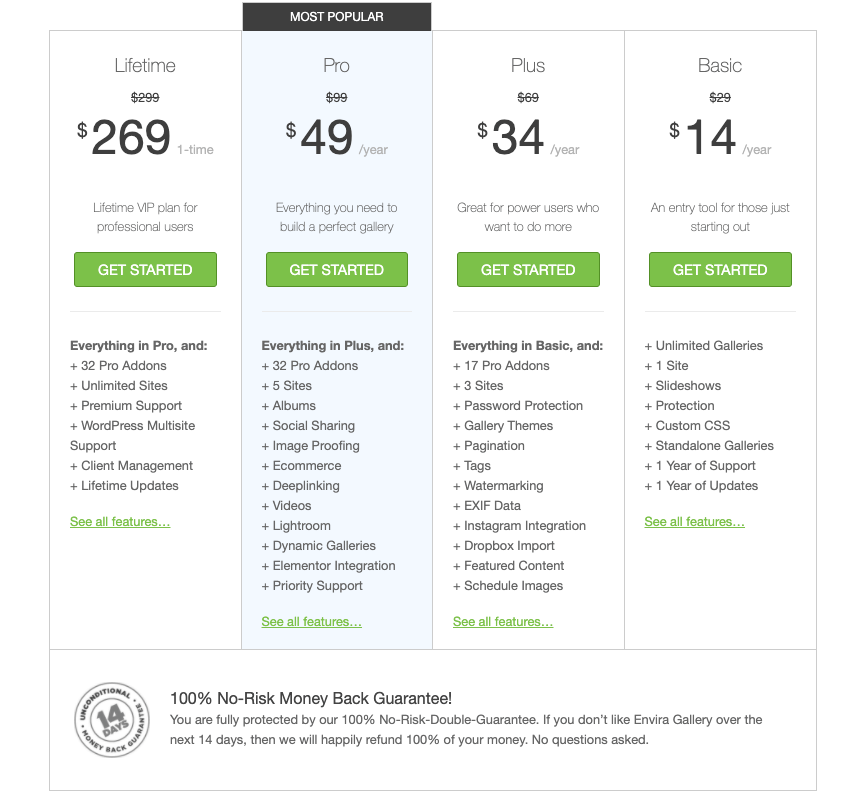
As you can see, the plugin is riddled with powerful features which will help you create professional galleries, not in terms of looks but also functionality wise.
Furthermore, if you are not satisfied, then you can always apply for their no risk money back guarantee. You will get a get 100% of your money back.
However, do remember to apply within 14-days of purchasing the plugin.

92.5%
NitDit Score
Free Version
Yes
Min Price
$21/year
Max Price
$280
There are no reviews yet. Be the first one to write one.
Don’t forget to Write a Review
Get Best Software Reviews and Deals Right to Your Inbox
NitDit is a B2B & B2C Software Discovery platform to find the software that can expedite your business growth. You need the right kind of tools to optimize your daily processes, we tack the top software to help you find the right one.
Copyright © 2023 NitDit
A SaaS Recommendation Platform